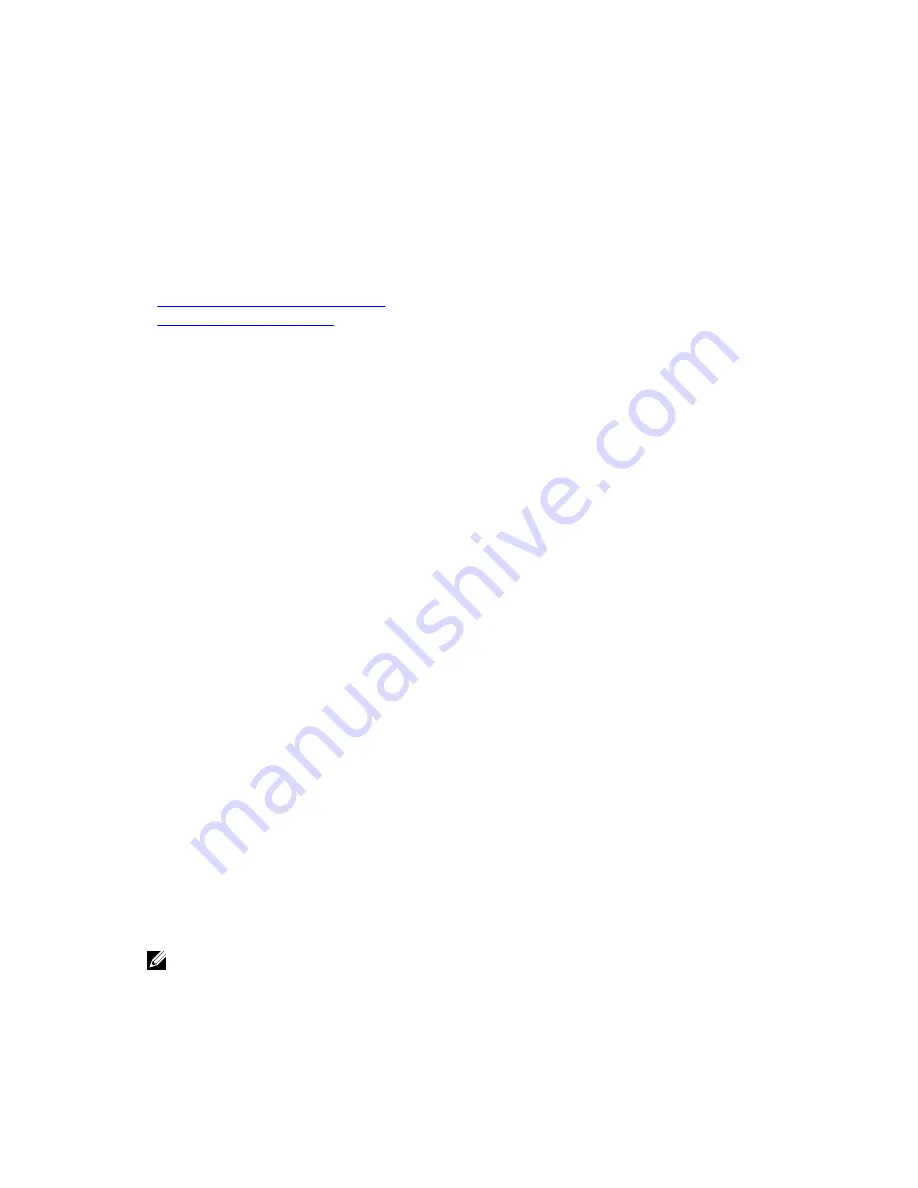
Configuring Alert Destinations
The management station uses Simple Network Management Protocol (SNMP) to receive data from CMC.
You can configure the IPv4 and IPv6 alert destinations, e-mail settings, and SMTP server settings, and test these
settings.
Before configuring the e-mail alert or SNMP trap settings, make sure that you have Chassis Configuration Administrator
privilege.
Related Links
Configuring SNMP Trap Alert Destinations
Configuring E-Mail Alert Settings
Configuring SNMP Trap Alert Destinations
You can configure the IPv6 or IPv4 addresses to receive the SNMP traps.
Configuring SNMP Trap Alert Destinations Using CMC Web Interface
To configure IPv4 or IPv6 alert destination settings using CMC Web interface:
1.
In the system tree, go to Chassis Overview , and then click Alerts
→
Trap Settings .
The Chassis Event Alert Destinations page is displayed.
2.
Enter the following:
– In the Destination field, enter a valid IP address. Use the quad-dot IPv4 format, standard IPv6 address
notation, or FQDN. For example: 123.123.123.123 or 2001:db8:85a3::8a2e:370:7334 or dell.com .
Choose a format that is consistent with the networking technology or infrastructure. The Test Trap
functionality cannot detect incorrect choices based on the current network configuration (example, use of
an IPv6 destination in an IPv4-only environment).
– In the Community String field, enter a valid community string to which the destination management station
belongs.
This community string differs from the community string on the Chassis
→
Network
→
Services page. The
SNMP traps community string is the community that CMC uses for outbound traps destined to management
stations. The community string on the Chassis
→
Network
→
Services page is the community string that
management stations use to query the SNMP daemon on CMC.
– Under Enabled , select the check box corresponding to the destination IP to enable the IP address to
receive the traps. You can specify up to four IP addresses.
3.
Click Apply to save the settings.
4.
To test whether the IP address is receiving the SNMP traps, click Send in the Test SNMP Trap column.
The IP alert destinations are configured.
Configuring SNMP Trap Alert Destinations Using RACADM
To configure IP alert destination using RACADM:
1.
Open a serial/Telnet/SSH text console to CMC and log in.
NOTE: Only one filter mask may be set for both SNMP and e-mail alerting. You can skip step 2 if you have
already selected filter mask.
2.
Enable alert generation:
racadm config -g cfgAlerting -o cfgAlertingEnable 1
100
Содержание Chassis Management Controller
Страница 1: ...Dell Chassis Management Controller Firmware Version 4 3 User s Guide ...
Страница 42: ...42 ...
Страница 56: ...56 ...
Страница 84: ...84 ...
Страница 98: ...98 ...
Страница 104: ...104 ...
Страница 130: ...130 ...
Страница 136: ...136 ...
Страница 200: ...200 ...
Страница 214: ...214 ...






























