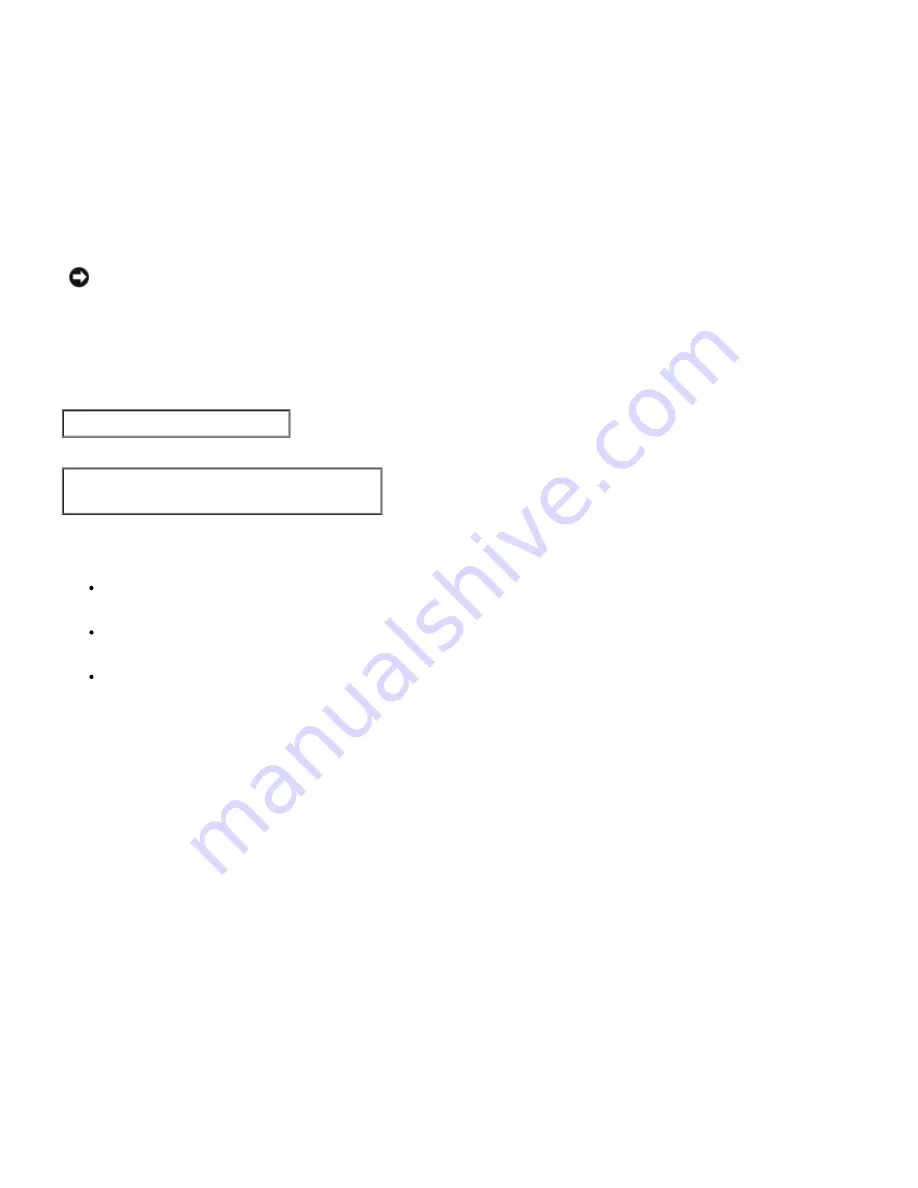
Secure Print
-Hld=store:
UserID:Password:DocumentName
-Hld=store:
UserID:Password:
Store Print
-Hld=store:
UserID::DocumentName
-Hld=store:
UserID::
Proof Print
-Hld=proof:
UserID::DocumentName
-Hld=proof:
UserID::
NOTICE:
Make sure you specify Secure Print only when you directly print data to a printer. Secure Print may not
be available if you specify it when data need to be printed through another server or data need to be handled by
another program such as PostScript files. Collate is automatically specified when you specify Proof Print.
Example
To convert the XWD image into the PostScript language program and output it to a file, type as follows.
% xwd2ps2 file.xwd > file.ps
To output the XWD image to a printer, type as follows.
% xwd2ps2 file.xwd | lpr
(for Linux)
% xwd2ps2 file.xwd | lp
(for Solaris/HP-UX)
Important
When
-s
and
-S
are specified at the same time or when the same option is specified twice, the later setting will
prevail.
When the output size option (
-s
,
-S
) is not specified, scaling will be executed taking one pixel of the TIFF data as
one pixel of the printer.
If the print position option (
-l
left bottom
) specifies a point beyond the printable area of the printer, data beyond
the printable area will not be printed.
dellpsif (Linux)
Format
/usr/local/dellbin5100cn/dellpsif -w
width
-l
length
-i
indent
-n
login
-h
host accountfile
Function
If the first two characters of the input data are not
%!
, the dellpsif filter will convert it to the PostScript language program
that can be output according to the paper size. If the first two characters of the input data are
%!
, it will be considered
the PostScript language program and no data conversion will be executed. The following control codes are interpreted for
the conversion of input data.
LF
Line feed
FF
Form feed
Содержание 5100cn
Страница 37: ......
Страница 41: ...7 Close the front cover ...
Страница 73: ......
Страница 89: ......
Страница 155: ...5 Close the front cover 6 Insert the trays into the printer Push the trays in until they stop ...
Страница 156: ......
Страница 194: ......
Страница 226: ...9 Reattach the paper tray cover to the back of the printer ...
Страница 230: ......
















































