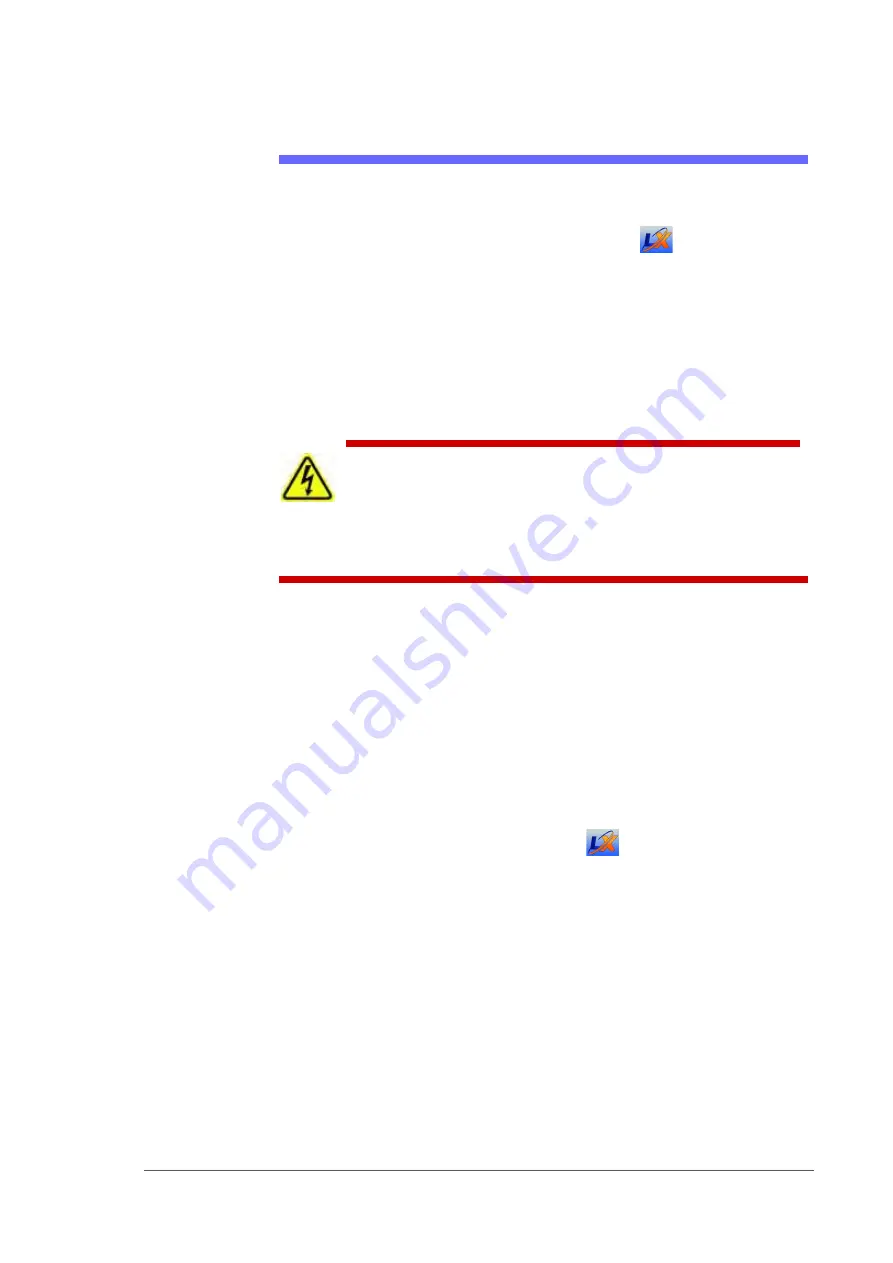
Maintenance ■ Programmers
- 122 -
Data I/O ■ 096-0465-001C
Replacing a Programmer
If a programmer is not working properly, it can be removed and replaced
with another one. Within these instructions are notices where steps differ
for LumenX programmers—denoted by the logo.
T
OOLS
R
EQUIRED
• Cable Tie tool
• Clippers to cut cable tie
• 3 mm hex key (Allen wrench)
• Access door key that came with your PSV5000
WARNING: Electric shock hazard! Injury or death may result
from contact to parts inside the machine. Shut off the PSV5000
System by turning OFF the main power switch before working
on or near the gantry, before opening any access doors or removing any
cabinet panels.
To remove a FlashCORE programmer:
1.
Properly turn OFF the PSV5000 sub-systems and machine power.
See
Shutting Down the PSV5000 System
on page 38
2.
With the supplied door key, open the lower, right front access door.
3.
Locate the target programmer and follow the heavy gray power cable
to the connection panel on the right side of the machine. Refer to
the
figures below
.
4.
Mark the cable (to re-install in the same place) and pull the
connector straight out from the PCB.
LumenX programmers
have two connectors per programmer—mark and disconnect both.
Содержание PSV5000
Страница 12: ......
Страница 36: ......
Страница 160: ......
Страница 161: ...Electrical Schematics for PSV5000 and Equipment ...
Страница 162: ......
Страница 163: ......
Страница 164: ......
Страница 165: ......
Страница 166: ......
Страница 167: ......
Страница 168: ......
Страница 169: ......
Страница 170: ......
Страница 171: ......
Страница 172: ......
Страница 173: ......
Страница 174: ......
Страница 175: ......
Страница 176: ...PROGRAMMABLE MEDIA EXPERTS ...
















































