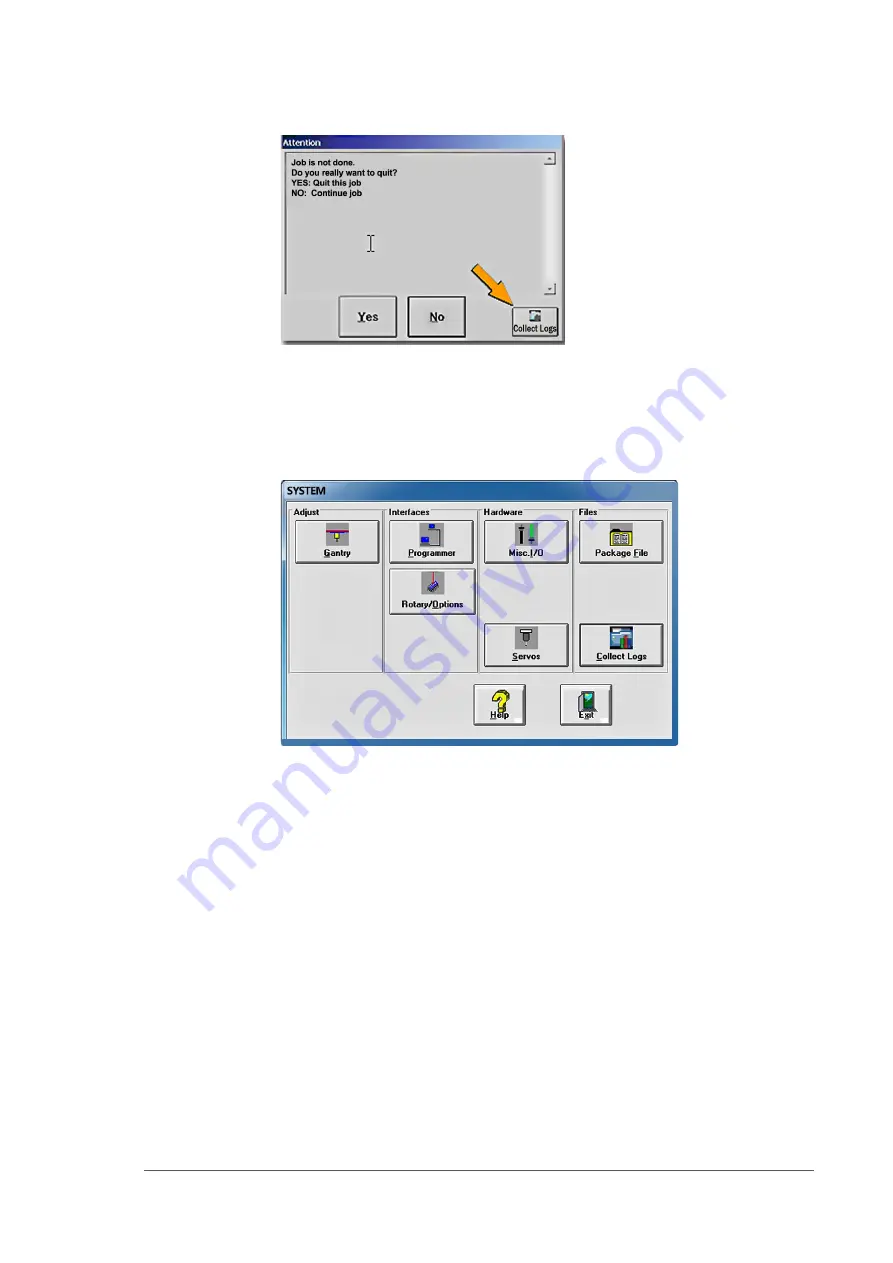
Maintenance ■ Troubleshooting
- 134 -
Data I/O ■ 096-0465-001C
•
SECOND AUTO METHOD: The CH700 Software also displays a
button in the System window.
When starting Collect PS Logs in AUTO Mode, only a progress screen is
shown on the lower left corner of the screen. All defaults are used and no
user action is required. A log zip file named with the current date and
time is saved in the Documents folder (C:\Documents, or
C:\Libraries\Documents.)
S
TART
A
PP
M
ETHOD IN
W
INDOWS
OS
The Start App (non-auto) method is the Windows method using the
Windows Start menu; it offers some options. Click
Window Start > All
Programs > Data IO > Collect PS Logs
.
After starting Collect PS Logs from the Start menu, the main window
appears where you can select which items you need to collected.
1.
Select or clear check boxes for files as desired.
Содержание PSV5000
Страница 12: ......
Страница 36: ......
Страница 160: ......
Страница 161: ...Electrical Schematics for PSV5000 and Equipment ...
Страница 162: ......
Страница 163: ......
Страница 164: ......
Страница 165: ......
Страница 166: ......
Страница 167: ......
Страница 168: ......
Страница 169: ......
Страница 170: ......
Страница 171: ......
Страница 172: ......
Страница 173: ......
Страница 174: ......
Страница 175: ......
Страница 176: ...PROGRAMMABLE MEDIA EXPERTS ...
















































