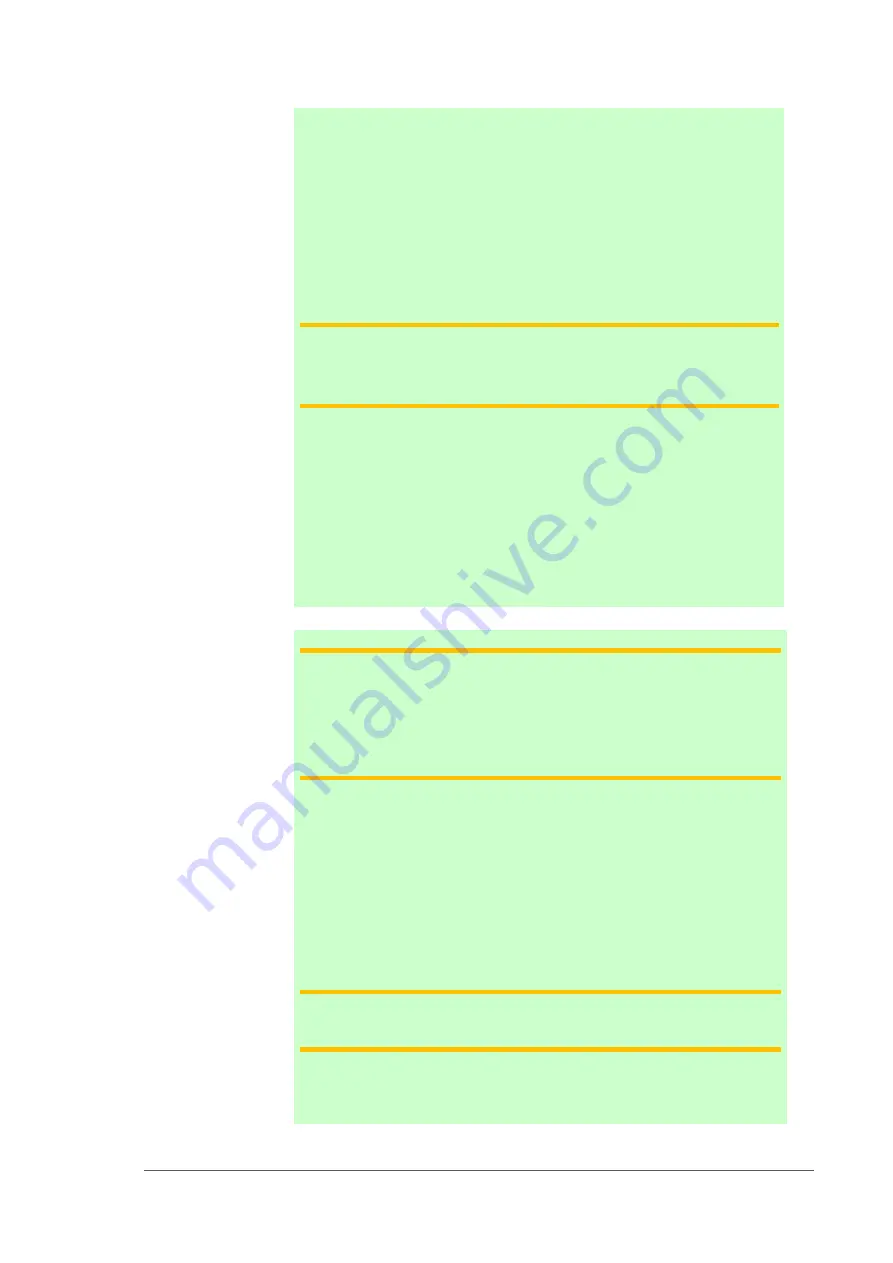
Maintenance ■ Tape Output System Maintenance
- 142 -
Data I/O ■ 096-0465-001C
A
T THE
S
ETUP MENU
:
•
reset Count Stop to desired amount:
Press 1, to re-zero the present count
Press 2, then enter the desired number, then press the
ENT button.
•
select the desired device tape pitch from the Pitch
Selection menu. Then press ENT.
The pitch can be determined by using the pitch setting decal
located on the loading track or the pitch setting guide found at the
front of the TM-50 Taping Module User’s Guide.
A
T THE
A
DVANCE MENU
:
•
set the number of pockets to advance to 1. Then press
ENT.
A
T THE
S
PEED MENU
:
•
set the advance speed between 40 to 100 depending on
the device tape width and device size. Then press ENT.
NOTE: Prevent device tape breakage and advancement problems
with narrower tape widths by setting slower speeds— in range
40 to 60.
Higher speeds may cause the devices to be dislodged from the
pockets or may cause the sprocket holes on the tape to rip out.
A
T THE
J
OG MENU
•
jog the device tape forward to align the pocket with the
PNP head.
A
T THE
M
ODE MENU
•
select PSA mode for pressure seal cover tape. An asterisk
indicates the current setting. Then press ESC.
NOTE: The Heat Seal switch should be OFF.
A
T THE
R
UN MENU
•
select Run Mode. The run window displays all the
Содержание PSV5000
Страница 12: ......
Страница 36: ......
Страница 160: ......
Страница 161: ...Electrical Schematics for PSV5000 and Equipment ...
Страница 162: ......
Страница 163: ......
Страница 164: ......
Страница 165: ......
Страница 166: ......
Страница 167: ......
Страница 168: ......
Страница 169: ......
Страница 170: ......
Страница 171: ......
Страница 172: ......
Страница 173: ......
Страница 174: ......
Страница 175: ......
Страница 176: ...PROGRAMMABLE MEDIA EXPERTS ...






























