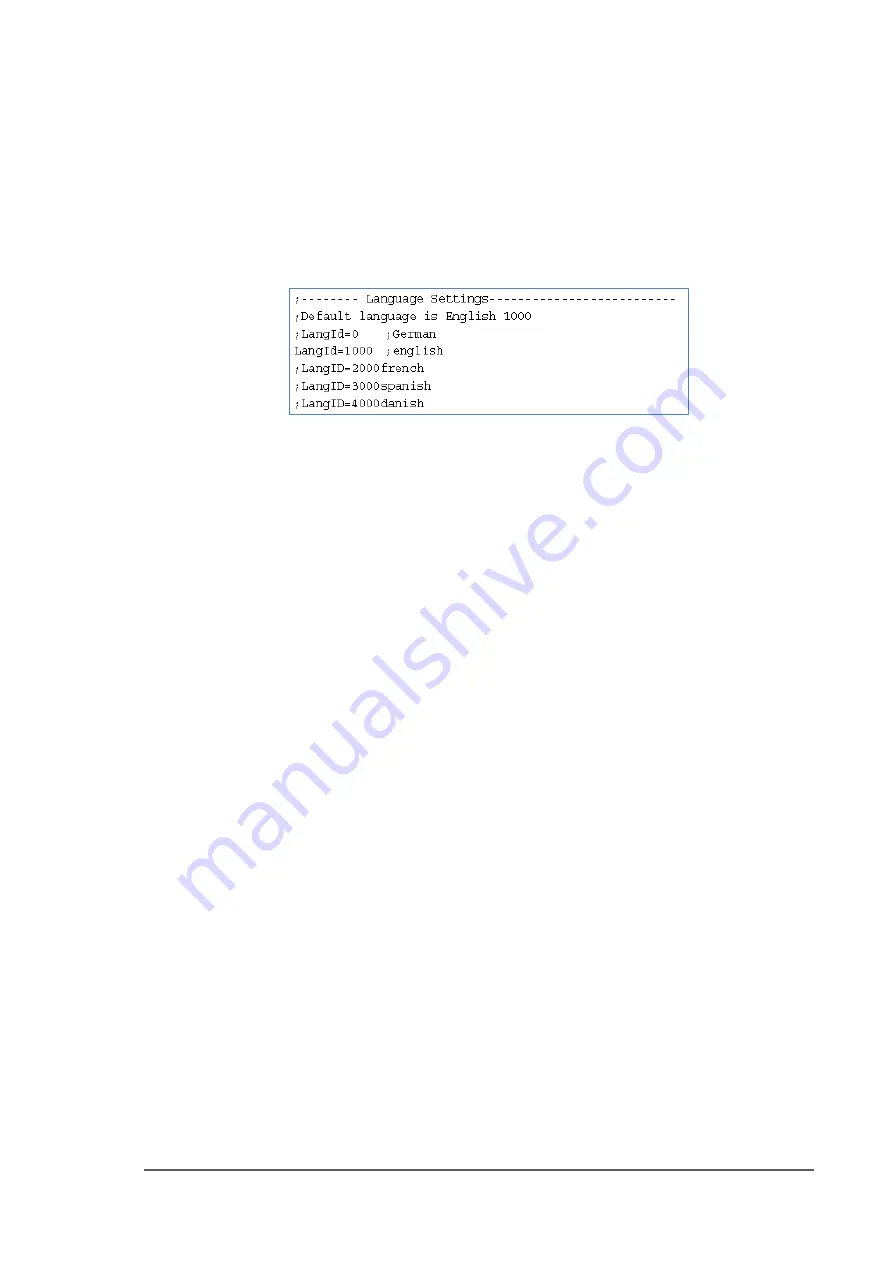
■
Snapshot of PSV5000
□
Setting the Language
PSV5000 Owner’s Manual
- 11 -
1.
Opent the ini file in Notepad or UltraEdit. (Do not use Microsoft Word
or other word processor.)
2.
Find “Language Settings” section.
3.
Add a semicolon to the line for the current language.
4.
Remove the semicolon from the line for desired language.
Figure 2:
Sample from the winAH400.ini file. The language in this
sample is set to English.
5.
Save the file.
6.
Restart CH700 Software for the changes to take effect.
Содержание PSV5000
Страница 12: ......
Страница 36: ......
Страница 160: ......
Страница 161: ...Electrical Schematics for PSV5000 and Equipment ...
Страница 162: ......
Страница 163: ......
Страница 164: ......
Страница 165: ......
Страница 166: ......
Страница 167: ......
Страница 168: ......
Страница 169: ......
Страница 170: ......
Страница 171: ......
Страница 172: ......
Страница 173: ......
Страница 174: ......
Страница 175: ......
Страница 176: ...PROGRAMMABLE MEDIA EXPERTS ...






























