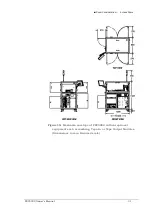■ Setting Up Input and Output Media □ Install the Reject Bin
PSV5000 Owner’s Manual
- 41 -
R
EQUIREMENTS
Metric hex key set.
To remove a Static Tray Platform:
1.
Shut OFF the PSV5000 System. See Shutting Down the PSV5000
System on page 38.
2.
Disconnect the tray sensor-
2a.
Remove two sensor bracket screws (2.5 mm).
2b.
Lift the bracket up and remove the two screws securing the
sensor to the bracket (1.5 mm).
Note:
Best practice is to re-attach the sensor screws to the bracket, and
the bracket to the platform so parts don’t get lost.
3.
Open the front or back lower access door and remove four screws
from the target Static Tray Platform (3 mm hex key).
Figure 18:
Static Tray Sensor and bracket. Two bracket screws
shown (at B). Only one of the sensor screws is visible (arrow).
(This image is for reference only. Yours may not be positioned
like this.)
4.
Move the sensor into the bottom side of the machine through the
sensor cable hole in the working plate. Tie it carefully to the cable
way.
To re-install the platform, reverse the steps for removal.
Install the Reject Bin
Install a reject container for devices failing any process. Many workspace
layouts are possible. Generally, a reject bin (or box) is placed on the front
left of the workspace as shown in
Figure 2-5
, on top the Tape Input
media exit chute. However, a box or pad can be placed wherever there is
room for it as long as its location is taught in the Package File.
Содержание PSV5000
Страница 12: ......
Страница 36: ......
Страница 160: ......
Страница 161: ...Electrical Schematics for PSV5000 and Equipment ...
Страница 162: ......
Страница 163: ......
Страница 164: ......
Страница 165: ......
Страница 166: ......
Страница 167: ......
Страница 168: ......
Страница 169: ......
Страница 170: ......
Страница 171: ......
Страница 172: ......
Страница 173: ......
Страница 174: ......
Страница 175: ......
Страница 176: ...PROGRAMMABLE MEDIA EXPERTS ...