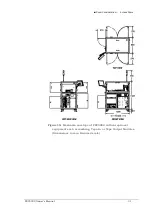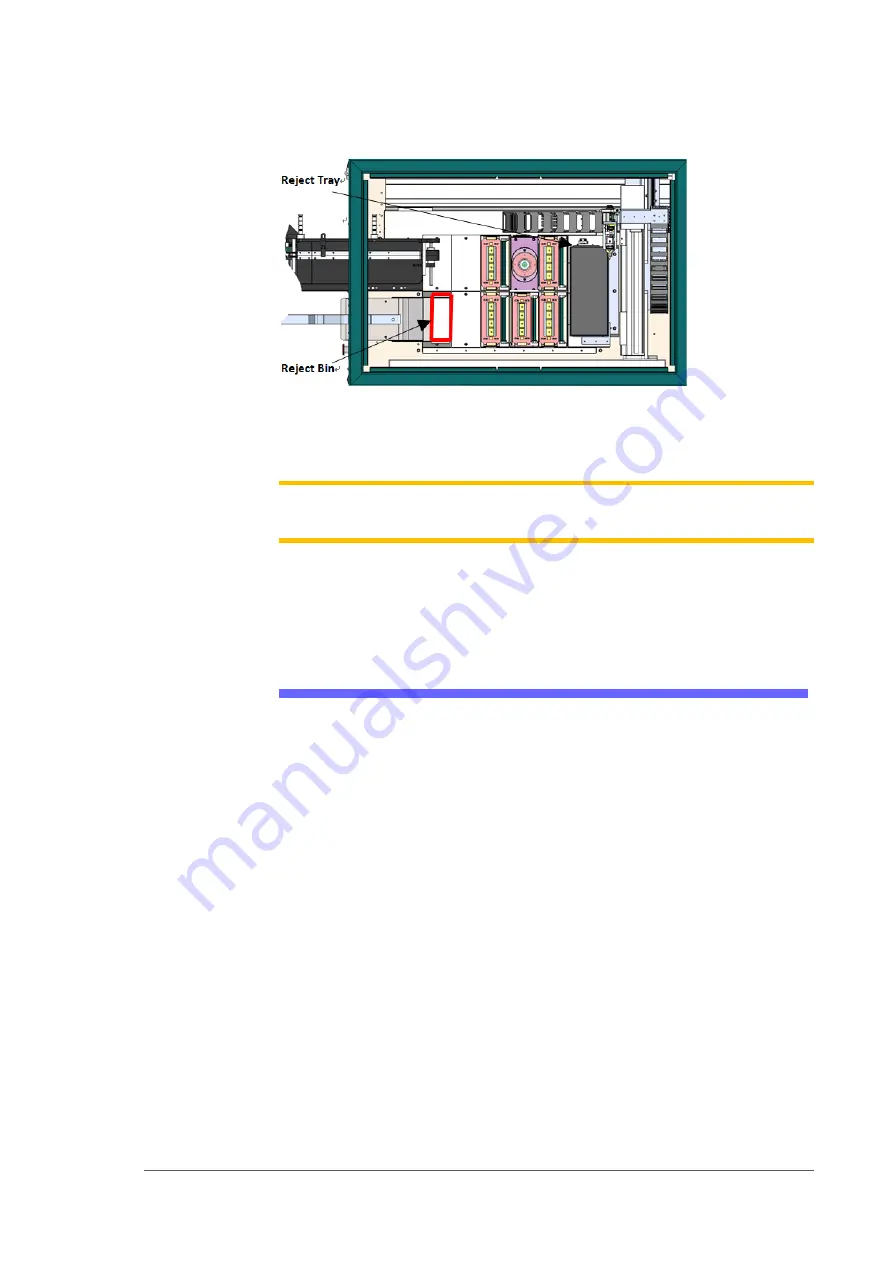
Setup ■ Setting Up Input and Output Media
- 42 -
Data I/O ■ 096-0465-001C
Figure 19:
Common locations for the reject tray and bin with Tape
Input and Tape Output. Only one is necessary. The reject bin
that comes with the PSV5000 should be placed as shown.
Note:
On the Gantry window, the reject bin or tray is associated with a
yellow position label that reads
RTr
.
The reject bin just lifts in and out by hand.
A tray may be used as a reject container instead of a bin.
Auxiliary Tray
If a reject tray and an auxiliary tray is used as shown below, the
mounting plate for the Tape-In Module must be removed as well as the
mounting bracket for the reject bin. Contact Data I/O Support for
instructions.
Содержание PSV5000
Страница 12: ......
Страница 36: ......
Страница 160: ......
Страница 161: ...Electrical Schematics for PSV5000 and Equipment ...
Страница 162: ......
Страница 163: ......
Страница 164: ......
Страница 165: ......
Страница 166: ......
Страница 167: ......
Страница 168: ......
Страница 169: ......
Страница 170: ......
Страница 171: ......
Страница 172: ......
Страница 173: ......
Страница 174: ......
Страница 175: ......
Страница 176: ...PROGRAMMABLE MEDIA EXPERTS ...