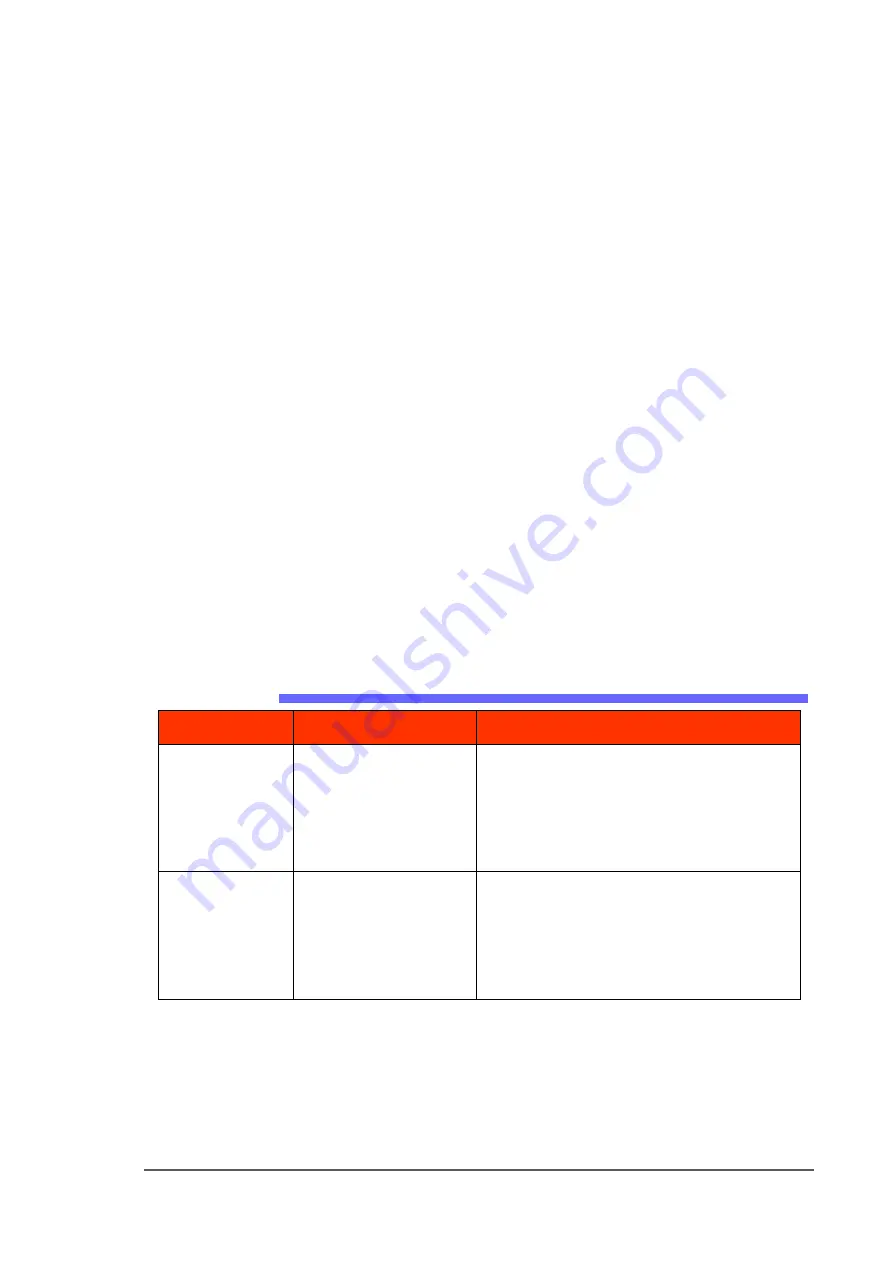
Troubleshooting
Common Error Messages
PSV5000 Owner’s Manual
- 131 -
Troubleshooting
This section contains solutions to problems that may arise during
operation of the PSV5000.
Troubleshooting for the Tape Output System is covered in a separate
heading; see
Tape Output System Maintenance
on page 140.
Also, see PSV5000 on-screen Help for a more detailed Troubleshooting
chart.
H
EADINGS BELOW COVER THESE TOPICS
:
Common Error Messages
Collect all PSV5000 System Logs on page 133
Programming Problems on page 133
Pick and Place Problems on page 137
Air Pressure Problems on page 138
Tray Feeder Problems on page 139
Handler Computer Failure on page 139
Common Error Messages
Lamp Color
Error Messages
Possible Resolution
Red
•
Cannot connect to the
motion controller.
•
Check that both Emergency Stop buttons are
OFF.
•
Check that all safety doors are closed.
•
Properly shut down the PSV5000 Machine if
possible, and restart the system.
Red
•
E-STOP
ACTIVATED but the
OK button is grayed
out (unavailable)
•
heck that both E-Stop buttons are
released.
•
Check that all safety doors are closed.
•
If a restart is necessary, press Ctrl + Alt + Del
on the keyboard
Содержание PSV5000
Страница 12: ......
Страница 36: ......
Страница 160: ......
Страница 161: ...Electrical Schematics for PSV5000 and Equipment ...
Страница 162: ......
Страница 163: ......
Страница 164: ......
Страница 165: ......
Страница 166: ......
Страница 167: ......
Страница 168: ......
Страница 169: ......
Страница 170: ......
Страница 171: ......
Страница 172: ......
Страница 173: ......
Страница 174: ......
Страница 175: ......
Страница 176: ...PROGRAMMABLE MEDIA EXPERTS ...
















































