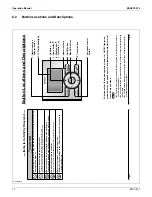EDUS72-975
Contents
1
Contents
1. Features ......................................................................................................2
1.1
Clear Display ................................................................................................ 2
1.2
Stylish........................................................................................................... 3
1.3
Simple Operation.......................................................................................... 3
1.4
Multilingual Display....................................................................................... 6
1.5
Other Features ............................................................................................. 7
2. Functions..................................................................................................... 8
2.1
Functions...................................................................................................... 8
2.2
Restrictions................................................................................................... 8
3. Specifications .............................................................................................. 9
4. Dimensions ...............................................................................................10
5. Applicable Models .....................................................................................10
5.1
Applicable Models ...................................................................................... 10
6. Operation Manual......................................................................................11
6.1
Safety Precautions ..................................................................................... 11
6.2
Button Locations and Descriptions............................................................. 12
6.3
Names and Functions ................................................................................ 13
6.4
Basic Operation.......................................................................................... 15
6.5
Quick Reference......................................................................................... 20
6.6
Menu Options ............................................................................................. 21
6.7
Maintenance............................................................................................... 32
6.8
Reference Information................................................................................ 33
7. Installation Manual ....................................................................................34
7.1
Safety Precautions ..................................................................................... 34
7.2
Accessories ................................................................................................ 35
7.3
Remote Controller Installation Procedure .................................................. 35
7.4
Functions and Menu Items of Remote Controller Buttons.......................... 38
7.5
Power-on .................................................................................................... 39
7.6
Field Settings.............................................................................................. 40
7.7
Test Operation............................................................................................ 41
7.8
Procedure for Checking Error History ........................................................ 42
7.9
Entering Maintenance Contact Information ................................................ 43
7.10 Confirmation Registered Details................................................................. 43
7.11 Clock & Calendar ....................................................................................... 43
7.12 Language ................................................................................................... 44
Содержание BRC1E71
Страница 1: ...AMERICAS...
Страница 8: ...EDUS72 975 Features BRC1E71 7 1 5 Other Features...