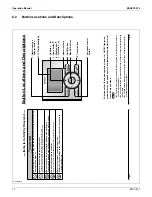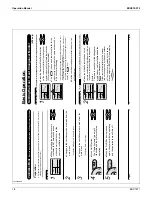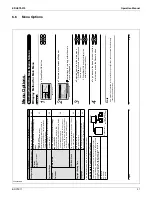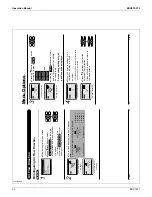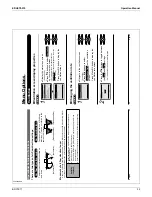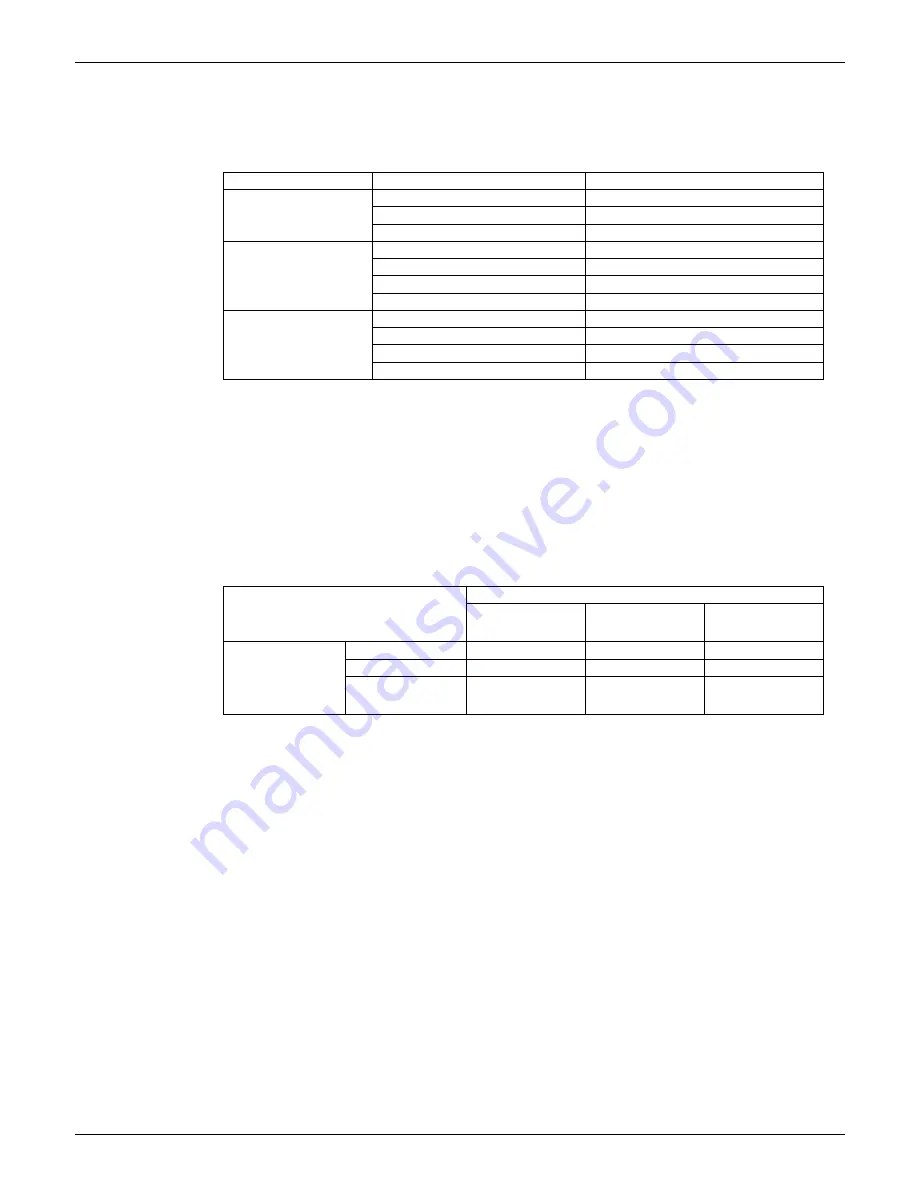
Functions
EDUS72-975
8
BRC1E71
2. Functions
2.1
Functions
{
: Possible
*1 Used for setting Standard Display mode or Detailed Display mode.
*2-1When an error occurs, the error code blinks and the contact address and model names appear.
2-2The contact address must be registered when the controller is installed.
2-3For some models, model codes are displayed instead of model names.
*3 Can display for some model only.
*4 Setback function
2.2
Restrictions
1. In the case of two remote control system.
{
:Connectable ×:Not connectable
Due to the limited power supply capacity, there are some restrictions when controlling 2 remote controllers.
<Common restriction for SkyAir and VRV>
When controlling one indoor unit with 2 remote controllers, the remote controller operated first turns the
backlight on.
When controlling 2 remote controllers, the following functions cannot be set with the sub remote controller.
1. Schedule function and Setback temperature function
2. Auto Changeover function by the remote controller
<Restriction for VRV only>
Adaptor for wiring (KRP1C*) or power supply adaptor for indoor unit PCB (X18A or X35A) cannot be used for 2
remote controller system.
Category
Function
BRC1E71
Basic Functions
Drawing display
LCD
Operation method
Menu selection
Backlight function
{
Convenient Functions
Clock function (time display)
{
Display switch function
{
*1
Keylock function
{
Schedule (weekly) timer*4
{
Maintenance/Services
Model name display
{
*2
Contact dealer display
{
*2
Operation time display
{
*3
Operational data display
{
*3
Main
BRC1E71
BRC1D71
Wireless
BRC4***
BRC7***
Sub
BRC1E71
{
×
×
BRC1D71
{
{
×
Wireless
BRC4***
BRC7***
×
{
×
Содержание BRC1E71
Страница 1: ...AMERICAS...
Страница 8: ...EDUS72 975 Features BRC1E71 7 1 5 Other Features...