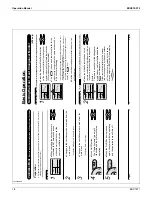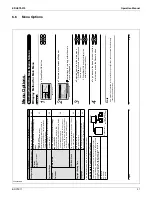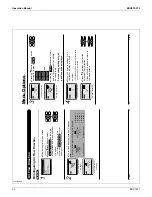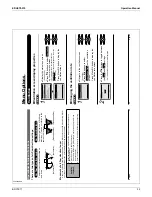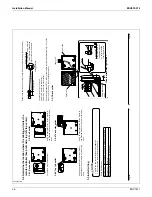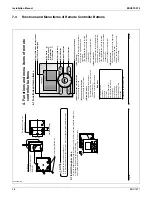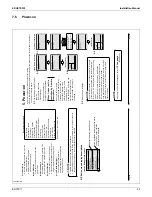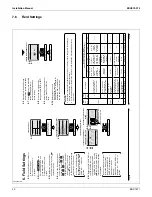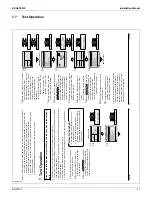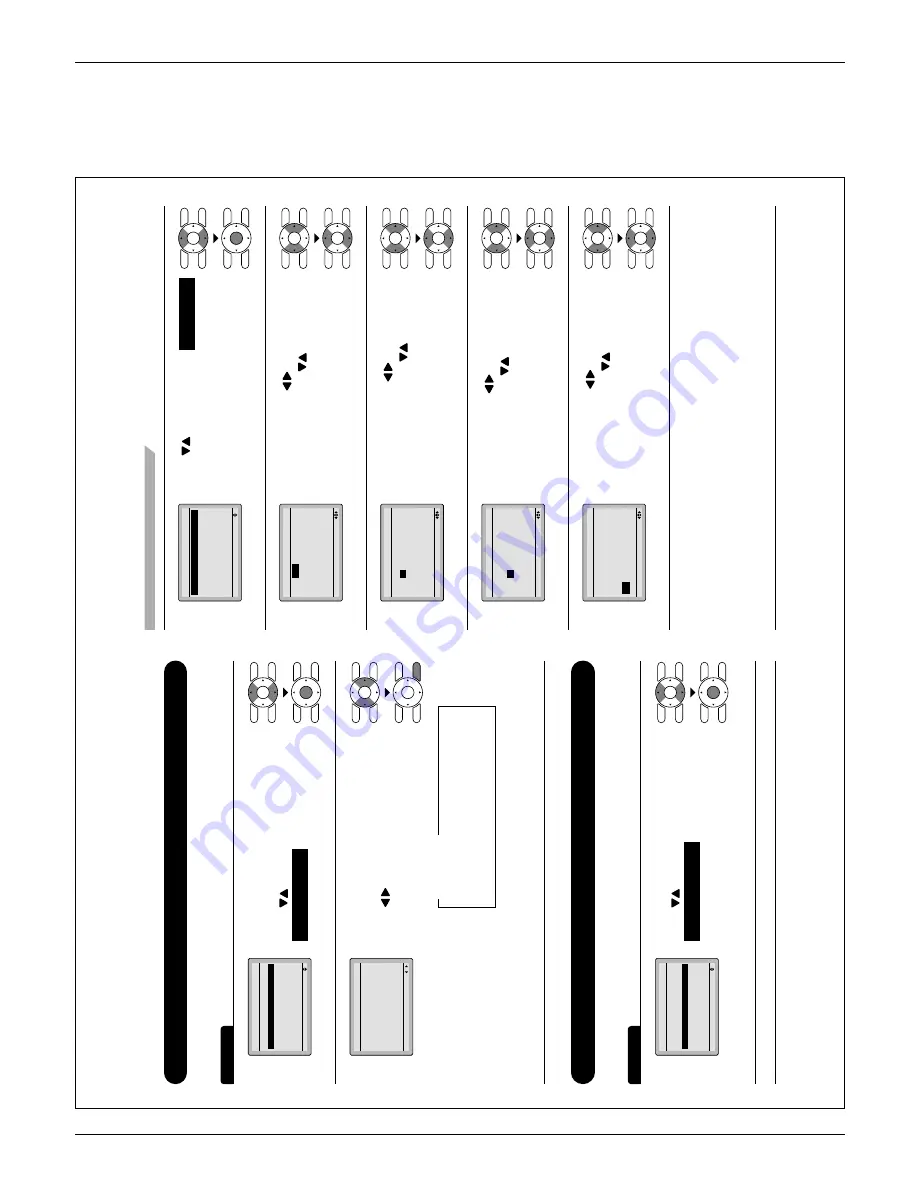
Operation Manual
EDUS72-975
30
BRC1E71
3P243520-2C
40
English
Menu Options
2
Setting
Clock & Calendar
Date &
T
ime
12H/24H Clock
Press
Ɣ
buttons to select
Date &
T
ime
on the clock & calendar screen.
Press Menu/OK button to display the
date & time screen.
3
Setting
Date &
T
ime
Ye
a
r
2008
Month 01
Day 01
Thursday
12:00
A
Select “Y
ear” with
Ɣ
buttons.
Change the year with
buttons.
Holding down the button causes the
number to change continuously
.
4
Setting
Date &
T
ime
Y
e
ar 2009
Month
10
Day 01
Thursday
12:00
A
Select “Month” with
Ɣ
buttons.
Change the month with
buttons.
Holding down the button causes the
number to change continuously
.
5
Setting
Date &
T
ime
Y
e
ar 2009
Month 10
Day
07
Thursday
12:00
A
Select “Day” with
Ɣ
buttons.
Change the day with
buttons.
Holding down the button causes the
number to change continuously
.
Days of the week change automatically
.
6
Setting
Date &
T
ime
Y
e
ar 2009
Month 10
Day 07
Thursday
12
:00
A
Select “Hour” with
Ɣ
buttons.
Change the hour with
buttons.
Holding down the button causes the
number to change continuously
.
01_EN_3P243520-2C.indd 40
8/27/2009 1:49:02 PM
English
39
Current Settings
Manipulating the current settings
Operation
1
Setting
Main Menu
Configuration
Current Settings
Clock & Calendar
Daylight Saving
T
ime
Language
2/2
Display the main menu screen.
Ɣ
(See page 22.)
Press
Ɣ
buttons to select
Current Settings
on the main menu
screen and press Menu/OK button.
2
Setting
Current Setting
1/2
Air Flow Direction
Swing
V
entilation Rate
Low
V
entilation Mode
Auto
Schedule Enable
Of
f T
imer
Disable
Display Standard
A
list showing the current setting status
Ɣ
will appear
.
Press
buttons to go to the next item.
Pressing the Cancel button takes you
Ɣ
back to the main menu screen.
Air Flow Direction
Of
f
T
imer
V
entilation Rate
Display
V
entilation Mode
Display item
Schedule
Display items
Display items may dif
fer depending on the model.
*
Only the items that can be set are displayed.
Clock & Calendar
Date & T
ime
Operation
1
Setting
Main Menu
Configuration
Current Settings
Clock & Calendar
Daylight Saving
T
ime
Language
2/2
Display the main menu screen.
Ɣ
(See page 22.)
Press
Ɣ
buttons to select
Clock & Calendar
on the main menu
screen.
Press Menu/OK button to display the
clock & calendar screen.
01_EN_3P243520-2C.indd 39
8/27/2009 1:49:01 PM
Содержание BRC1E71
Страница 1: ...AMERICAS...
Страница 8: ...EDUS72 975 Features BRC1E71 7 1 5 Other Features...