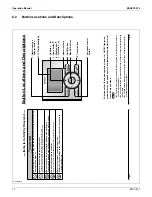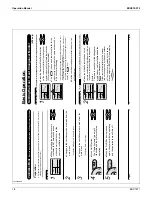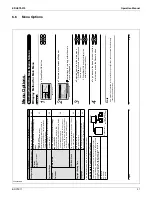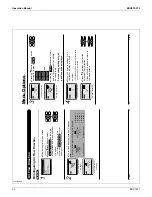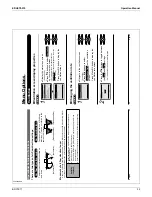Operation Manual
EDUS72-975
12
BRC1E71
6.2
Button Locations and Descriptions
3P243520-2C
4
English
On/Off
Mode
Fa
n
Speed
Cancel
Men
u
OK
Button Locations and Descriptions
Functions other than basic operation items (i.e., On/Off, Operation
mode selector
, Fan speed control, and temperature setpoint) are set
from the menu screen.
NOTE
Do not install the remote controller in places exposed to direct sunlight, otherwise
Ɣ
the LCD will be damaged.
Do not pull or twist the remote controller cord, otherwise the remote controller may
Ɣ
be damaged.
Do not use objects with sharp ends to press the buttons on the remote controller
Ɣ
otherwise damage may result.
2.
Fan speed control
button
3.
Menu/OK button
8.
On/Off button
10.
Cancel button
9.
Operation lamp
1
1.
LCD (with backlight)
4.
Up button
5.
Down button
6.
Right button
7.
Left button
1.
Operation mode
selector button
01_EN_3P243520-2C.indd 4
8/27/2009 1:48:27 PM
English
3
ʊʊ
Items to be Strictly Observed
ʊʊ
CAUTION
Do not allow children to play with the remote controller to avoid causing
Ɣ
damage to the product.
Never disassemble the remote controller
.
Ɣ
T
ouching the interior parts may result in electric shocks or fi
re.
Consult your Daikin dealer for internal inspections and adjustments.
Do not touch the remote controller buttons with wet fi
ngers.
Ɣ
T
ouching the buttons with wet fi
ngers can cause an electric shock.
Do not wash the remote controller
.
Ɣ
Doing so may cause electric leakage and result in electric shocks or fi
re.
Never let the remote controller to get wet.
Ɣ
W
ater can cause damage to the remote controller
, and may cause an
electric shock or fi
re.
01_EN_3P243520-2C.indd 3
8/27/2009 1:48:27 PM
Содержание BRC1E71
Страница 1: ...AMERICAS...
Страница 8: ...EDUS72 975 Features BRC1E71 7 1 5 Other Features...