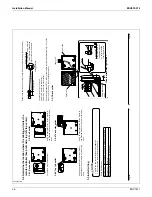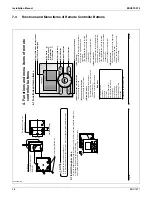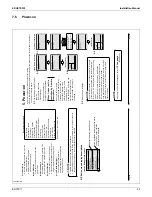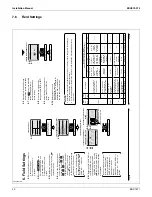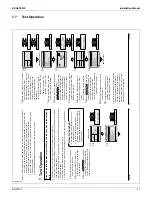EDUS72-975
Installation Manual
BRC1E71
43
7.9
Entering Maintenance Contact Information
7.10
Confirmation Registered Details
7.11
Clock & Calendar
3P243521-2B
20
English
Confi
rmation registered details
10.
10-1
Press Menu/OK button in the basic
screen.
Main menu is displayed.
Select
Maintenance Information
in the
main menu, and press Menu/OK
button.
Press Cancel button twice.
10-2
The basic screen returns.
Clock & Calendar
1
1.
1
1-1
Press Menu/OK button in the basic
screen.
Main menu is displayed.
Select
Clock & Calendar
in the main
menu, press Menu/OK button.
Press
1
1-2
buttons to select “Date &
T
ime” on the clock & calendar screen.
The date & time screen will appear
∗
when the Menu/OK button is
pressed.
<Basic screen>
1
10-
Cool
Return
Setting
Set to
Cool
68
F
Press Menu/OK button.
<Main menu screen>
Setting
Main Menu
Air Flow Direction
V
entilation
Schedule
Of
f T
imer
Celsius / Fahrenheit
Maintenance Information
1/2
Press Menu/OK button.
Maintenance Information
Contact Info
0123-456-7890
Indoor Model
–––
/000
Outdoor Model
–––
/000
Registered details
are displayed.
<Basic screen>
<Main menu screen>
1
11
-
Setting
Main Menu
Configuration
Current Settings
Clock & Calendar
Daylight Saving
T
ime
Language
2/2
Press Menu/OK button.
2
11
-
Setting
Clock & Calendar
Date &
T
ime
12H/24H Clock
Press Menu/OK button.
01_EN_3P243521-2B.indd 20
8/27/2009 2:00:18 PM
English
19
Entering Maintenance Contact
9.
Information
Registration of the maintenance contact.
Ɣ
9-1
Press and hold Cancel button for
4 seconds or longer in the basic
screen.
Service settings menu is displayed.
Select
9-2
Maintenance Contact
in the
service settings menu, and press
Menu/OK button. “Maintenance
Contact” menu screen is displayed.
Select
9-3
Maintenance Contact
, and
press Menu/OK button.
Enter the telephone number
.
9-4
Scroll through the numbers by using
(Up/Down) buttons. Start from the
left side. Blank digits should remain as
“ - ”.
Press Menu/OK button.
9-5
Setting confi
rmation screen is
displayed.
Select
9-6
Y
es
and press Menu/OK
button.
Setting details are determined and
service settings menu screen returns.
Press Cancel button once.
9-7
The basic screen returns.
1
9-
<Basic screen>
<Service Settings menu screen>
2
9-
Setting
Service Settings
T
e
st Operation
Maintenance Contact
Field Settings
Energy Saving Options
Prohibit Buttons
Min Setpoints Dif
ferential
1/3
Press Menu/OK button.
3
9-
Setting
Maintenance Contact
None
Maintenance Contact
Press Menu/OK button.
4
9-
Setting
Maintenance Contact
–
–––––––––––––––
1/2
5
9-
Setting
Maintenance Contact
0123
–
4
5
–––––––––
1/2
Press Menu/OK button.
<Setting confi
rmation
screen>
6
9-
Setting
Save the settings?
Maintenance Contact
Ye
s
No
Press Menu/OK button.
<Service Settings menu screen>
01_EN_3P243521-2B.indd 19
8/27/2009 2:00:18 PM
Содержание BRC1E71
Страница 1: ...AMERICAS...
Страница 8: ...EDUS72 975 Features BRC1E71 7 1 5 Other Features...