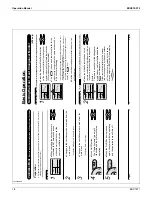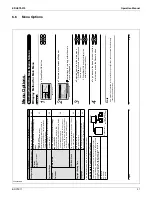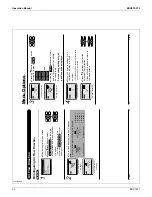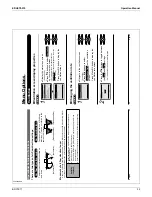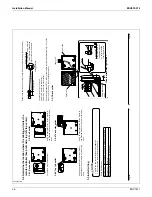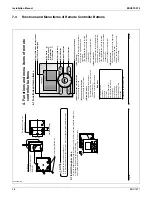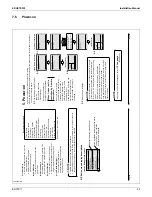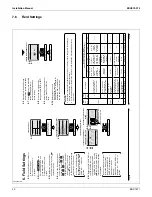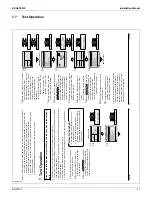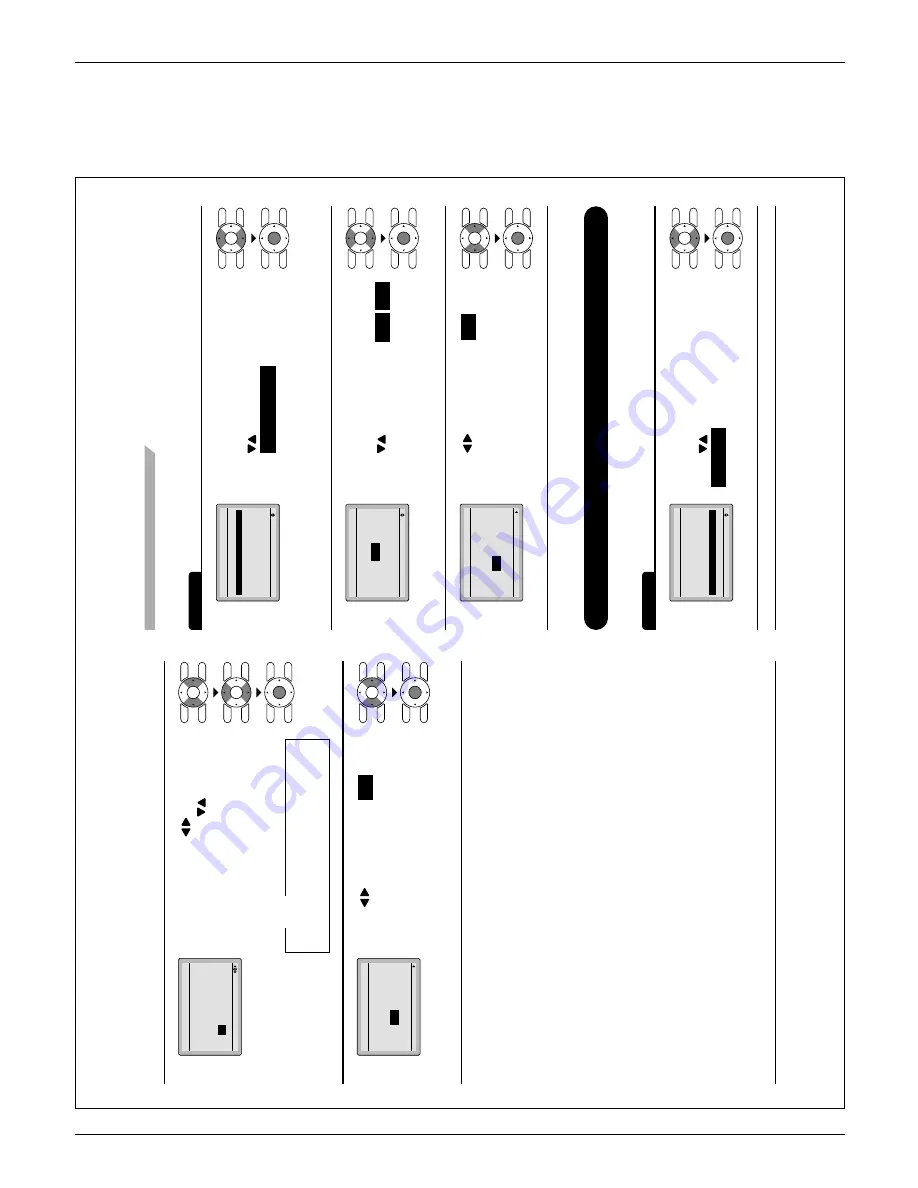
EDUS72-975
Operation Manual
BRC1E71
31
3P243520-2C
42
English
Menu Options
12H/24H CLOCK
Operation
1
Setting
Clock & Calendar
Date &
T
ime
12H/24H Clock
Display the clock & calendar screen.
Ɣ
(See page 39.)
Press
Ɣ
buttons to
select
12H/24H Clock
on the Clock &
Calendar screen.
The 12H/24H clock screen will appear
when the Menu/OK button is pressed.
2
Setting
12H/24H Clock
12H
By default, the time display is set to the
12H format.
Press
Ɣ
buttons to select
12H
24H
on the 12H/24H clock screen.
The confi
rmation screen will appear
Ɣ
when the Menu/OK button is pressed.
3
Setting
Save the settings?
12H/24H Clock
Ye
s
No
Press
Ɣ
buttons to select
Y
es
on the
confi
rmation
screen.
Pressing the Menu/OK button confi
rms
the 12H or 24H and takes you back to
the main menu screen.
Language
Selectable Languages
Operation
1
Setting
Main Menu
Configuration
Current Settings
Clock & Calendar
Daylight Saving
T
ime
Language
2/2
Display the main menu screen.
Ɣ
(See page
22.)
Press
Ɣ
buttons to select
Language
on the main menu screen
and press the Menu/OK button.
01_EN_3P243520-2C.indd 42
8/27/2009 1:49:04 PM
English
41
7
Setting
Date &
T
ime
Y
e
ar 2009
Month 10
Day 07
Thursday
12:
21
P
Select “Minute” with
Ɣ
buttons.
Change the minute with
buttons.
Holding down the button causes the
number to change continuously
.
Press Menu/OK button.
Ɣ
The confi
rmation screen will appear
.
The date can be set between
January 1, 2009 and December 31, 2099.
Note:
8
Setting
Save the settings?
Date &
T
ime
Ye
s
No
Press
Ɣ
button to select
Y
es
on the
confi
rmation
screen.
Press Menu/OK button to confi
rm the
clock and return to the basic screen.
When setting the schedule, the display returns to
*
the settings screen.
01_EN_3P243520-2C.indd 41
8/27/2009 1:49:04 PM
Содержание BRC1E71
Страница 1: ...AMERICAS...
Страница 8: ...EDUS72 975 Features BRC1E71 7 1 5 Other Features...