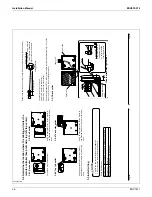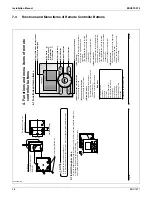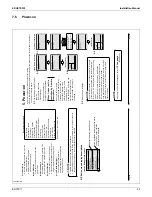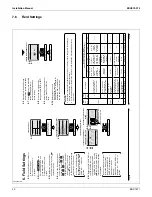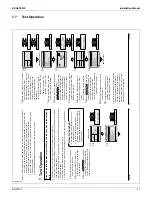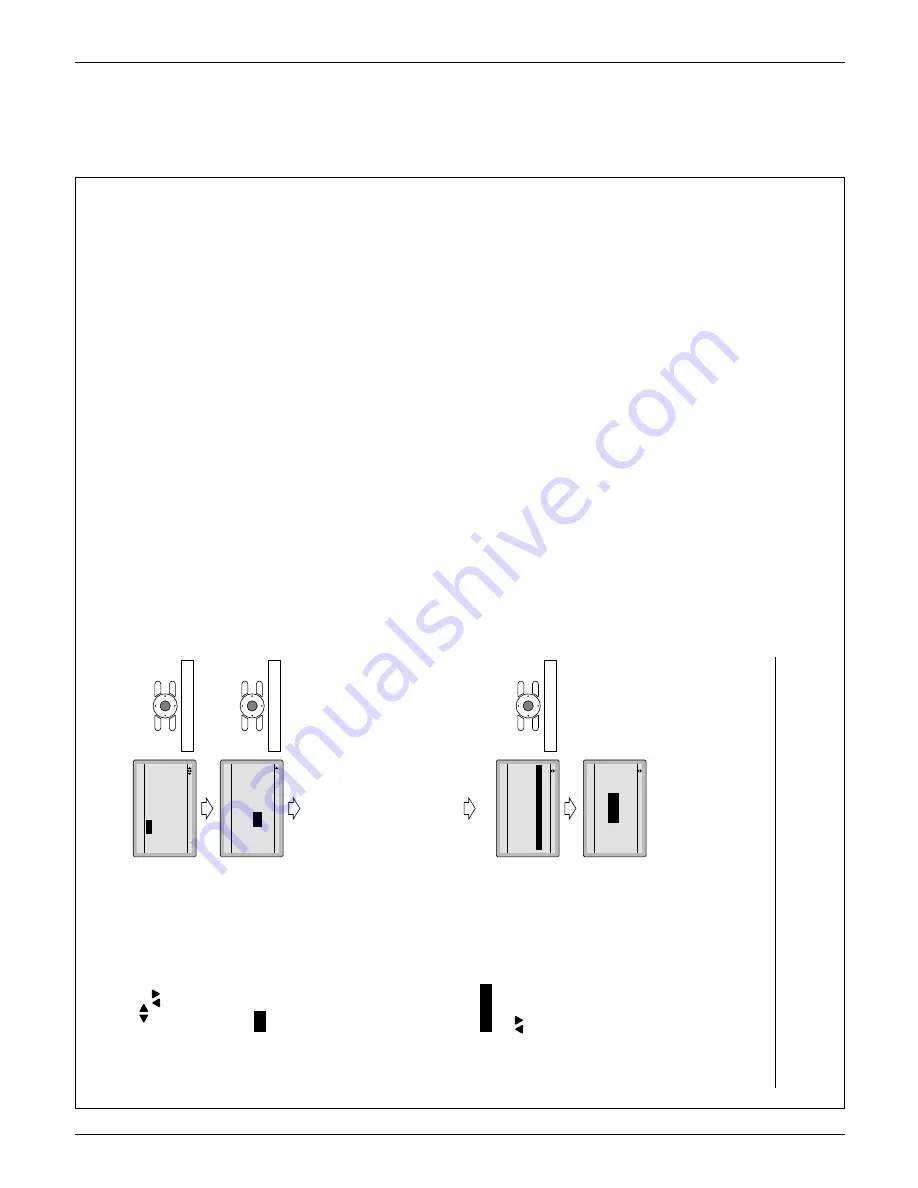
Installation Manual
EDUS72-975
44
BRC1E71
7.12
Language
3P243521-2B
English
21
1
1-3
Select “year”, “month”, “day” and “time”
by using
(Left/Right) button and
set by using
(Up/Down) button in
the Date &
T
ime screen. Press and
hold the button for continuous change
of the numeric value.
Day of the week is set automatically
.
∗
Press Menu/OK button.
1
1-4
Setting confi
rmation screen is displayed.
Select
1
1-5
Y
es
and press Menu/OK
button.
Setting details are confi
rmed and basic
screen returns.
If duration of power outage exceeds
∗
48 hours, reset is needed.
Language
12.
12-1
Press Menu/OK button in the basic
screen.
Main menu is displayed.
Select
Language
in the main menu,
press Menu/OK button.
Press
12-2
(Up/Down) buttons to select
“Language” on the language screen.
English/Français/Español
Pressing Menu/OK button.
Setting details are confi
rmed and basic
screen returns.
3
11
-
4
11
-
Setting
Set Clock
Ye
a
r
2009
Month 01
Day 01
Thursday
12:00
A
Press Menu/OK button.
5
11
-
Setting
Save the settings
Date &
T
ime
Ye
s
No
Press Menu/OK button.
<Basic screen>
<Basic screen>
<Main Menu screen>
1
12-
Setting
Main Menu
Configuration
Current Settings
Clock & Calendar
Daylight Saving
T
ime
Language
2/2
Press Menu/OK button.
2
12-
Setting
Language
English
01_EN_3P243521-2B.indd 21
8/27/2009 2:00:19 PM
Содержание BRC1E71
Страница 1: ...AMERICAS...
Страница 8: ...EDUS72 975 Features BRC1E71 7 1 5 Other Features...