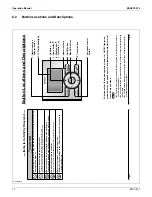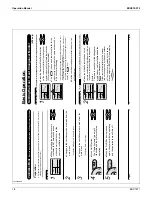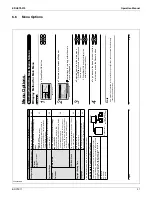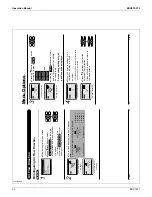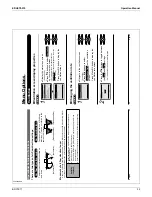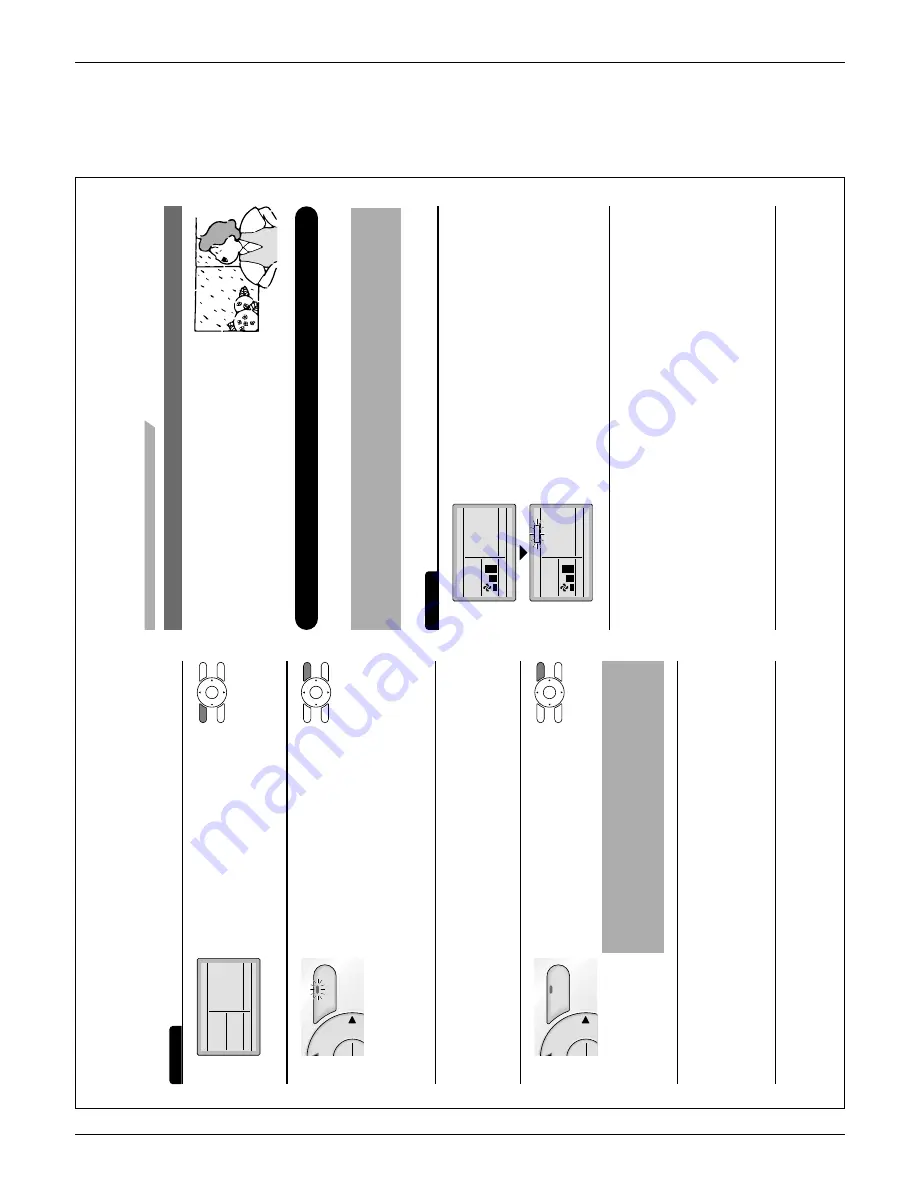
EDUS72-975
Operation Manual
BRC1E71
17
3P243520-2C
14
English
Basic Operation
Characteristic of Dry mode
The Dry mode dehumidifys the space at reduced cooling capacity to
prevent the room temperature from dropping to uncomfortable
levels.
Setback
The Setback feature will maintain the space temperature in a specifi
c range during unoccupied
periods.
Note
This function will temporarily start an indoor unit that was previously turned of
f by the user or
Ɣ
turned of
f from a schedule event / of
f timer
.
This function must be enabled by the system installer
.
Ɣ
Operation
1
Cool
Return
Setting
Setback
Cool
84
F
Setback
Cool
84
F
Cool
Return
Setting
SETBACK
The setback icon fl
ashes when the unit
Ɣ
is turned on under the setback control.
01_EN_3P243520-2C.indd 14
8/27/2009 1:48:33 PM
English
13
Operation
1
Dry
Return
Setting
Press Mode button several times until
Ɣ
the Dry mode is selected.
The dry mode may not be available depending on the type of
*
indoor unit.
2
On/Off
n
u
K
Press On/Of
f button.
Ɣ
The Operation lamp (green) will
illuminate and the system will start
operating.
In Dry mode, the system maintains automatic temperature and
*
fan speed control.
Therefore, temperature setpoint or fan speed
settings are not available while the indoor unit is in the Dry
mode.
3
Adjust
Air Flow Direction from the main menu
Ɣ
(see page 23)
.
If the connected indoor unit model does not include oscillating
*
louvers this function will not be available.
4
On/Off
n
u
K
When the On/Of
f button is pressed
Ɣ
again, the system will stop operating
and the operation lamp will turn of
f.
Note
T
o
prevent water damage or system failure, do not immediately
Ɣ
remove power from the indoor unit following system operation.
W
ait at least fi
ve minutes for the condensate pump to fi
nishing
draining residual water from the unit.
01_EN_3P243520-2C.indd 13
8/27/2009 1:48:33 PM
Содержание BRC1E71
Страница 1: ...AMERICAS...
Страница 8: ...EDUS72 975 Features BRC1E71 7 1 5 Other Features...