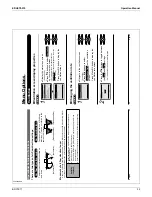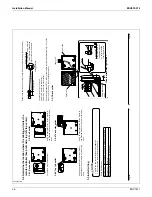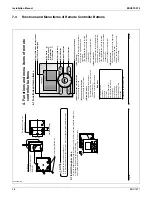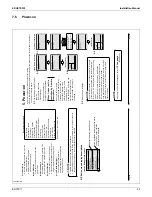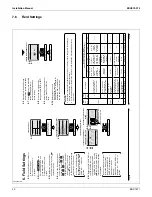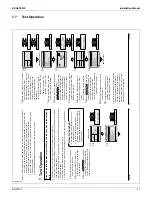EDUS72-975
Installation Manual
BRC1E71
37
3P243521-2B
8
English
Ɣ
T
o
prevent electrical noise and possible communication errors, avoid installing the
remote controller cabling parallel to or in the vicinity of line voltage circuits.
NOTE
Installation procedure for the lower case.
3-6
When wiring the remote controller through the top center or rear access points, attachment of the
cable to the lower case is required before it is wall mounted. Closely follow the wiring
procedures.
W
all installatoin
3-6-1
Secure by using attached wood screws (2 pcs.).
W
ood screws
(
F
3.5×16mm)
Switch box installation
3-6-2
Secure by using attached small screws (2 pcs.).
Small screws (M4×16mm)
Switch box
(field supply)
(Use optional accessory
KJB21
1A)
Switch box for two units
(with no cover)
3-5/16
1-13/16
(Installation pitch)
01_EN_3P243521-2B.indd 8
8/27/2009 2:00:10 PM
English
7
Left outlet
3-5-2
PC-board
Lower case
Upper case
Indoor unit
P1
P2
T
op left outlet
3-5-3
As shown to the left,
install the attached
retainer to prevent
the wires from being
pinched during
installation.
PC-board
Indoor unit
Wiring retainer
Wiring retainer
Upper case
Lower case
Upper case
Wiring
Cross-section
-
P1
P2
T
op center outlet
3-5-4
PC-board
Indoor unit
Wiring retainer
Upper case
Lower case
P1
P2
01_EN_3P243521-2B.indd 7
8/27/2009 2:00:09 PM
Содержание BRC1E71
Страница 1: ...AMERICAS...
Страница 8: ...EDUS72 975 Features BRC1E71 7 1 5 Other Features...