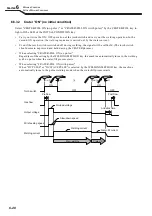S
ETTING
W
ELDING
C
ONDITIONS
W
ELDING
C
ONDITION
C
HAPTER
6
6-20
6.6.3.2
Crater "ON" (no initial condition)
Select "CRATER-FILL ON (no pulse) " or "CRATER-FILL ON (with pulse)" by the CRATER-FILL key to
light off the LED of the INITIAL CONDITION key.
•
Carry out twice the ON/OFF operation of the torch switch and carry out the welding operation. In the
second ON operation, the welding sequence is carried out by the crater current.
•
Even if the torch switch is switched off during welding, the signal will be self-hold. (The torch switch
should remain depressed and held during the CRATER phrases.)
•
When selecting "CRATER-FILL ON (no pulse)"
Regardless of the setting by the WELDING METHOD key, the machine automatically turns to the welding
with no pulse when the crater-fill process starts.
•
When selecting "CRATER-FILL ON (with pulse)"
When "DC PULSE" or "DC WAVE PULSE" is selected by the WELDING METHOD key, the machine
automatically turns to the pulse welding mode when the crater-fill process starts.
ON
OFF
Crater-fil
㫃
ON
OFF
Crater-fill current
ON
OFF
ON
OFF
Torch switch
Gas flow
Output voltage
Wire feeding speed
Welding current
Main welding
Anti-stick time
Pre-flow
Post-flow
No-load voltage
Slow-down speed
Welding current
Содержание OTC Welbee WB-P320E
Страница 2: ......
Страница 8: ...TABLE OF CONTENTS vi MEMO ...
Страница 28: ...PART NAMES PRODUCT SPECIFICATION AND CONFIGURATION CHAPTER 2 2 12 ...
Страница 52: ...WIRING OF VOLTAGE DETECTION CABLE AT BASE METAL SIDE CONNECTION CHAPTER 4 4 18 ...
Страница 140: ...TROUBLESHOOTING TROUBLESHOOTING CHAPTER 9 9 6 ...