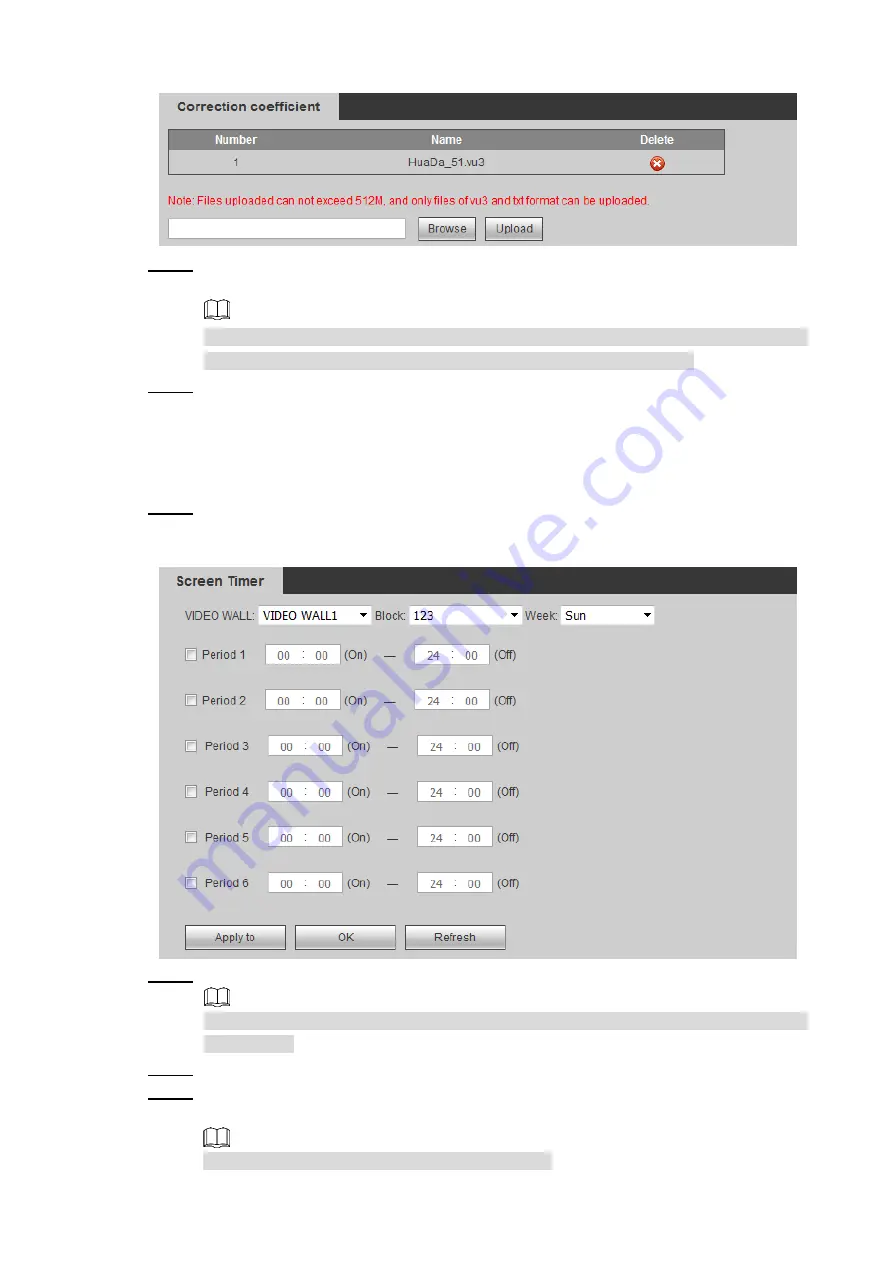
WEB Operations
81
Figure 3-86 Correction coefficient
Step 2 Click
Browse
, and then select correction coefficient files that are stored in your
computer.
Correction coefficient files can only be provided after being corrected by professional
equipment. For correction coefficient files, consult technical personnel.
Step 3 Click
Upload
to upload correction coefficient files to the system.
3.4.5.7 Screen Timer
Set on/off time for each screen. Each screen will be on/off according to the time that you set.
Step 1 Select
Setting >
Display > Screen Timer
.
The
Screen
Timer
interface is displayed. See Figure 3-87.
Figure 3-87 Screen timer
Step 2 Select
Video Wall
,
Screen Block
, and
Week
.
There are six period for you to select. Select appropriate checkbox and set period for
each screen.
Step 3 Click
OK
.
Step 4 (Optional) Click
Apply to
.
Interface like Figure 3-88 will be displayed.
The period you set can be applied to other weeks.

























