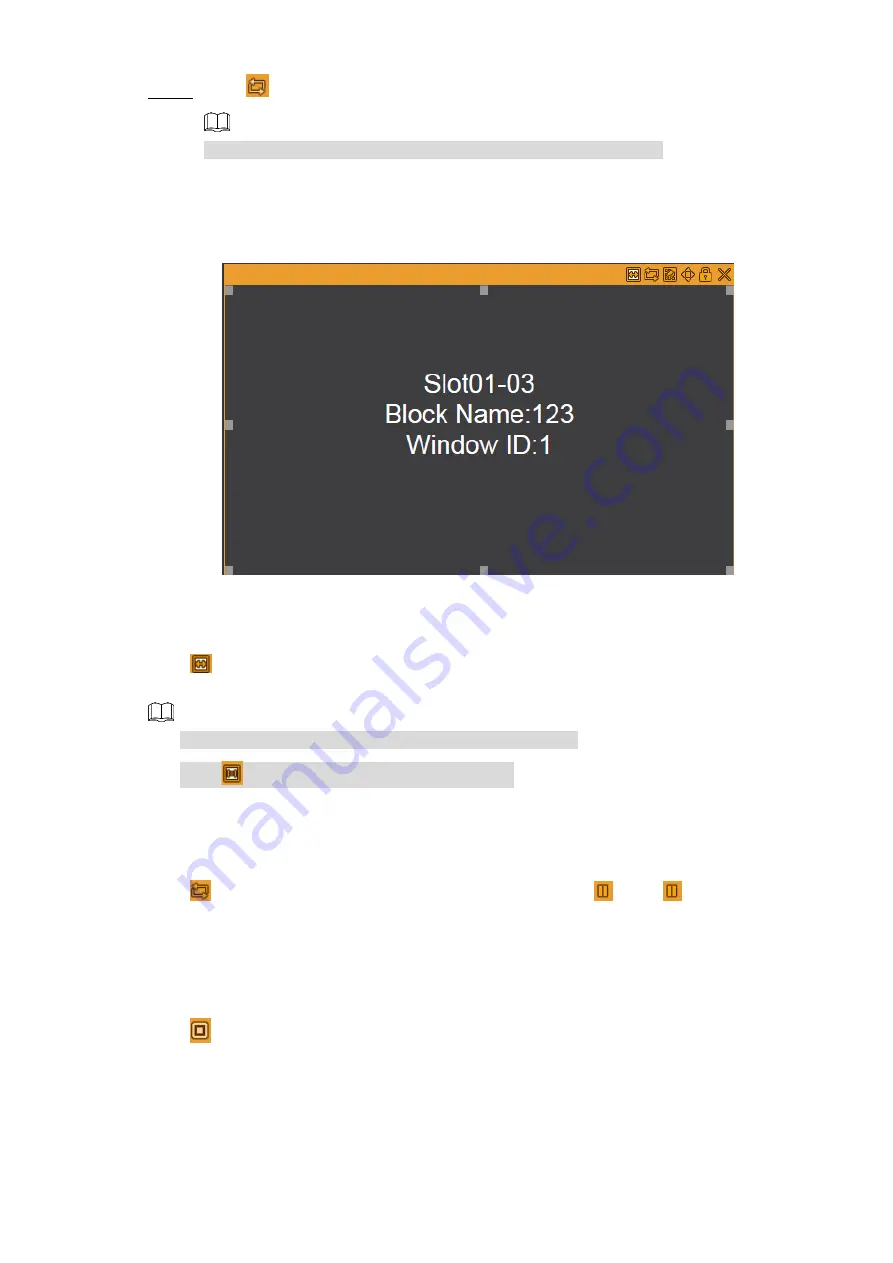
WEB Operations
20
Step 4 Click
, signals in this window will be played in order.
Click the icon again, signals being played in order will be stopped.
3.3.2.5 Adjust Windows
Figure 3-6 Adjust windows
Conference mode
Click
, images on the windows are displayed according to the porpotion of 1:1 of the
captured images
Only local signals can be played in the conference mode.
Click
, you can cancel the conference mode.
Signals played in order
Click
, signals start to be played in order. The icon becomes
. Click
, signals being
played in order will stop.
Roaming
Click
, the system enters roaming state, and you can adjust positions and sizes of windows.
In roaming state, press the left mouse button and move the printer, the selected window
will move in the same direction of the pointer. Release the mouse button, and the window
is moved to the intended position.
In roaming state, click the window, drag any direction control point, you can change the
size of the window.






























