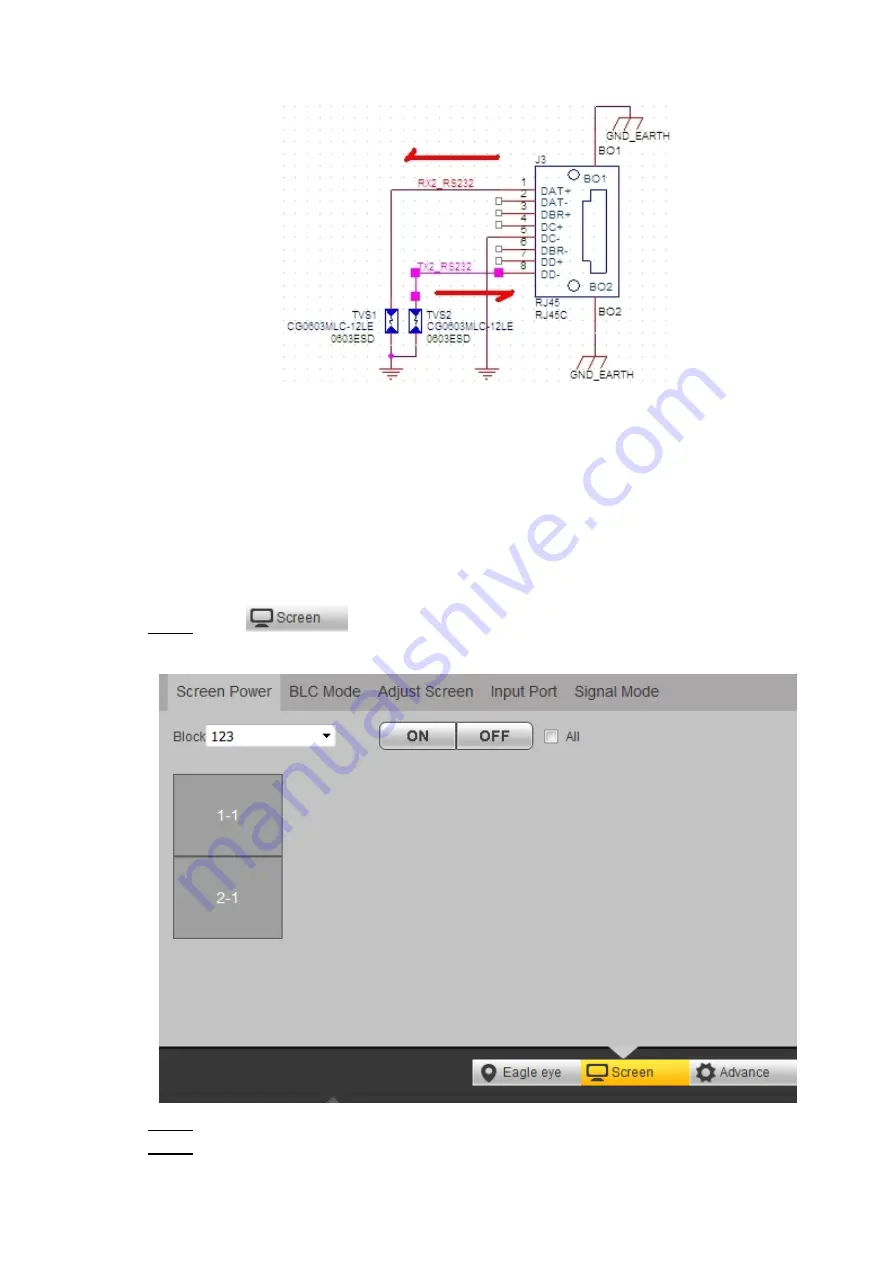
WEB Operations
28
Figure 3-18 RJ-45 serial port wiring
As a result, Port 1 on the Controller should be connected to Port 3 on the Liquid Crystal Display,
Port 8 on the Controller should be connected to Port 2 on the Liquid Crystal Display, and Port 5
on the Controller be connected to Port 5 on the Liquid Crystal Display. You need to cut off the
other lines. Port 1 or Port 8 should be connected to one of the three RJ-45 serial ports, and the
other should be connected to the Liquid Crystal Display.
After you have finished wiring of RJ-45 serial port, you can control the Open and Close of
Screens in interface displayed in Figure 3-199. Detailed instructions are as follows.
Step 1 Click
, select
Screen Power
, interface in Figure 3-19 will be displayed.
Figure 3-19 Screen power
Step 2 Select the block that you want to control in the block drop-down list.
Step 3 Select one or all blocks in the drop-down list.






























