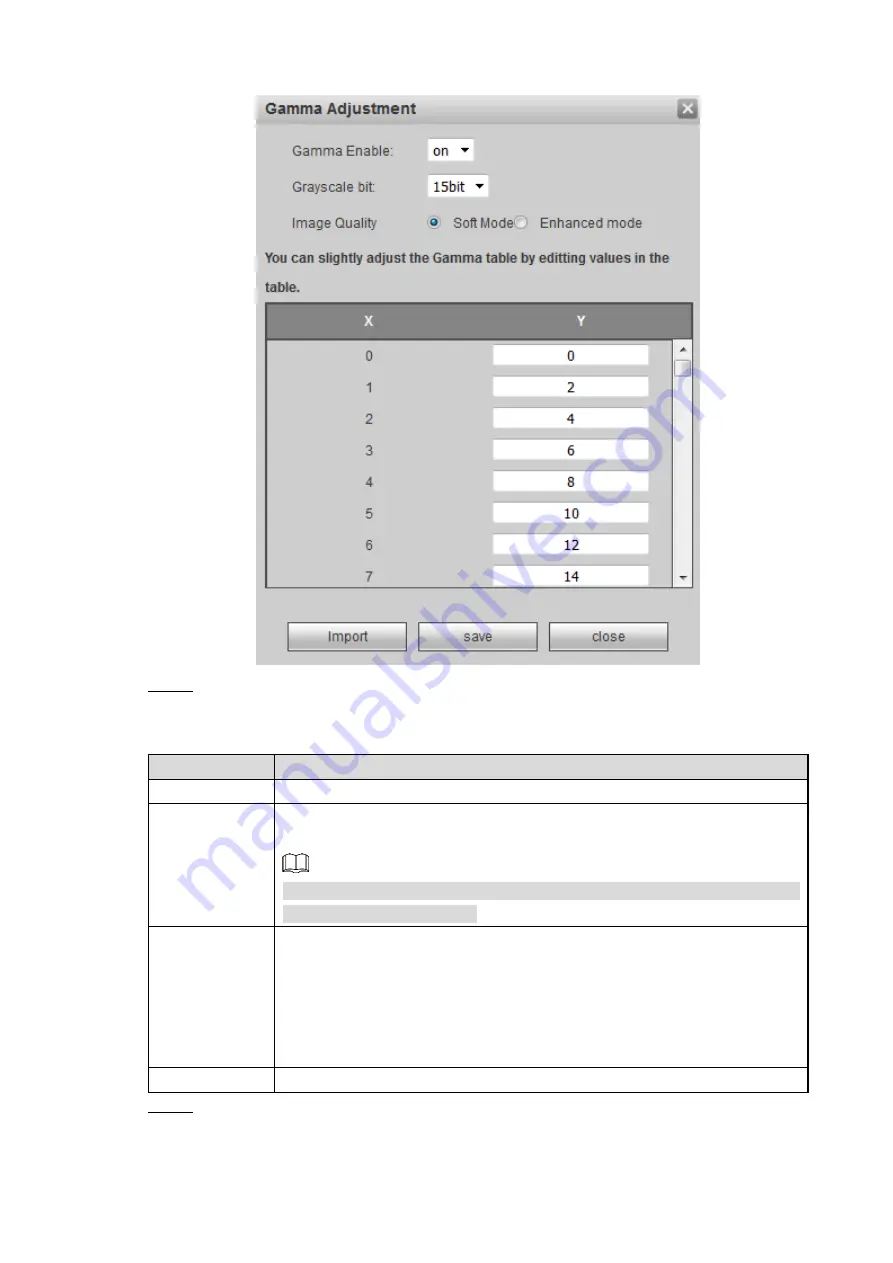
WEB Operations
77
Figure 3-80 Gamma adjustment
Step 5 Configure parameters according to your requirements. For detailed parameters, see
Table 3-16 Parameters of Gamma Adjustment
Parameter
Description
Gamma enable Select whether to enable Gamma adjustment function or not.
Grayscale bit
Select grayscale bit according to your requirements. The default bit is 15
bit.
The grayscale bit is determined by chips used by the screen. For details,
consult technical personnel.
Image quality
Select image quality according to your requirements. Image quality
includes soft light mode and enhanced mode.
Soft Mode: we recommend that you use this mode in environment that
where light is weak.
Enhanced Mode: we recommend that you use this mode in
environment where light is bright.
Gamma table
Slightly tweak values in the Gamma table according to your requirements.
Step 6 Click
Save
to save your settings.





























