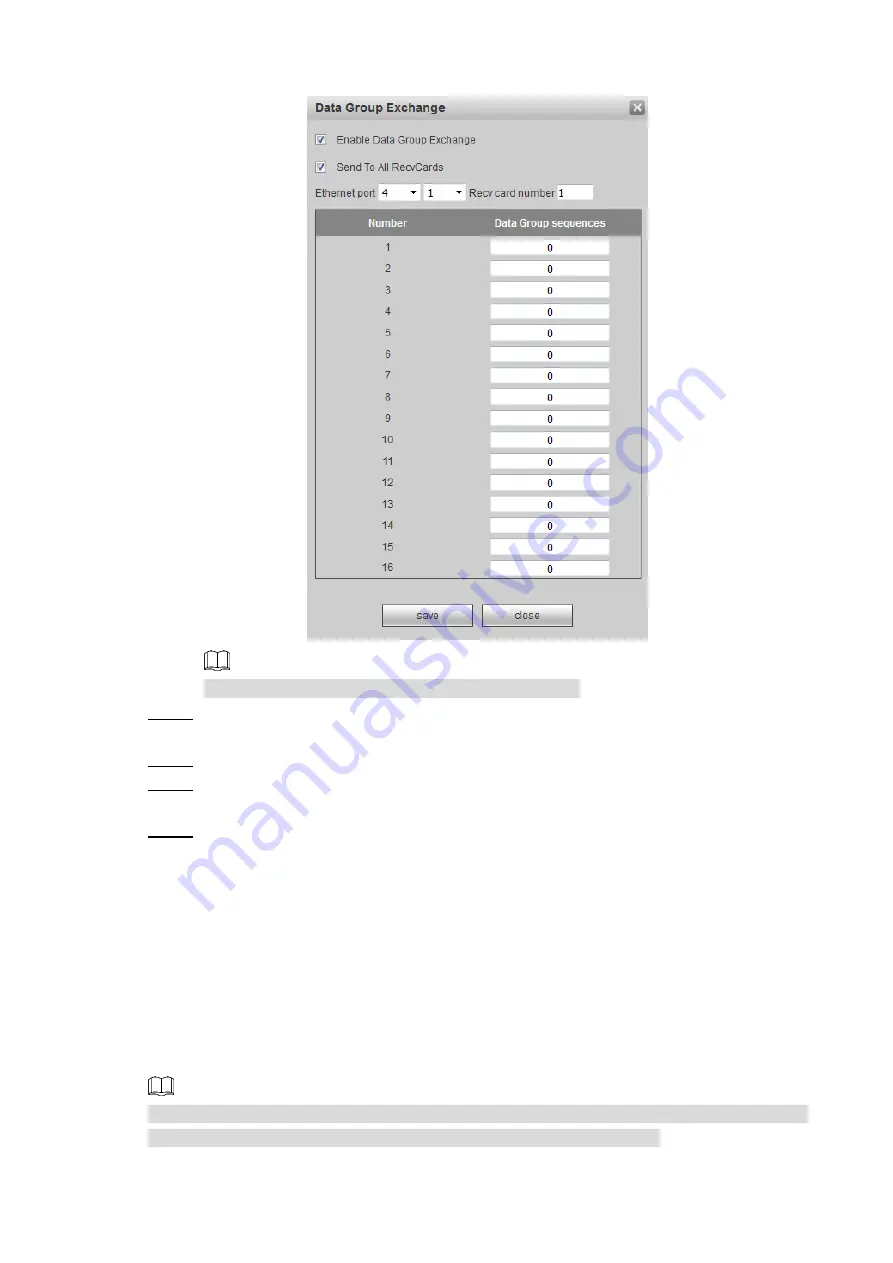
WEB Operations
75
Figure 3-77 Data group exchange
Enable Data Group Exchange
is selected by default.
Step 2 Select network numbers whose data group sequences need arrangement, and select
receiving cards that are corresponding to Ethernet port numbers.
Step 3 Adjust data set sequences according to your requirements.
Step 4 (Optional) Select
Send to All RecvCards
, and you can give out data sets in one
receiving card to all receiving cards
.
Step 5 Click
Save
, and data set exchange is completed.
More operations
Export configurations: Click
Export
, parameters of receiving cards will be exported in the
format of “. Json” files.
Import configurations: Click
Import
, you can import the configuration file of the receiving
cards to configure parameters for the receiving cards.
Data curation: after you modify parameters of receiving cards, click
Save
to save the data.
Even if the LED screen is disconnected to power supply, parameters you modified will still
be saved.
If you do not do data curation, parameters of receiving cards you modified will be restored to
the factory settings after the LED screen is disconnected to power supply.






























