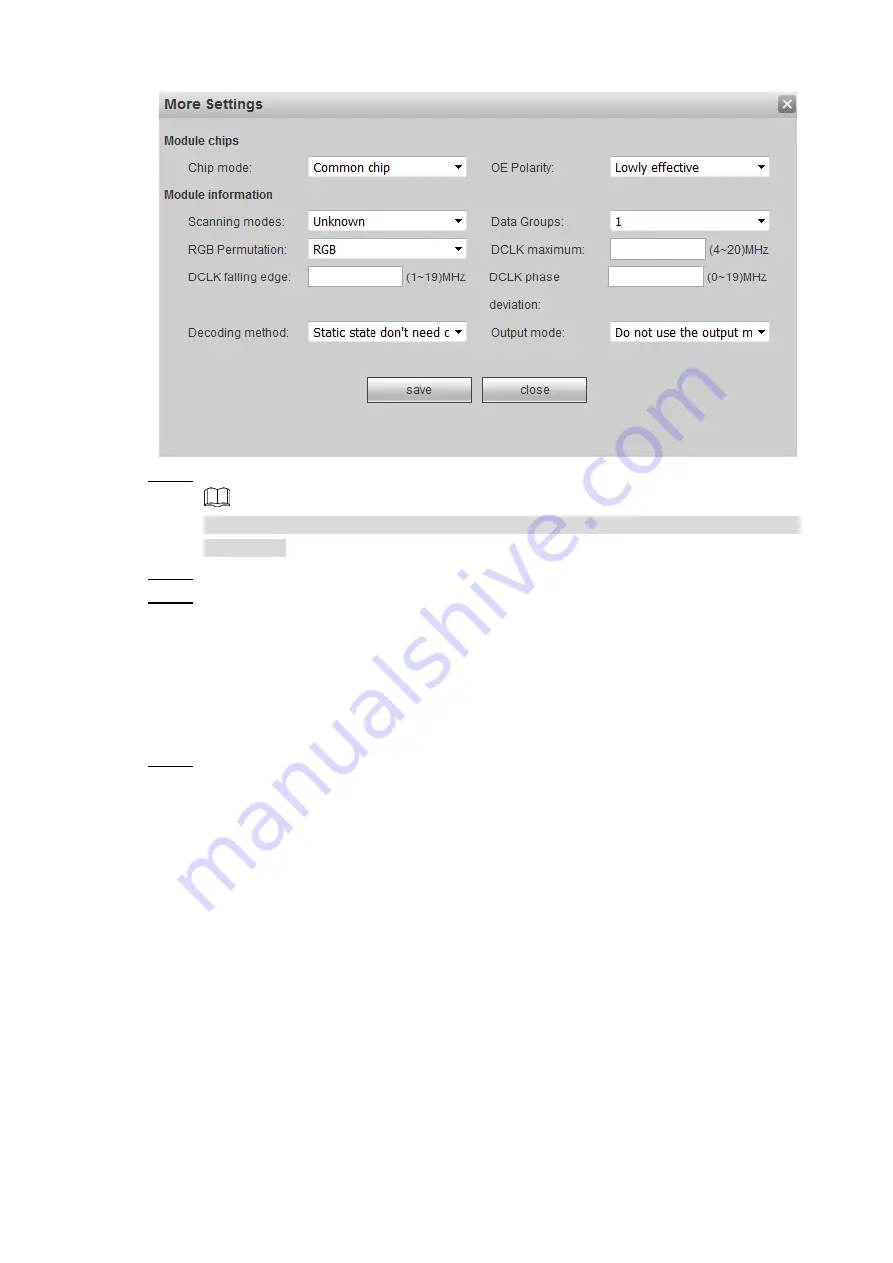
WEB Operations
74
Figure 3-76 More settings
Step 5 Modify parameters according to your requirements.
Expertise is needed to configure parameters in this interface, call technical personnel
to help you.
Step 6 Click
Save
, and the setting is finished.
Step 7 Click
Send to RecvCards
to make your modification effective.
Data exchange
Receiving cards consist of several data sets. Data sets present corresponding images. Each
data set is arranged in order, and you can adjust sequences of the data sets according your
requirements.
Step 1 Click
Data Exchange
.
Data Group Exchange
interface is displayed. See Figure 3-77.






























