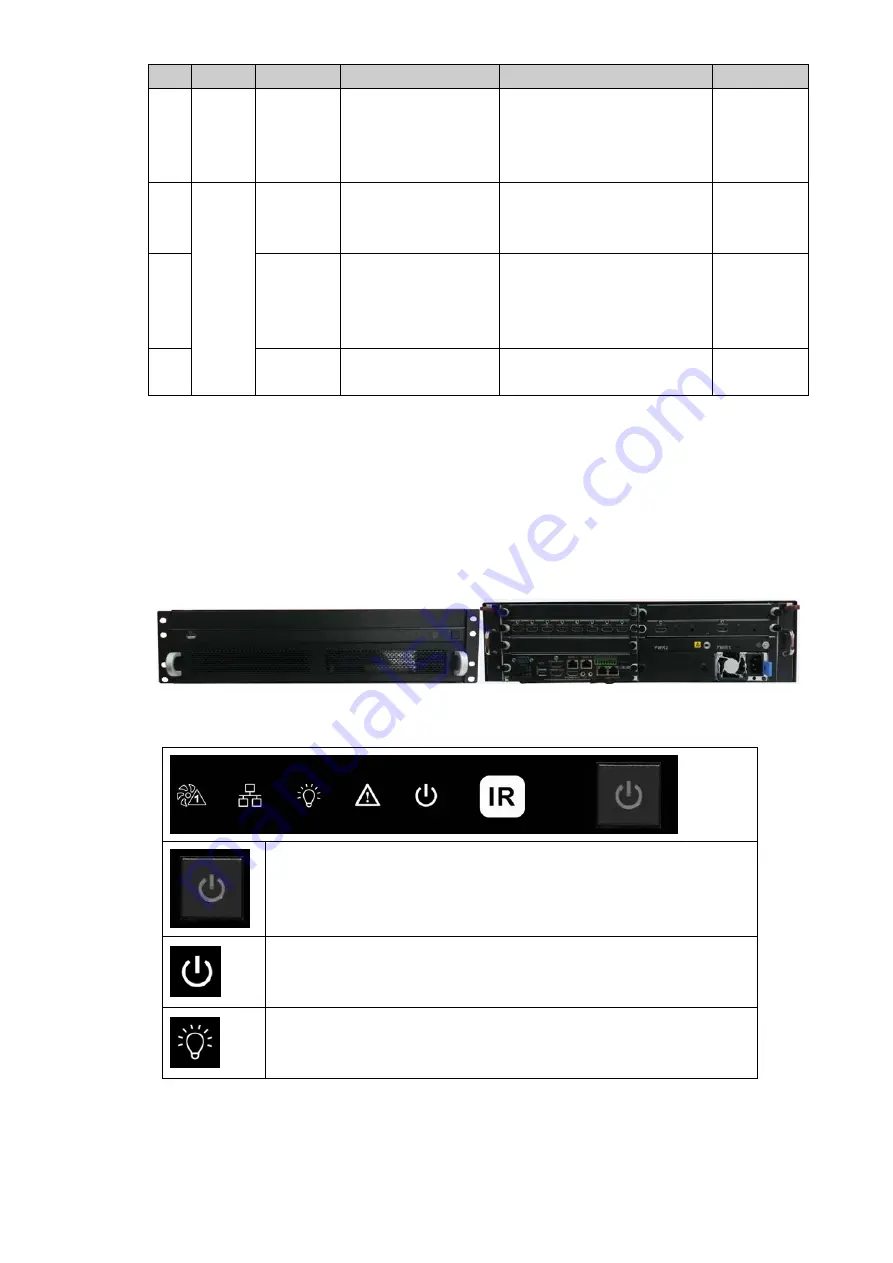
Overview
6
No. Name
Mode
Categorization
Descriptions of interfaces
Notes
6
VI0401H
S-DC300
0
3G-SDI capture
card
There are four 3G-SDI
video input ports.
There are four 3G-SDI
video loop output ports.
Optional
7
Output
modul
e
VO0801
HH-DC30
00
HDMI output card
There are eight HDMI
output ports.
Optional
8
VO0401
HS-DC30
00
3G-SDI capture
card
There are four 3G-SDI
video output ports.
There are four copy
output ports.
Optional
9
LSC0801
HN
LED sending card
There are eight RJ45 output
ports.
Optional
1.5 Device and Ports
1.5.1 Main Device Cabinet
The 19-inch main device cabinet of the Controller includes slots for different boards, power
supply ports, and smart temperature controlling fans. SeeFigure 1-2.
Figure 1-2 Appearance of the main device cabinet
The front panel, displays the working state of the Controller.
Table 1-2 Details about the front panel
It is the on/off button of the Controller. When the Controller is
plugged in, the button turns blue.
It is the power supply indicator light. When the Controller is not
plugged in, the indicator light is out; after the Controller is plugged in,
the indicator light stays red.
It is the system state light. If the Controller works normally after it is
booted, the light stays yellow.
See at the back of the device cabinet, the air inlet is on the left, and the air outlet is on the
right. The air inlet is with dust-proof net, clean it every two months.
There’s one set of smart temperature control fans, and users can use hot swapping.















































