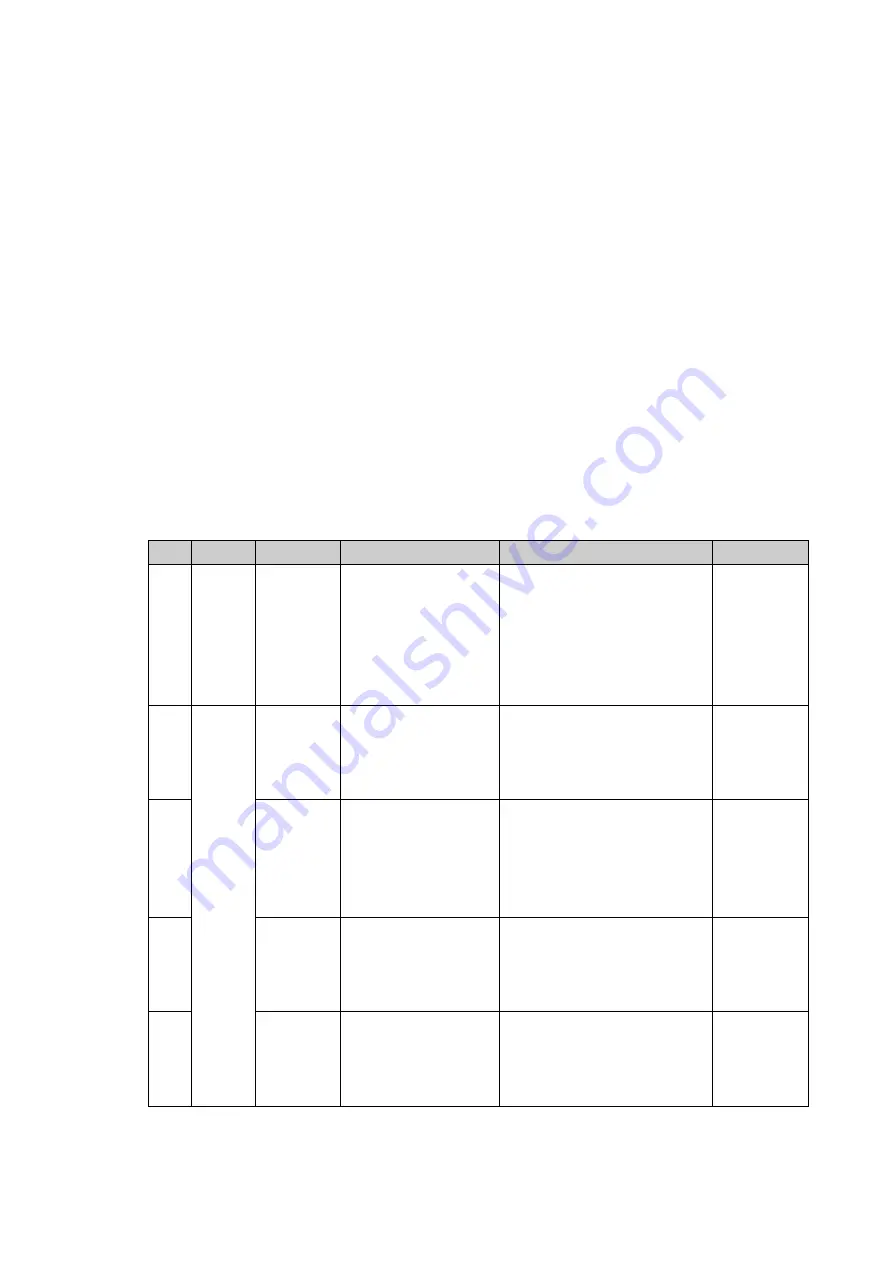
Overview
5
Users can customize the groups of video signals to make the management of signal
sources more convenient.
More functions
Complete operation, alarm, malfunction and log records make users and technicians
maintain the Controller more easily.
User rights management makes the Controller more user-friendly.
The system can be upgraded both locally and remotely so that the system can meet the
ever changing market requirements.
More than one users can log in the system through different clients so that users can
regulate and manage the layout of videos on the screen anytime anywhere.
Programmers can do secondary development to the Controller because the software
development kit (SDK) is provided.
The Controller can be controlled by both DSS platform and PSS platform.
Users can restore the Controller to factory settings by only pressing one button.
1.4 Introducing Boards
Table 1-1 About the printed Circuit Boards
No. Name
Mode
Categorization
Descriptions of interfaces
Notes
1
Main
device
Splicing
controller
Main device of the
Controller
One main device
cabinet,
and four
function boards.
One motherboard.
One built-in power
adapter.
Standard
accessory
(redundant
power
supply is
optional)
2
Input
Modul
e
VI0401H
D-DC300
0
DVI capture card
There are four DVI-I video
input ports, and these ports
can input DVI, VGA, and
HDMI signals.
Optional
3
B-DC300
0
CVBS capture card
There are two DVI-D video
input ports, and these ports
can input CVBS signals
from 32 channels by
connecting braided wires.
Optional
4
VI0201U
H-DC300
0
HDMI ultra high
definition
capture
card
There are two HDMI video
input ports, and these ports
can input HDMI V1.4
signals.
Optional
5
VI0801H
H-DC300
0
HDMI capture card
There are eight HDMI video
input ports, and these ports
can input DVI and HDMI
signals.
Optional














































