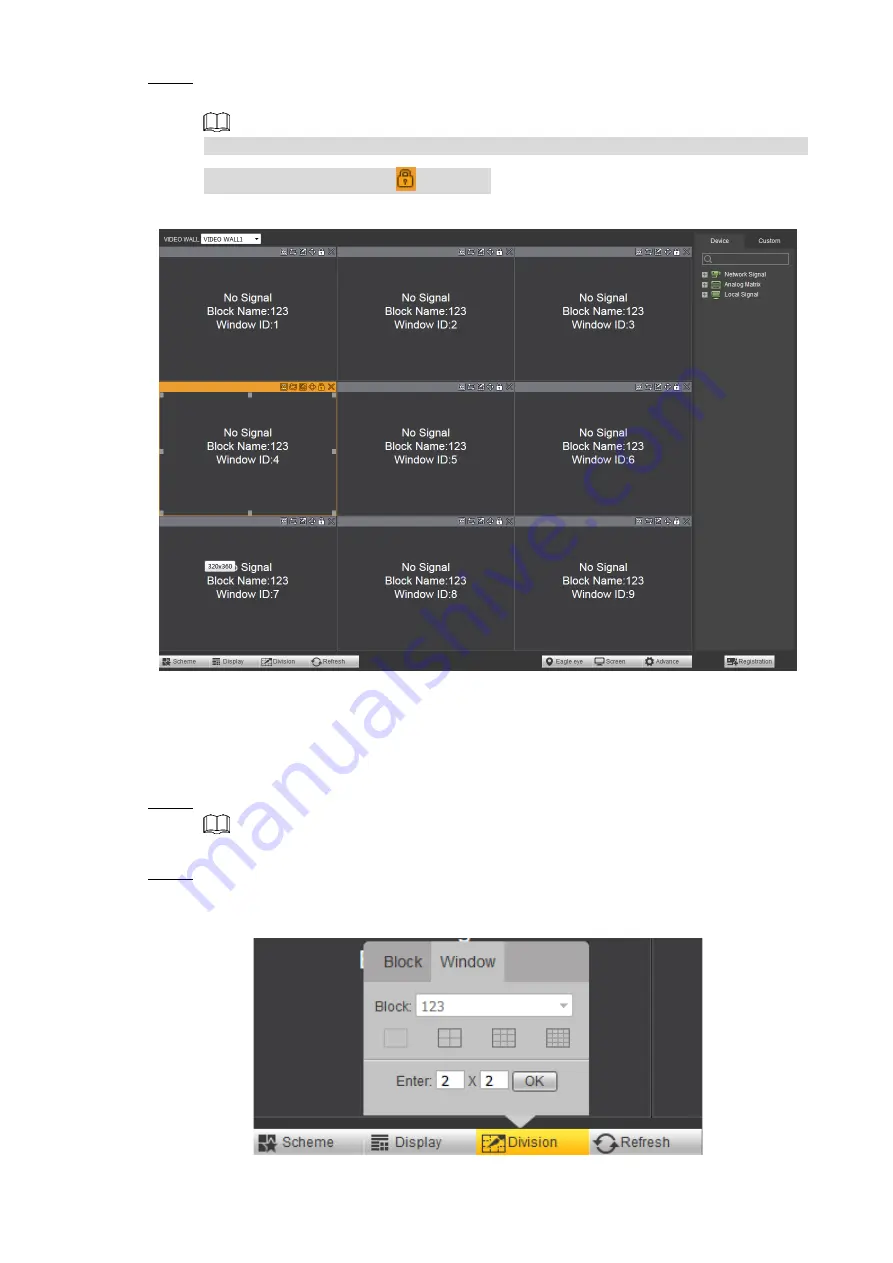
WEB Operations
25
Step 4 Click
OK
.
After splitting, the blocks are displayed. See Figure 3-14.
After splitting the blocks, the windows are locked. If you want to adjust positions and
sizes of the windows, click
to unlock.
Figure 3-14 Block Splitting
Window splitting
Window splitting means spliting the selected windows according to your requirements. Several
signals can be displayed in the same window.
Step 1 Select the window that you want to split.
Splitting a window that is playing video signals in order is not recommended.
Step 2 Select
Division > Window
.
The
Window
interface is displayed. See Figure 3-15.
Figure 3-15 Windonw splitting






























