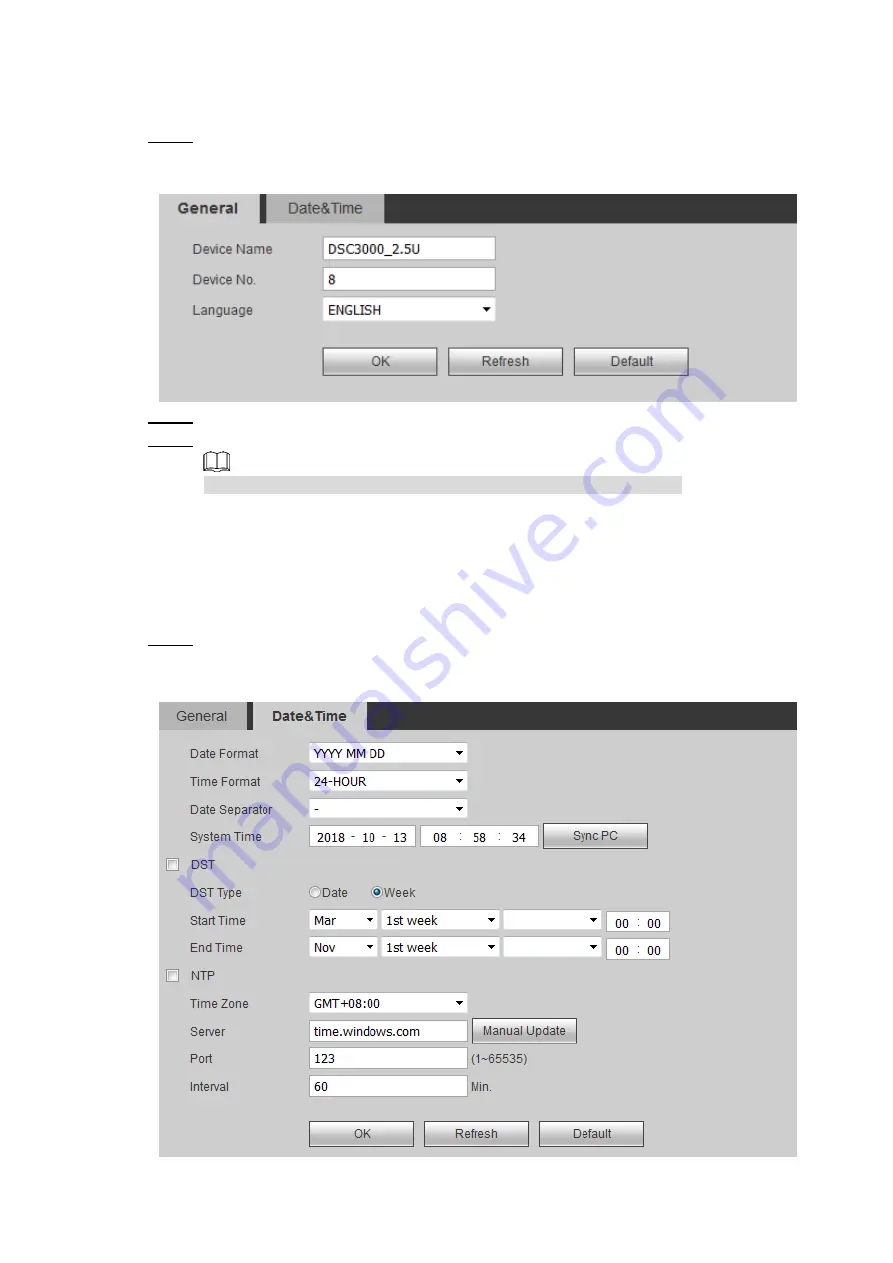
WEB Operations
40
3.4.1.1.1 Device Settings
Set name, number, and more for the device.
Step 1 Select
SETTING > SETTING > GENERAL> General
.
The
General
interface is displayed. See Figure 3-34.
Figure 3-34 General
Step 2 Set
Device Name
and
Device No.
, and select
Language
.
Step 3 Click
OK
, setting is finished.
If you changed the language, the Controller will automatically reboot.
3.4.1.1.2 Date Setting
Set system date for the Controller, and also decide whether to enable Network Time Protocol
(NTP) or not. After you have enabled NTP, the Controller will automatically synchronize its time
with the time of the NTP server.
Step 1 Select
SETTING > SETTING > GENERAL> General > Date&Time
.
The
Date&Time
interface is displayed. See Figure 3-35.
Figure 3-35 Date and time






























