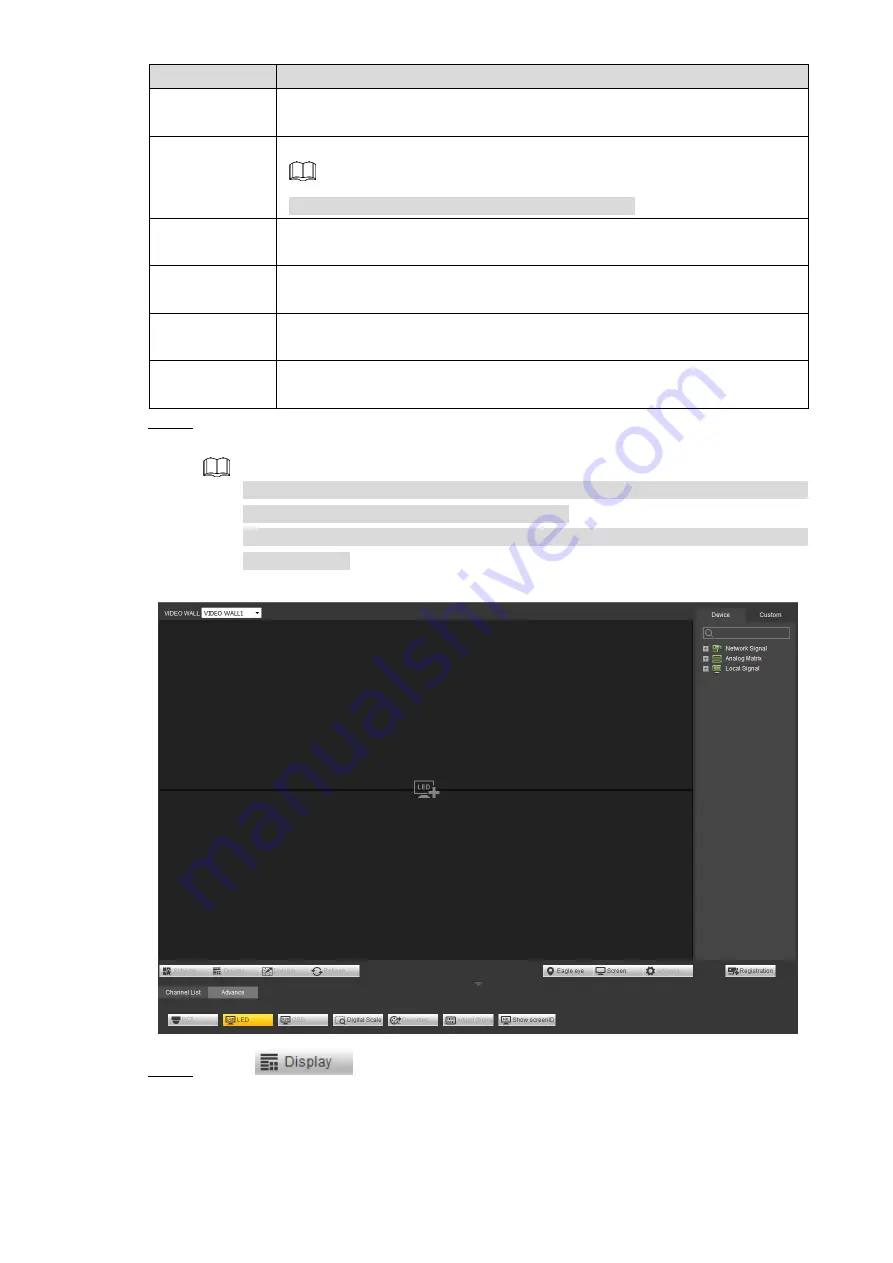
WEB Operations
36
Parameter
Description
Roll mode
Set rolling mode for titles on the virtual LED. You can select “From left to
right” or “From right to left”.
Roll speed
Set roll speed for titles on the virtual LED. The speed can be 0–5.
If the speed is zero, then the titles are static texts.
Font
Used to set character size for the virtual LED titles, and the character size
range can be 0–100.
Pitch
Used to set character spacing of the virtual LED titles, and the character
spacing range can be 0–5.
Font type
Used to set typefaces for virtual LED titles, and you can set the typefaces
as “simsun” or “FZHTFW”.
Font color
Used to set colors for the virtual LED titles. You can enter six RGB values,
or you can click the color area to select.
Step 4 Click
OK
.
Titles are displayed on the Virtual LED. See Figure 3-28.
Move the cursor to the virtual LED, press the left mouse and move the mouse,
you can moe the virtual LED to other positions.
Click the virtual LED, drag any direction control point, you can change the size of
the virtual LED.
Figure 3-28 Design sketch
Step 5 Select
>
Virtual LED
Interface like Figure 3-29 will be displayed.






























