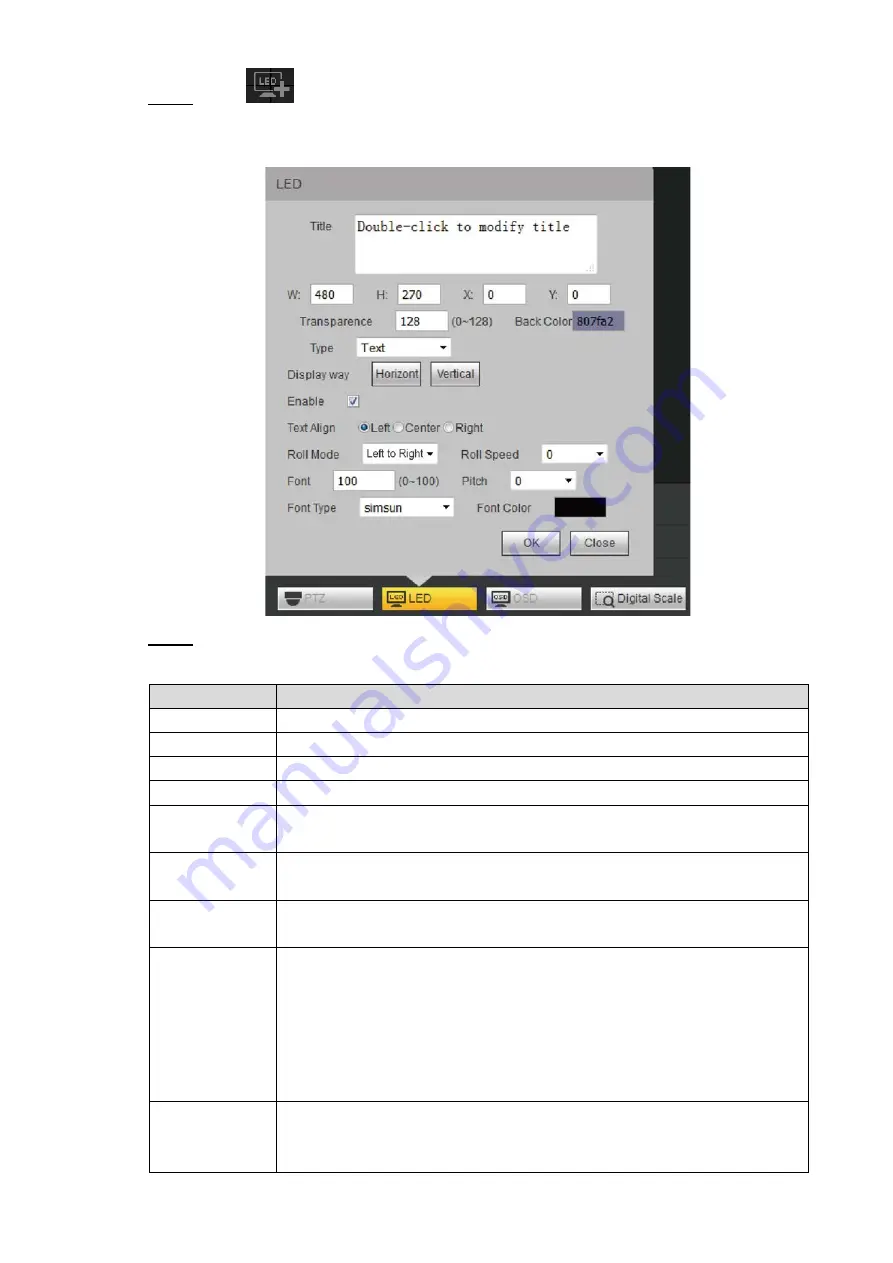
WEB Operations
35
Step 2 Click
.
The
Virtual LED
interface is displayed. See Figure 3-27.
Figure 3-27 Virtual LED(1)
Step 3 Configure parameters. For detailed parameters, see Table 3-2.
Table 3-2 Parameters of Virtual LED
Parameter
Description
Titles
Enter titles that will be displayed on the virtual LED (video wall).
W/H
Enter the width and height of the virtual LED background.
X/Y
Enter the coordinate of the Virtual LED.
Transparency
Set transparency for the LED, and the range can be 0–128.
Back color
Set LED back color. You can enter six RGB values, or you can click the
color area to select.
Type
You can set title types. For example, you can set title types as “text” or
“time”.
Display way
Set modes for titles to be played on the virtual LED. You can select
Horizontal
or
Vertical
.
Enable
Determine whether the virtual LED titles are to be displayed on the video
wall.
Select checkbox, click
OK
, and them the virtual LED titles will be
displayed on the video wall.
Deselect the checkbox, click
OK
, and the virtual LED titles will be
displayed on windows in the web, but the titles will not be displayed on
the video wall.
Text align
Used to set the alignment of LED titles when they are displayed on the
virtual LED background. The alignment types can be “Left”, “Center” and
“Right”.






























