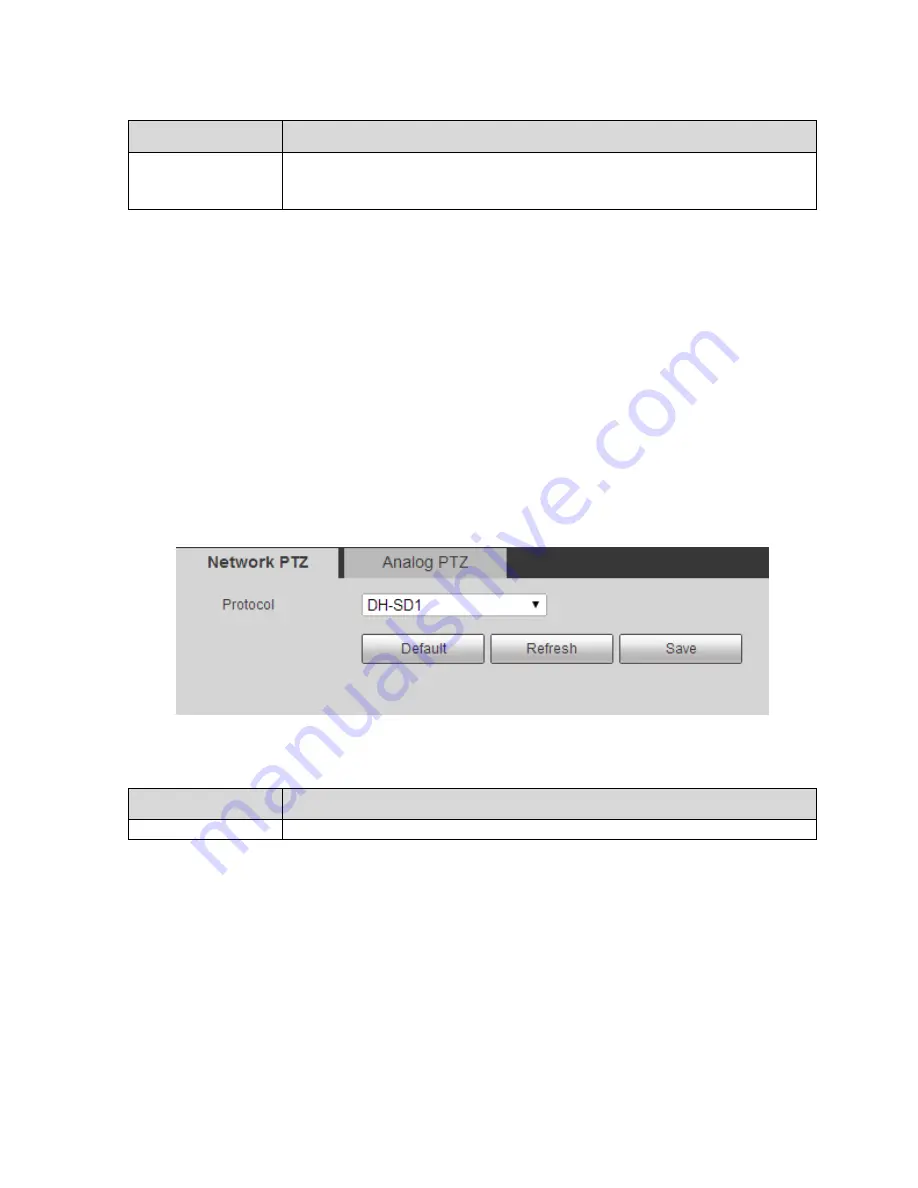
19
Parameter
Note
Reserve extended functions.
Wiper
Click
“
Enable
”
to enable wiper function.
Sheet 3-2
3.2 Speed Dome and PTZ
3.2.1 Setting Protocol
When external devices (such as NKB, NVR) want to control speed dome or PTZ devices, first it needs
to make the external device connect to PTZ via setting protocol. Please select protocol according to the
practical situation, please refer to
“3.2.1.1 Network PTZ Setting” to config if it is to adopt network
protocol, please refer to
“3.2.1.2 Analog PTZ Setting” to config if it is to adopt analog protocol.
3.2.1.1
Network PTZ Setting
Step 1
Select
“Setup > PTZ Setup > Protocol > Network PTZ Setting”. The system will display the interface of
“Network PTZ Setting”, which is shown in Figure 3-9.
Figure 3-9
Step 2
Select protocol, click
“Save” to complete config. Please refer to sheet 3-3 for more details.
Parameter
Note
Protocol
Match the protocol of the connected device.
Sheet 3-3
3.2.1.2
Analog PTZ Setting
Step 1
Select
“Setup > PTZ Setup > Protocol > Analog PTZ Setting”. The system will display the interface of
“Analog PTZ Setting”, which is shown in Figure 3-10.
Содержание DH-TPC-PT8320A
Страница 1: ...i Multi spectral Thermal Camera Web3 0 Operation Manual Version 1 0 0 ...
Страница 8: ...3 Figure 1 4 ...
Страница 17: ...12 Figure 2 8 ...
Страница 46: ...41 Figure 4 8 Step 3 Double click file name The system will play the file which is shown in Figure 4 9 ...
Страница 54: ...49 Figure 5 2 ...
Страница 98: ...93 Figure 6 33 ...
Страница 146: ...141 Figure 6 74 Figure 6 75 ...
Страница 169: ...164 Figure 6 102 ...
















































