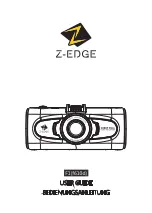35
Figure 4-2
The video playback interface of WEB client includes six functions, which is shown in sheet 4-1.
SN
Function
Note
①
Play control
Play control button, please refer to
“4.1.1
Play Control
” for more details.
②
Volume adjust
It is to control the volume during playback,
which includes the following two statuses.
, currently it is in a mute state.
, currently it is in a volume play
state, you can adjust the volume.
③
Record type
It includes four types which are general,
motion, alarm and manual, you can select
the record type to check according to
needs.
④
Progress bar
It is to display the record type and its
period.
Click some spot in the color area and it will
playback from that time.
Different record types have different colors,
please refer to the record type for more
details.
Содержание DH-TPC-PT8320A
Страница 1: ...i Multi spectral Thermal Camera Web3 0 Operation Manual Version 1 0 0 ...
Страница 8: ...3 Figure 1 4 ...
Страница 17: ...12 Figure 2 8 ...
Страница 46: ...41 Figure 4 8 Step 3 Double click file name The system will play the file which is shown in Figure 4 9 ...
Страница 54: ...49 Figure 5 2 ...
Страница 98: ...93 Figure 6 33 ...
Страница 146: ...141 Figure 6 74 Figure 6 75 ...
Страница 169: ...164 Figure 6 102 ...