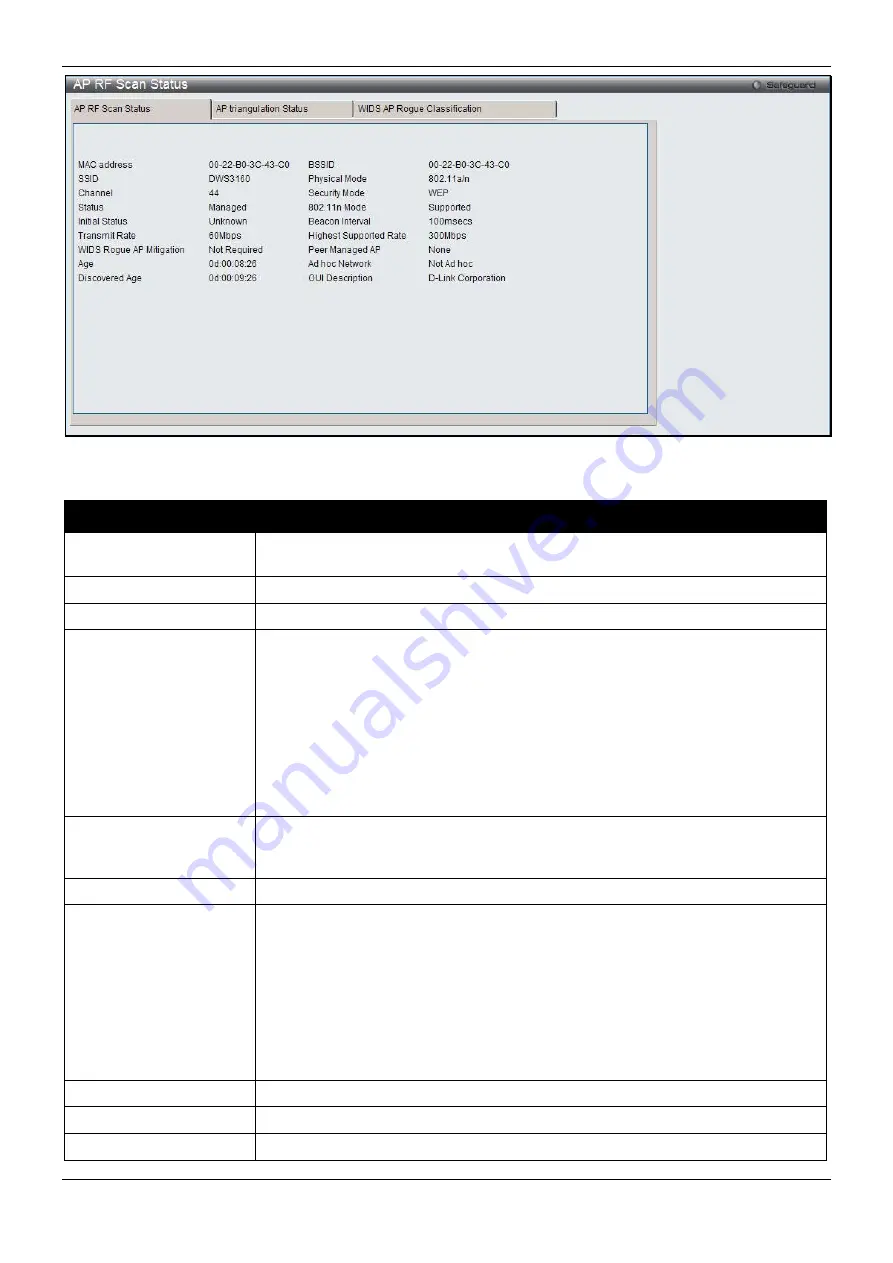
DWS-3160 Series Gigabit Ethernet Unified Switch Web UI Reference Guide
360
Figure 2-30 AP RF Scan Status – Detail window
The fields that can be displayed are described below:
Parameter
Description
MAC address
The Ethernet MAC address of the detected AP. This could be a physical radio
interface or VAP MAC. For D-Link APs this is always a VAP MAC address.
SSID
Service Set ID of the network, which is broadcast in the detected beacon frame.
Channel
Transmit channel of the AP.
Status
Indicate the managed status of the AP, whether this is a valid AP known to the
switch or a Rogue on the network. The valid values are:
•
Managed
- The neighbor AP is managed by the wireless system.
•
Standalone
- The AP is managed in standalone mode and configured as a valid
AP entry (local or RADIUS).
•
Rogue
- The AP is classified as a threat by one of the threat detection
algorithms.
•
Unknown
- The AP is detected in the network but is not classified as a threat by
the threat detection algorithms.
Initial Status
If the AP is not rogue, the initial status is equal to Status (Managed, Standalone, or
Unknown). For rogue APs, the initial status is the classification prior to this AP
becoming rogue.
Transmit Rate
Display the rate at which the AP is currently transmitting data.
WIDS Rogue AP
Mitigation
Status indicating whether rogue AP mitigation is in progress for this AP. If
mitigation is not in progress then this field displays the reason, which can be one of
the following:
•
Not Required (AP is not rogue)
•
Already mitigating too many APs.
•
AP Is operating on an illegal channel.
•
AP is spoofing valid managed AP MAC address.
•
AP is Ad hoc.
Age
Time since this AP was last detected in an RF scan.
Discovered Age
Time since this AP was first detected in an RF scan.
BSSID
Basic Service Set Identifier advertised by the AP in the beacon frames.
Содержание DWS-3160-24TC
Страница 1: ...Fdo...
Страница 270: ...DWS 3160 Series Gigabit Ethernet Unified Switch Web UI Reference Guide 265...
Страница 316: ...DWS 3160 Series Gigabit Ethernet Unified Switch Web UI Reference Guide 311 Chapter 11 Save and Tools...
Страница 335: ...DWS 3160 Series Gigabit Ethernet Unified Switch Web UI Reference Guide 330...
Страница 472: ...DWS 3160 Series Gigabit Ethernet Unified Switch Web UI Reference Guide 467 Figure 2 13 System Rebooting window...
















































