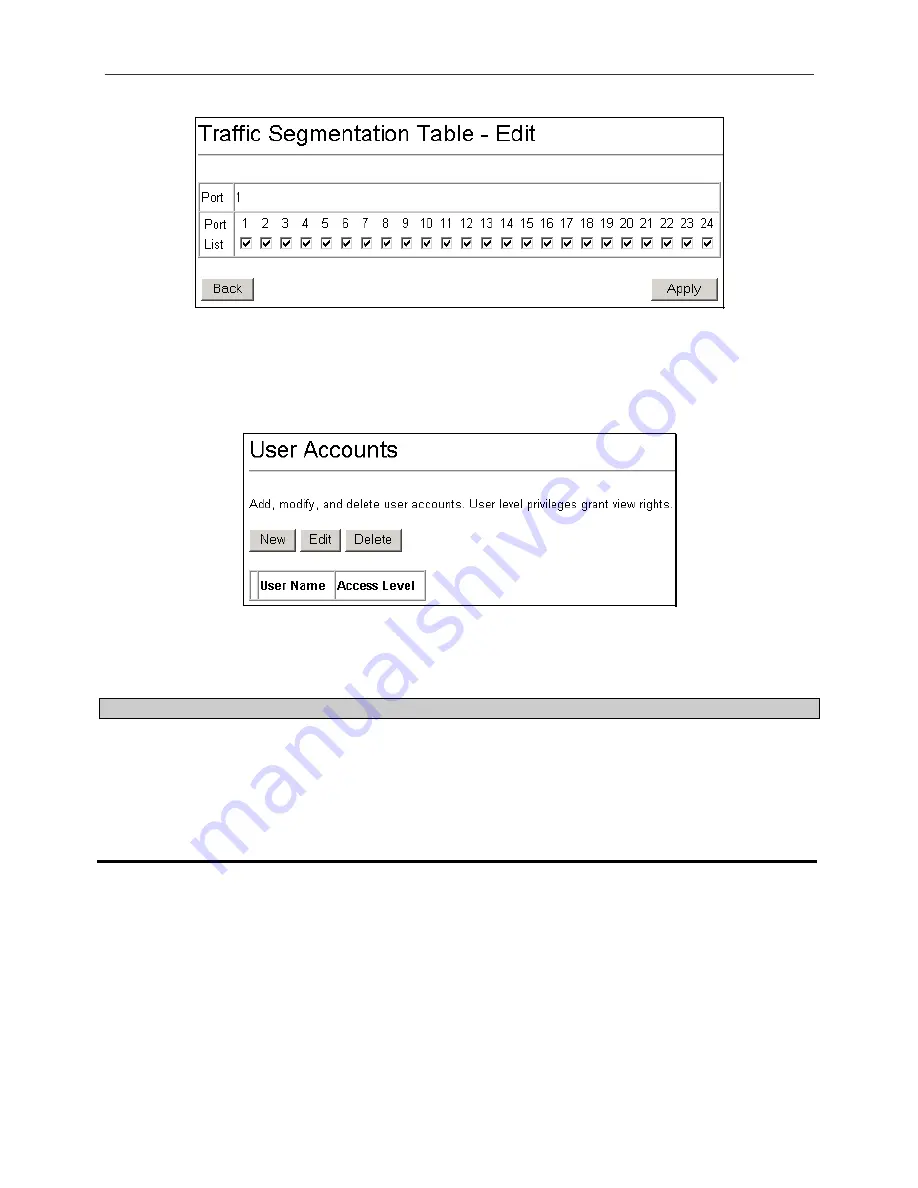
DGS-3224TGR Gigabit Ethernet Switch User’s Guide
39
Select a Traffic Segmentation Table entry and click
Edit
to modify an entry.
Figure 6- 8. Traffic Segmentation Table – Edit window
User Accounts
The switch allows you to set up and manage user accounts in the following windows.
Figure 6- 9. User Accounts window
The information on the window is described as follows:
The following fields can be set:
Parameter
Description
User Name
Displays all current users for the switch.
Access Level
Displays the current access level assigned to each corresponding user. There are two
access levels:
User
and
Admin
.
Admin
has full read/write access, while a
User
has
read-only access.
New
Click this button to add a new user to the table.
Содержание DGS-3224TGR - Switch
Страница 1: ...D Link DGS 3224TGR Managed 24 Port Gigabit Ethernet Switch User s Guide...
Страница 41: ...DGS 3224TGR Gigabit Ethernet Switch User s Guide 29...
Страница 160: ......
















































