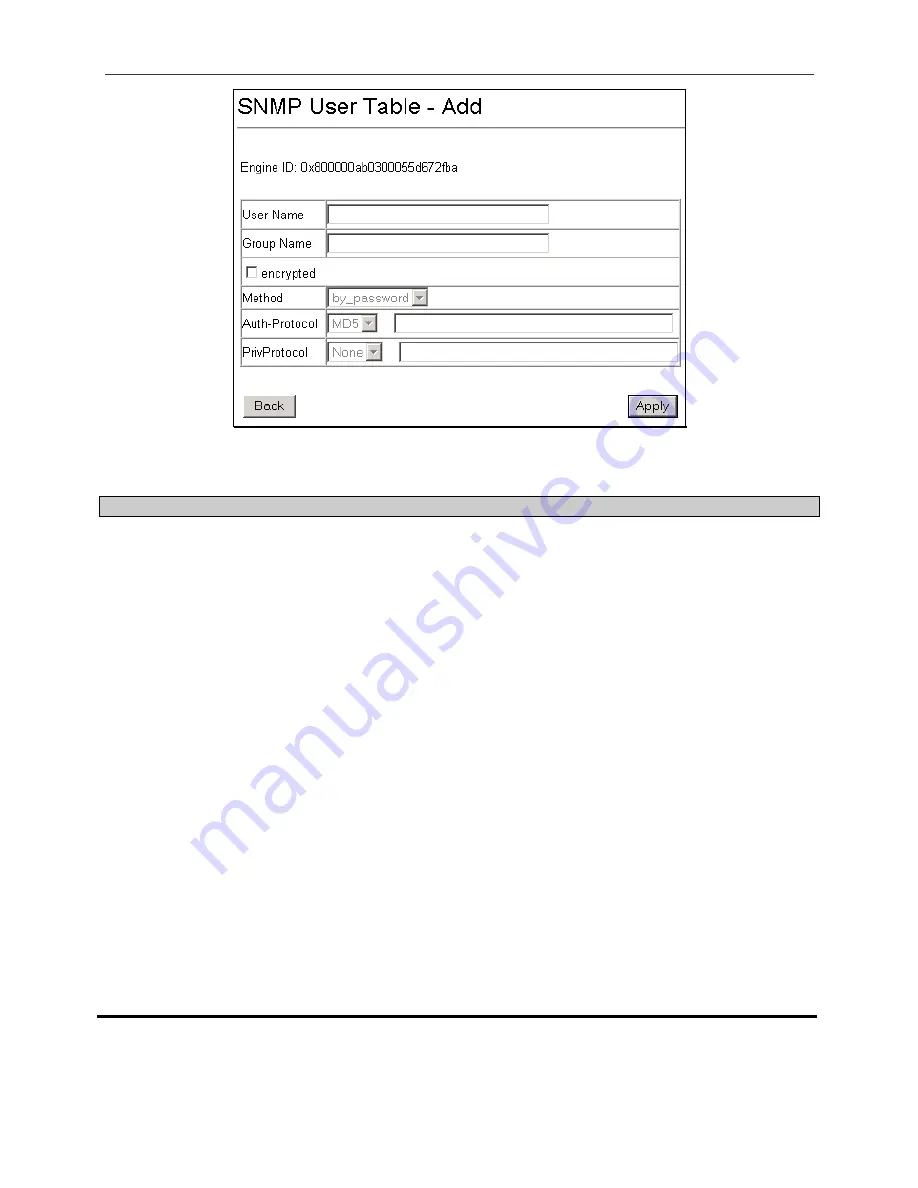
DGS-3224TGR Gigabit Ethernet Switch User’s Guide
47
Figure 6- 22. SNMP User Table – Add window
The following parameters are used in the SNMP User Table windows:
Parameter
Description
User Name
Type in the new SNMP V3 user name or community string for V1 or V2. This can be
any alphanumeric name of up to 32 characters that will identify the new SNMP user.
Group Name
Type in the new SNMP V3 group name. Again, this can be any alphanumeric name of
up to 32 characters that will identify the SNMP group the new SNMP user will be
associated with.
SNMP Version
From the pull-down menu select:
V1
– To specifies that SNMP version 1 will be used.
V2
c– To specify that SNMP version 2 will be used.
V3
– To specify that the SNMP version 3 will be used.
If Encryption (V3 only) is
checked configure also:
Auth-Protocol
In the space provided, type an alphanumeric sting of between 8 and 20 characters that
will be used to authorize the agent to receive packets for the host.
From the pull-down menu select:
MD5
−
To specify that the HMAC-MD5-96 authentication level will be used.
SHA
−
To specify that the HMAC-SHA-96 authentication level will be used.
If Encryption (V3 only) is
checked configure also:
PrivProtocol
In the space provided, type an alphanumeric string of between 8 and 16 characters that
will be used to encrypt the contents of messages the host sends to the agent.
Method
From the pull-down menu select:
by_password
– The auth_password string length ranges from 4 to 8.
by_key
– The auth_key string length is 16 and must be hexadecimal.
Содержание DGS-3224TGR - Switch
Страница 1: ...D Link DGS 3224TGR Managed 24 Port Gigabit Ethernet Switch User s Guide...
Страница 41: ...DGS 3224TGR Gigabit Ethernet Switch User s Guide 29...
Страница 160: ......






























