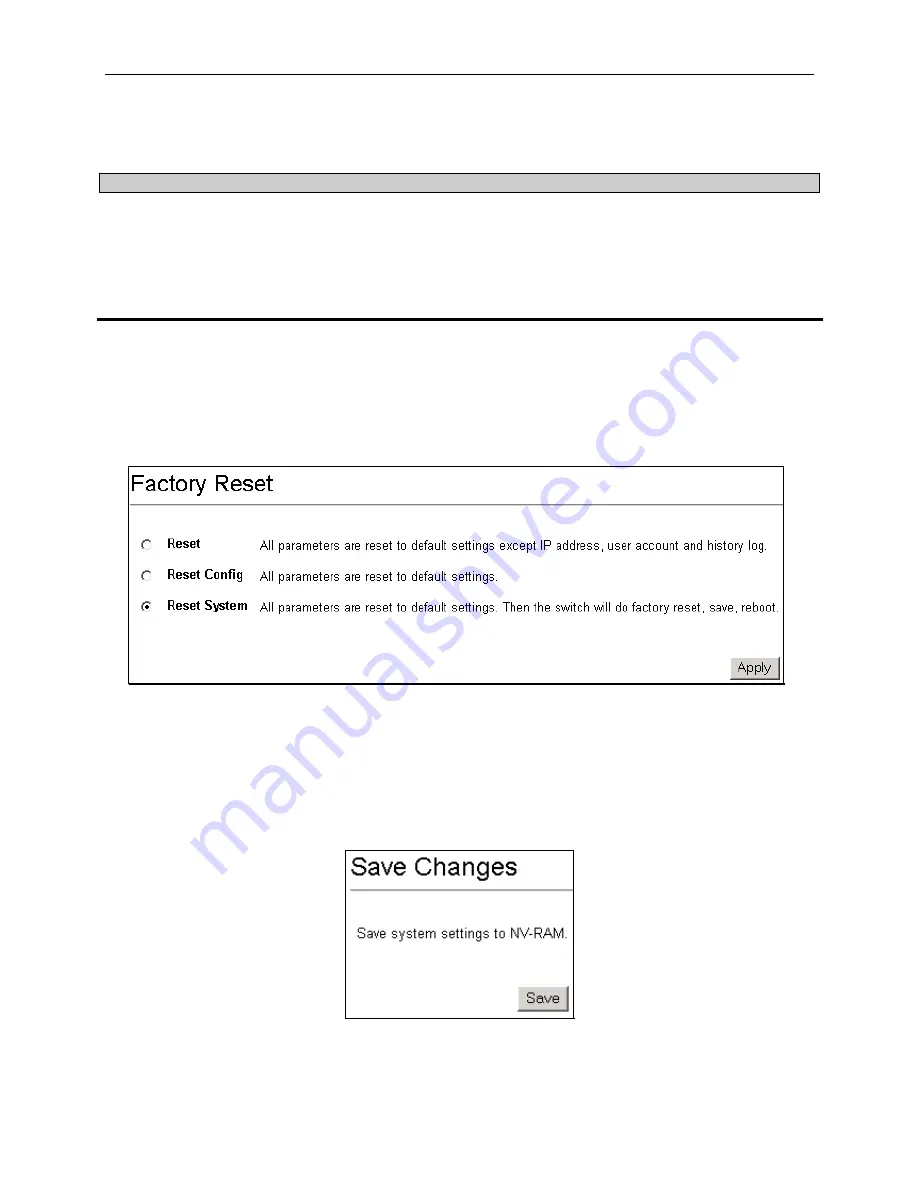
DGS-3224TGR Gigabit Ethernet Switch User’s Guide
60
The switch can record event information in its own logs, to designated SNMP trap receiving stations, and to the PC
connected to the console manager. Clicking
Next
at the bottom of the window will allow you to display all the switch Trap
Logs.
The information in the Switch History log is described as follows:
Parameter
Description
Sequence
A counter incremented whenever an entry to the switch’s history log is made. The table
displays the last entry (highest sequence number) first.
Time
Displays the time in days, hours, and minutes since the switch was last restarted.
Log Text
Displays text describing the event that triggered the history log entry.
Factory Reset
The following window allows you to Reset, Reset Config, or Reset System. See the on-screen instructions for the
differences among each option.
Note that all changes are kept in normal memory. If a user does not save the result into NV-RAM with the Save Changes
function, the switch will recover all the settings the last user configured after the switch is rebooted.
Figure 6- 39. Factory Reset window
Save Changes
The DGS-3224TGR has two levels of memory, normal RAM and non-volatile or NV-RAM.
To retain any configuration changes permanently, highlight
Save Changes
on the
Basic Setup
window. The following
window will appear to verify that your new settings have been saved to NV-RAM.
Figure 6- 40. Save Changes window
Содержание DGS-3224TGR - Switch
Страница 1: ...D Link DGS 3224TGR Managed 24 Port Gigabit Ethernet Switch User s Guide...
Страница 41: ...DGS 3224TGR Gigabit Ethernet Switch User s Guide 29...
Страница 160: ......






























