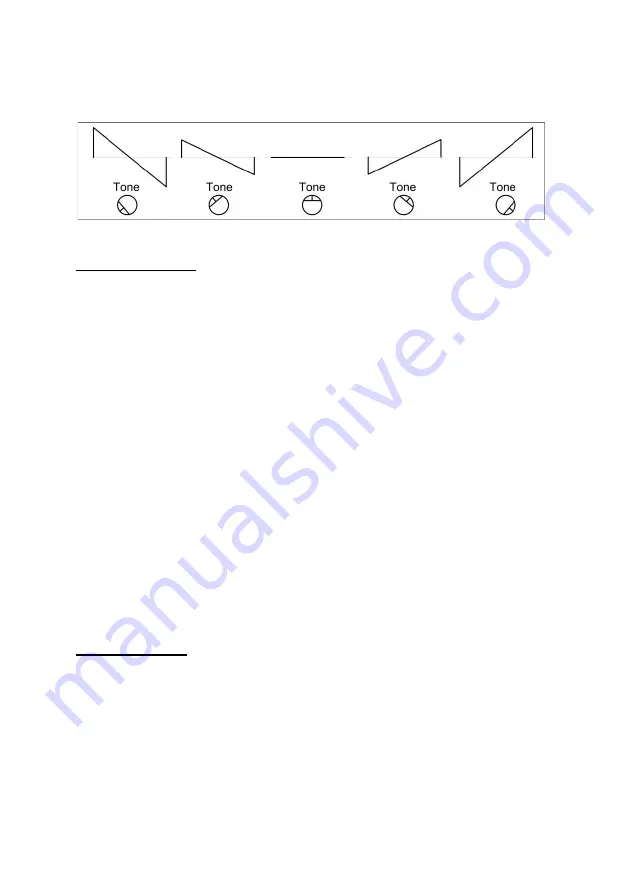
30
This is illustrated below using the sawtooth shape as an example:
Nuance Example
As an example, follow these steps to add Nuance to an instrument:
1. Switch to Pattern Play mode. Select a pattern that has an active
rhythm programmed for the Low Tom (Drum Drone) or Low
Conga / Low Bongo (Beat Bot). Add this instrument to the
pattern if necessary.
2. Press
[START/STOP]
to start the sequencer if it is not already
running.
3. Select the Low Tom (LT) or Low Conga / Low Bongo (LC/LB)
with the
Track/Instrument
switch.
4. Press
[FUNC]
+
[NUANCE]
to enter the Nuance menu.
5. Set the depth of the Nuance effect to the maximum value by
setting the
Tone
knob to 100% (fully clockwise).
6. Press
[7]
to select a triangle wave pattern with a speed of one
cycle per whole note.
Disable Nuance
To disable the Nuance effect for the selected instrument, press
[CLEAR]
while in the Nuance menu.
To disable the Nuance effect for all instruments, press and hold
[CLEAR]
for two seconds while in the Nuance menu for any instrument. You will
see the
[CLEAR]
LED flash confirming that Nuance was disabled.
Содержание Beat Bot TT-78
Страница 1: ...English Version 0 9 9 2016...






























