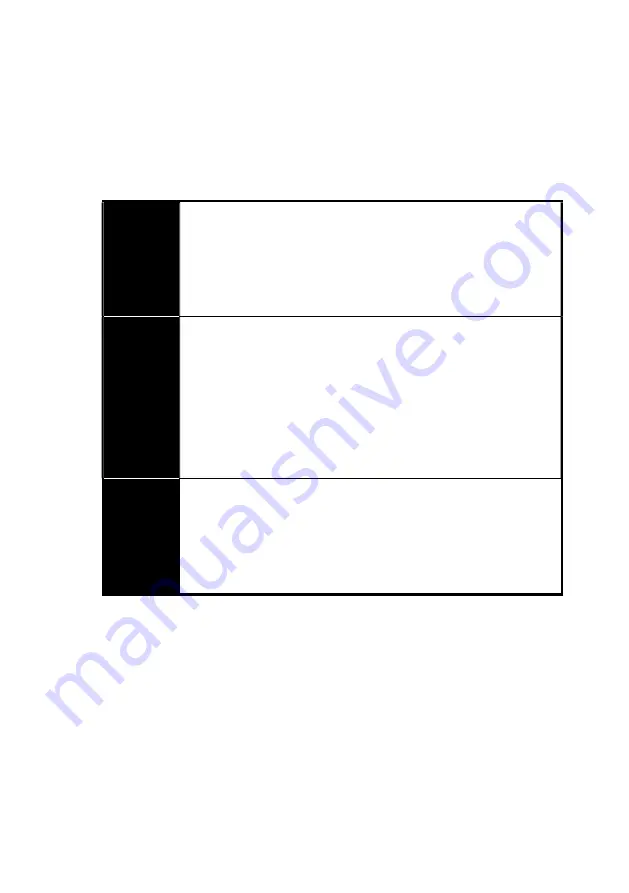
13
Lesson 5
Accents, Flams, and Rolls
In Lesson 4 you learned how to program a simple pattern. This lesson
describes how to apply the Accent, Flam, and Roll modifiers to the steps
of a pattern to make it more interesting. First, let's define these terms:
Accent:
The Accent modifier denotes steps which will be given
extra emphasis, usually by accentuating the
instrument's volume or length. The amount of
additional emphasis is determined by the position of
the
Accent
control.
Flam:
The Flam modifier adds a flam effect to the step, which
simulates a drummer striking an instrument with both
drum sticks but at slightly different times. The time gap
between the first and second strikes is determined by
the Flam Time setting, which can be adjusted to make
the flam effect as subtle or obvious as you want.
Adjusting the Flam Time is described in Lesson 9.
Roll:
The Roll modifier causes the instrument to be played
twice for the programmed step, with the second strike
taking place half way between the current step and the
next step. For example, in a pattern with 16th note
timing, a Roll step will play two 32nd notes.
Содержание Beat Bot TT-78
Страница 1: ...English Version 0 9 9 2016...


































