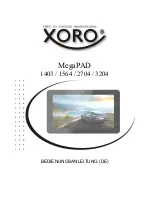16
Lesson 6
Instrument Selection
The TT-606 Drum Drone and TT-78 Beat Bot offer multiple instrument
options for certain drum instruments, but the two drum machines are
somewhat different in this respect.
TT-606 Instrument Timbre Selection
The TT-606 Drum Drone lets you choose from several timbres for the
Cymbal and Hi-hat instruments. Each timbre has a distinctive sound that
can change the personality of your patterns.
The Instrument Selection menu may be accessed in any mode by
pressing
[FUNC]
+
[INST]
. The front panel will display the timbre options for
the instrument that is currently selected by the
Track/Instrument
switch.
The brightly lit button shows the current instrument timbre. Dimly lit
buttons show the other available timbres.
Tip!
Instrument timbre selections are stored as part of TT-606 Kits,
which are described in Lesson 16.
TT-78 Instrument Selection
The TT-78 Beat Bot includes several positions on the
Track/Instrument
switch that include more than one available instrument. You can assign
either of these instruments to any step of your pattern.
The two available instruments are referred to as Instrument A and
Instrument B, where Instrument A is the first instrument listed for that
position on the
Track/Instrument
switch.
Содержание Beat Bot TT-78
Страница 1: ...English Version 0 9 9 2016...