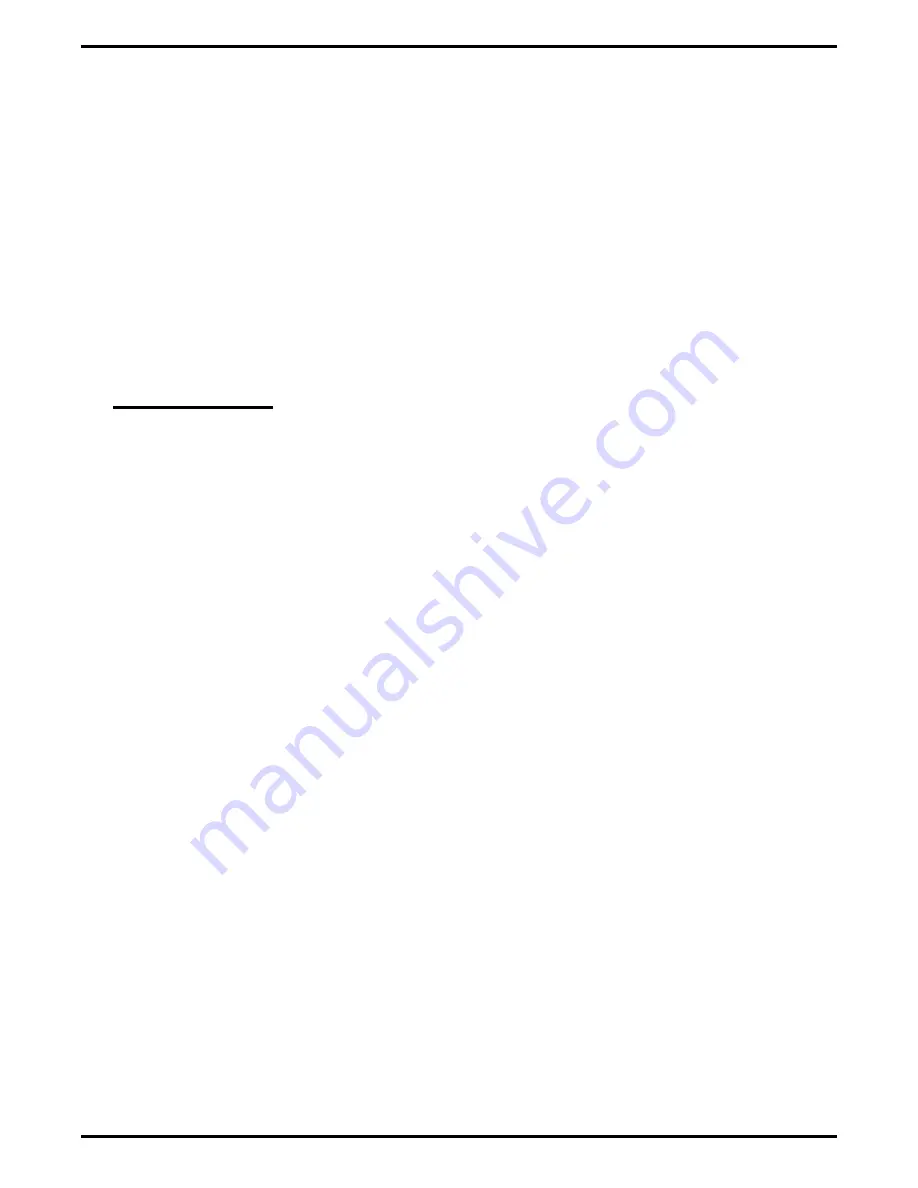
Do Not Disturb Inhibit
The system can be programmed to inhibit any station from entering the DND mode.
System class of service programming is used to program this feature.
Do Not Disturb Override
Stations can be provided with DND override capability which will allow them to call a
station that is set in the DND mode. The Executive/Attendant Override feature must also
be active for DND override feature to function. Station class of service programming is
used to assign this feature.
Dual Intercom
This feature provides for two separate intercom lines at the same station. One intercom
line is fixed and is accessed with the Intercom button. The other intercom line is
programmable and is accessed by a programmable button selected for that purpose by
class of service programming. Calls are handled on the intercom lines in much the same
manner as outside calls are handled using the line buttons.
Special considerations are as follows:
•
Distant party hang-up causes intercom link to drop.
•
Intercom call to station already busy on intercom rings in subdued fashion and
flashes indicator associated with other intercom button.
•
With both intercom lines busy, a third intercom call results in a subdued off-hook
voice announce (if enabled) at busy station.
•
Pressing a DSS button while on an active intercom call will drop the distant party
unless the automatic hold feature is enabled for the intercom line through class of
service programming.
The hold button can be used, however, to place an intercom call on hold before
selecting the other intercom line for use.
•
Any action taken on the intercom by a station being observed via the service
observing feature will cause the observing station to return to an idle state.
The station class of service button mapping procedure assigns a programmable button to
serve as the second intercom button.
See also, Intercom.
IMI66–107
Digital Telephone System
Digital Telephone System Features A – 31
Содержание Air Impact DSU
Страница 2: ...Printed in U S A GCA47 157 ...
Страница 30: ......
Страница 85: ...Figure 2 26 Installing The Batteries batt1 cdr IMI66 107 Digital Telephone System Installing The DSU 2 55 ...
Страница 91: ...Figure 2 28 Detailing The ATI D Dimensions IMI66 107 Digital Telephone System Installing The DSU 2 61 ...
Страница 112: ......
Страница 192: ...Digital Telephone System IMI66 107 3 80 System Programming ...
Страница 283: ......
Страница 284: ......
Страница 285: ......
Страница 286: ......
Страница 287: ......
Страница 288: ......
Страница 289: ......
Страница 290: ......
Страница 291: ......
Страница 292: ......
Страница 293: ......
Страница 294: ......
Страница 295: ......
Страница 296: ......
Страница 297: ......
Страница 298: ......
Страница 299: ......
Страница 300: ......
Страница 301: ......
Страница 302: ......
Страница 303: ......
Страница 304: ......
Страница 305: ......
Страница 306: ......
Страница 307: ......
Страница 308: ......
Страница 309: ......
Страница 310: ......
Страница 311: ......
Страница 312: ......
Страница 313: ......
Страница 314: ......
Страница 315: ......
Страница 316: ......
Страница 317: ......
Страница 318: ......
Страница 319: ......
Страница 320: ......
Страница 321: ......
Страница 322: ......
Страница 323: ......
Страница 324: ......
Страница 325: ......
Страница 326: ......
Страница 327: ......
Страница 328: ......
Страница 329: ......
Страница 330: ......
Страница 331: ......
Страница 332: ......
Страница 333: ......
Страница 334: ......
Страница 335: ......
Страница 336: ......
Страница 337: ......
Страница 338: ......
Страница 339: ......
Страница 340: ......
Страница 431: ......
Страница 436: ......
Страница 437: ......
Страница 438: ......
















































