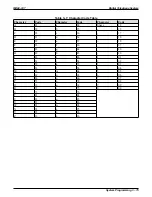3.7.27
Station To Station Port Reassignment
Description:
Use this procedure to reassign the programming attributes for a station connected to a
particular station port to a different station port (logical to physical reassignment). This
feature allows you to automatically exchange all software attributes for a station (logical
assignment) connected at one station port with those attributes assigned to another station
at a different station port without physically relocating the stations (physical assignment)
or reprogramming any of the attributes.
You can use this programming action to reassign the extension number and all other
programmable attributes that you have assigned to one station port to a different port.
This feature allows you to make adds, moves, and changes without relocating the station
wiring.
NOTE:
Do not confuse this feature with the automatic station relocation feature
discussed in the system configuration portion of these programming
procedures. Also note that the system will not allow you to reassign the
station 10/station port 10 assignment.
To Program:
1. Dial 57 to re-assign station to port.
“ASSIGN STA/PORT ”
2. Dial station extension number, 0010–7999.
“PHYS POR T XX”
3. Dial physical port number 10–57.
“LOGICAL STA XX ”
4. Dial # to make assignment.
5. Dial
✳
for configuration mode.
To change setting, repeat procedure and make different selection.
Digital Telephone System
IMI66–107
3 – 76 System Programming
Содержание Air Impact DSU
Страница 2: ...Printed in U S A GCA47 157 ...
Страница 30: ......
Страница 85: ...Figure 2 26 Installing The Batteries batt1 cdr IMI66 107 Digital Telephone System Installing The DSU 2 55 ...
Страница 91: ...Figure 2 28 Detailing The ATI D Dimensions IMI66 107 Digital Telephone System Installing The DSU 2 61 ...
Страница 112: ......
Страница 192: ...Digital Telephone System IMI66 107 3 80 System Programming ...
Страница 283: ......
Страница 284: ......
Страница 285: ......
Страница 286: ......
Страница 287: ......
Страница 288: ......
Страница 289: ......
Страница 290: ......
Страница 291: ......
Страница 292: ......
Страница 293: ......
Страница 294: ......
Страница 295: ......
Страница 296: ......
Страница 297: ......
Страница 298: ......
Страница 299: ......
Страница 300: ......
Страница 301: ......
Страница 302: ......
Страница 303: ......
Страница 304: ......
Страница 305: ......
Страница 306: ......
Страница 307: ......
Страница 308: ......
Страница 309: ......
Страница 310: ......
Страница 311: ......
Страница 312: ......
Страница 313: ......
Страница 314: ......
Страница 315: ......
Страница 316: ......
Страница 317: ......
Страница 318: ......
Страница 319: ......
Страница 320: ......
Страница 321: ......
Страница 322: ......
Страница 323: ......
Страница 324: ......
Страница 325: ......
Страница 326: ......
Страница 327: ......
Страница 328: ......
Страница 329: ......
Страница 330: ......
Страница 331: ......
Страница 332: ......
Страница 333: ......
Страница 334: ......
Страница 335: ......
Страница 336: ......
Страница 337: ......
Страница 338: ......
Страница 339: ......
Страница 340: ......
Страница 431: ......
Страница 436: ......
Страница 437: ......
Страница 438: ......