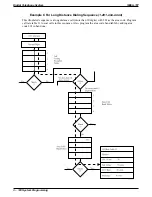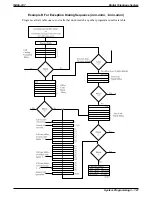3.16.4
Zone Call Band Tables (Long Distance Calls)
Description:
In certain heavily populated geographic areas, different area codes exist within the same
geographic distance (zone) from the calling location. In these cases, use zone call band
tables to cost calls based upon the zone, or geographic distance, from the calling location.
The system measures all calls that do not match exception tables for the number of digits
that the user dials. It then compares those calls with numbers that have 10 digits or more
(long distance calls) to entries that you make in the zone call band tables. Zone call band
tables are the second priority level of costing for long distance calls. They assign office
codes and corresponding area code into different zones and apply a separate call costing
rate table to each zone. Zone call band tables 1–4 are associated with call rate tables
25–28. A call must match both the office code and area code of an entry before the
system costs it by a zone call band table.
Example: Zone 1 contains area code 203 with office codes 445 and 456. It also contains
area code 412 with office code 508. Zone 2 contains area code 203 with office code 545.
Zone 2 also contains area code 412 with office code 654. Zone 1 is costed at one rate and
zone 2 is costed at another rate. A call made to 1-203-445-nnnn, 1-203-456-nnnn, or
1-412-508-nnnn is costed at a different rate than a call made to 1-203-545-nnnn or
1-412-654-nnnn.
To Program:
1. Dial 75.
“SMDA PROGRAMMING”
2. Dial 01 to program costing bands.
“COSTING BANDS ”
3. Dial 3 to program zone call bands.
“ZONE BANDS”
4. Dial 0 if no zone is to be assigned.
“NO ZONE”
—OR—
dial 1–4 for zones 1–4.
“ZONE X”
5. Dial 200–999 to assign an area code.
6. Dial
#
.
7. Dial 200–999 to assign an office code.
8. Dial
#
and repeat step 7 for another office code.
9. Dial
✳
and repeat steps 3–9 to add another area code to same zone or to program next
zone.
10. Dial
✳ ✳
for next SMDA feature
—OR—
dial
✳ ✳ ✳
for configuration mode.
To change setting, repeat procedure and make different selection.
IMI66–107
Digital Telephone System
System Programming 3 – 125
Содержание Air Impact DSU
Страница 2: ...Printed in U S A GCA47 157 ...
Страница 30: ......
Страница 85: ...Figure 2 26 Installing The Batteries batt1 cdr IMI66 107 Digital Telephone System Installing The DSU 2 55 ...
Страница 91: ...Figure 2 28 Detailing The ATI D Dimensions IMI66 107 Digital Telephone System Installing The DSU 2 61 ...
Страница 112: ......
Страница 192: ...Digital Telephone System IMI66 107 3 80 System Programming ...
Страница 283: ......
Страница 284: ......
Страница 285: ......
Страница 286: ......
Страница 287: ......
Страница 288: ......
Страница 289: ......
Страница 290: ......
Страница 291: ......
Страница 292: ......
Страница 293: ......
Страница 294: ......
Страница 295: ......
Страница 296: ......
Страница 297: ......
Страница 298: ......
Страница 299: ......
Страница 300: ......
Страница 301: ......
Страница 302: ......
Страница 303: ......
Страница 304: ......
Страница 305: ......
Страница 306: ......
Страница 307: ......
Страница 308: ......
Страница 309: ......
Страница 310: ......
Страница 311: ......
Страница 312: ......
Страница 313: ......
Страница 314: ......
Страница 315: ......
Страница 316: ......
Страница 317: ......
Страница 318: ......
Страница 319: ......
Страница 320: ......
Страница 321: ......
Страница 322: ......
Страница 323: ......
Страница 324: ......
Страница 325: ......
Страница 326: ......
Страница 327: ......
Страница 328: ......
Страница 329: ......
Страница 330: ......
Страница 331: ......
Страница 332: ......
Страница 333: ......
Страница 334: ......
Страница 335: ......
Страница 336: ......
Страница 337: ......
Страница 338: ......
Страница 339: ......
Страница 340: ......
Страница 431: ......
Страница 436: ......
Страница 437: ......
Страница 438: ......