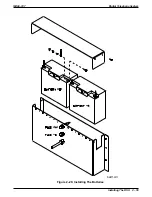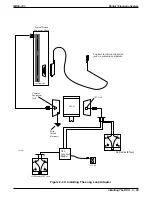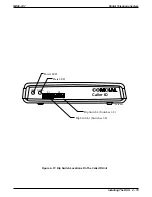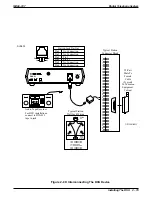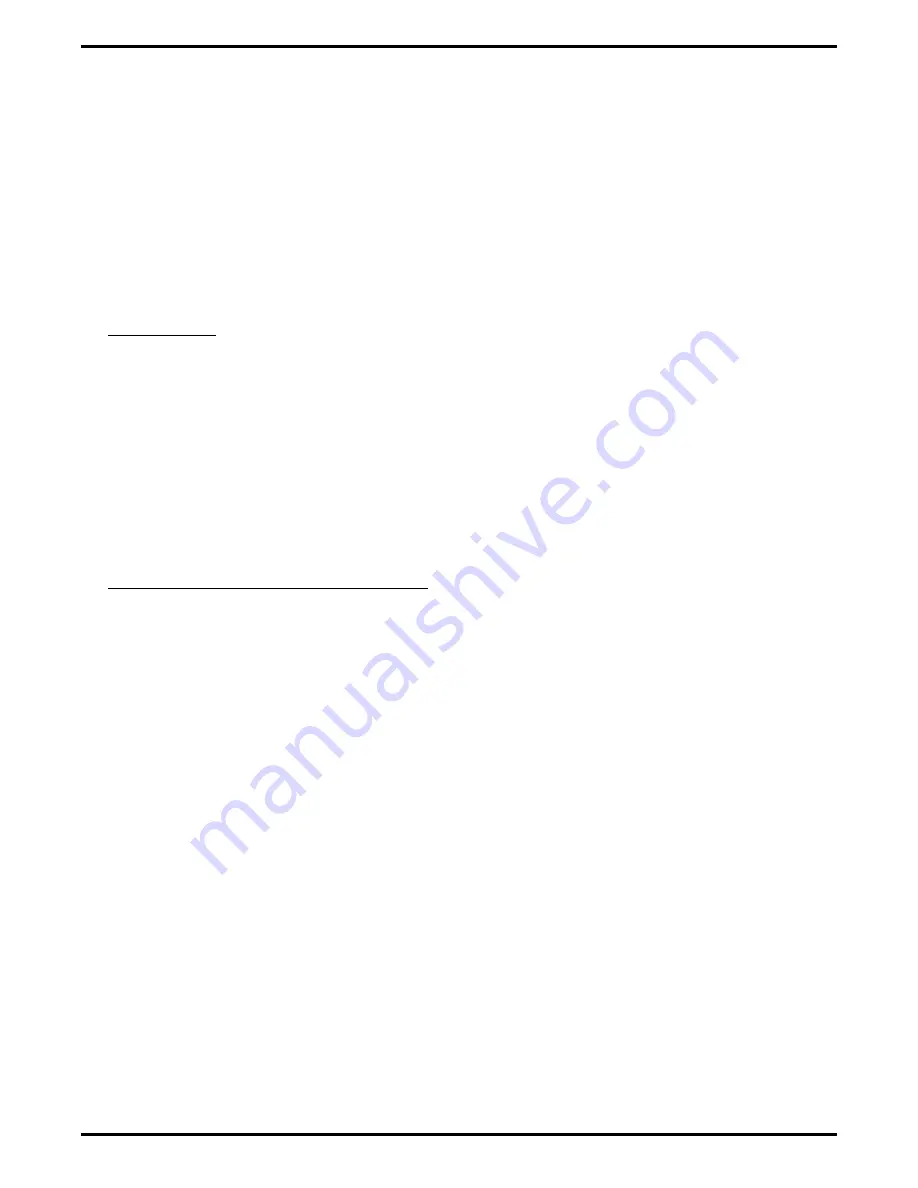
Understanding The Programming Requirements
The ATI-D provides the interfacing capability required to connect most IST equipment to a
station port of an digital telephone system.
The IST provides basic intercom service coupled with the ability to access outside lines.
Through programming, the IST acts as either as an intercom-only telephone or as a full-featured
business telephone. You can program the station port through which the IST is being interfaced
either for prime intercom or for prime line automatic and idle line preference. Default is for
prime intercom. You can also program the station port for outside line ringing and to match the
type of dialing method employed by the IST.
Prime Intercom
On key configured systems, telephone users can extend line access to the IST for call
origination through the use of the call transfer feature. Through programming, you can assign
outside line ringing to the IST even though it is programmed for prime intercom access. To do
this, program the station port for the ringing line preference feature and enable ringing for all
desired lines.
On hybrid configured systems, the system gives the IST access to outside lines through line
group access. With line group access, IST users dial the group access code over the intercom line
to access an outside line for use. The common equipment then selects one of the grouped idle
lines for use in the order from the highest numbered line to the lowest numbered line.
Prime Line Automatic Or Idle Line Preference
Program an outside line as a prime line at the station port through which the IST is being
interfaced, or program the station port for idle line preference and then program one of the
assigned idle lines as a prime line.
With both prime line automatic and idle line preference features, the IST has outside line dial
tone when the user lifts the handset. Through programming, you can assign outside line ringing
to the IST station port that you have programmed for prime line automatic or for idle line
preference. Alternately, you can enable the ringing line preference feature for the station port.
The intercom line is available to an IST even though you have arranged it to have outside line
access. After going off-hook, the IST user obtains intercom dial tone by performing a hookflash.
To perform a hookflash, he or she must press and release the hookswitch. This action either
drops the outside line (if no digits are dialed after lifting the handset) or places it on hold (if
digits were dialed) and provides intercom dial tone.
Digital Telephone System
IMI66–107
2 – 66 Installing The DSU
Содержание Air Impact DSU
Страница 2: ...Printed in U S A GCA47 157 ...
Страница 30: ......
Страница 85: ...Figure 2 26 Installing The Batteries batt1 cdr IMI66 107 Digital Telephone System Installing The DSU 2 55 ...
Страница 91: ...Figure 2 28 Detailing The ATI D Dimensions IMI66 107 Digital Telephone System Installing The DSU 2 61 ...
Страница 112: ......
Страница 192: ...Digital Telephone System IMI66 107 3 80 System Programming ...
Страница 283: ......
Страница 284: ......
Страница 285: ......
Страница 286: ......
Страница 287: ......
Страница 288: ......
Страница 289: ......
Страница 290: ......
Страница 291: ......
Страница 292: ......
Страница 293: ......
Страница 294: ......
Страница 295: ......
Страница 296: ......
Страница 297: ......
Страница 298: ......
Страница 299: ......
Страница 300: ......
Страница 301: ......
Страница 302: ......
Страница 303: ......
Страница 304: ......
Страница 305: ......
Страница 306: ......
Страница 307: ......
Страница 308: ......
Страница 309: ......
Страница 310: ......
Страница 311: ......
Страница 312: ......
Страница 313: ......
Страница 314: ......
Страница 315: ......
Страница 316: ......
Страница 317: ......
Страница 318: ......
Страница 319: ......
Страница 320: ......
Страница 321: ......
Страница 322: ......
Страница 323: ......
Страница 324: ......
Страница 325: ......
Страница 326: ......
Страница 327: ......
Страница 328: ......
Страница 329: ......
Страница 330: ......
Страница 331: ......
Страница 332: ......
Страница 333: ......
Страница 334: ......
Страница 335: ......
Страница 336: ......
Страница 337: ......
Страница 338: ......
Страница 339: ......
Страница 340: ......
Страница 431: ......
Страница 436: ......
Страница 437: ......
Страница 438: ......