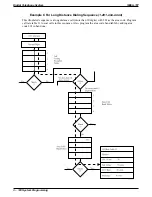3.13
Data Printer Service
When you connect a data printer to the system, the system automatically prints the station message detail
record (SMDR) for the entire system without any programming or user intervention.
You call also command the data printer to print partial or complete printouts of the configuration data for
the system. While you are using the printer to print the configuration data or SMDA information, the
system temporarily halts the SMDR printout although it continues to collect the SMDR data. You should
note, however, that if it logs more than two calls for any one line, call records may be lost.
NOTE: A lighted LED next to the programming button for the selection indicates the current
configuration. When a single button provides a toggle (on/off) action, the lighted LED
indicates the active feature.
The first step in any programming sequence is to enter the base level. Once in this mode, you can dial the
feature code for any desired configuration. Enter the base level with the following procedure:
press INTERCOM then dial
✳
# 7 4 6
✳
. When you want to end the programming, press the SPEAKER
button to end the programming procedure and return the system to normal operation.
3.13.1
Enable Data Printer Operation
To Program:
1. Dial 91.
“PRINT CONFIG.”
2. Choose configuration
—Dial 1 to print all configuration data
“PRINT ALL”
—Dial 2 to print system data
“PRINT SYSTEM ”
—Dial 3 to print line data
“PRINT LINES”
—Dial 4 to print data for all stations
“PRINT STATIONS”
—Dial 5 to print data for selected station
“PRINT STA.”
—Select station to be printed
—Dial 10–57 for stations 10–57
“PRINT STA. XXX”
Dial 6 to print toll restriction assignment
“PRINT TOLL”
Dial 7 to abort printing.
“ABORT PRINT”
3. Dial
✳
for configuration mode.
IMI66–107
Digital Telephone System
System Programming 3 – 105
Содержание Air Impact DSU
Страница 2: ...Printed in U S A GCA47 157 ...
Страница 30: ......
Страница 85: ...Figure 2 26 Installing The Batteries batt1 cdr IMI66 107 Digital Telephone System Installing The DSU 2 55 ...
Страница 91: ...Figure 2 28 Detailing The ATI D Dimensions IMI66 107 Digital Telephone System Installing The DSU 2 61 ...
Страница 112: ......
Страница 192: ...Digital Telephone System IMI66 107 3 80 System Programming ...
Страница 283: ......
Страница 284: ......
Страница 285: ......
Страница 286: ......
Страница 287: ......
Страница 288: ......
Страница 289: ......
Страница 290: ......
Страница 291: ......
Страница 292: ......
Страница 293: ......
Страница 294: ......
Страница 295: ......
Страница 296: ......
Страница 297: ......
Страница 298: ......
Страница 299: ......
Страница 300: ......
Страница 301: ......
Страница 302: ......
Страница 303: ......
Страница 304: ......
Страница 305: ......
Страница 306: ......
Страница 307: ......
Страница 308: ......
Страница 309: ......
Страница 310: ......
Страница 311: ......
Страница 312: ......
Страница 313: ......
Страница 314: ......
Страница 315: ......
Страница 316: ......
Страница 317: ......
Страница 318: ......
Страница 319: ......
Страница 320: ......
Страница 321: ......
Страница 322: ......
Страница 323: ......
Страница 324: ......
Страница 325: ......
Страница 326: ......
Страница 327: ......
Страница 328: ......
Страница 329: ......
Страница 330: ......
Страница 331: ......
Страница 332: ......
Страница 333: ......
Страница 334: ......
Страница 335: ......
Страница 336: ......
Страница 337: ......
Страница 338: ......
Страница 339: ......
Страница 340: ......
Страница 431: ......
Страница 436: ......
Страница 437: ......
Страница 438: ......