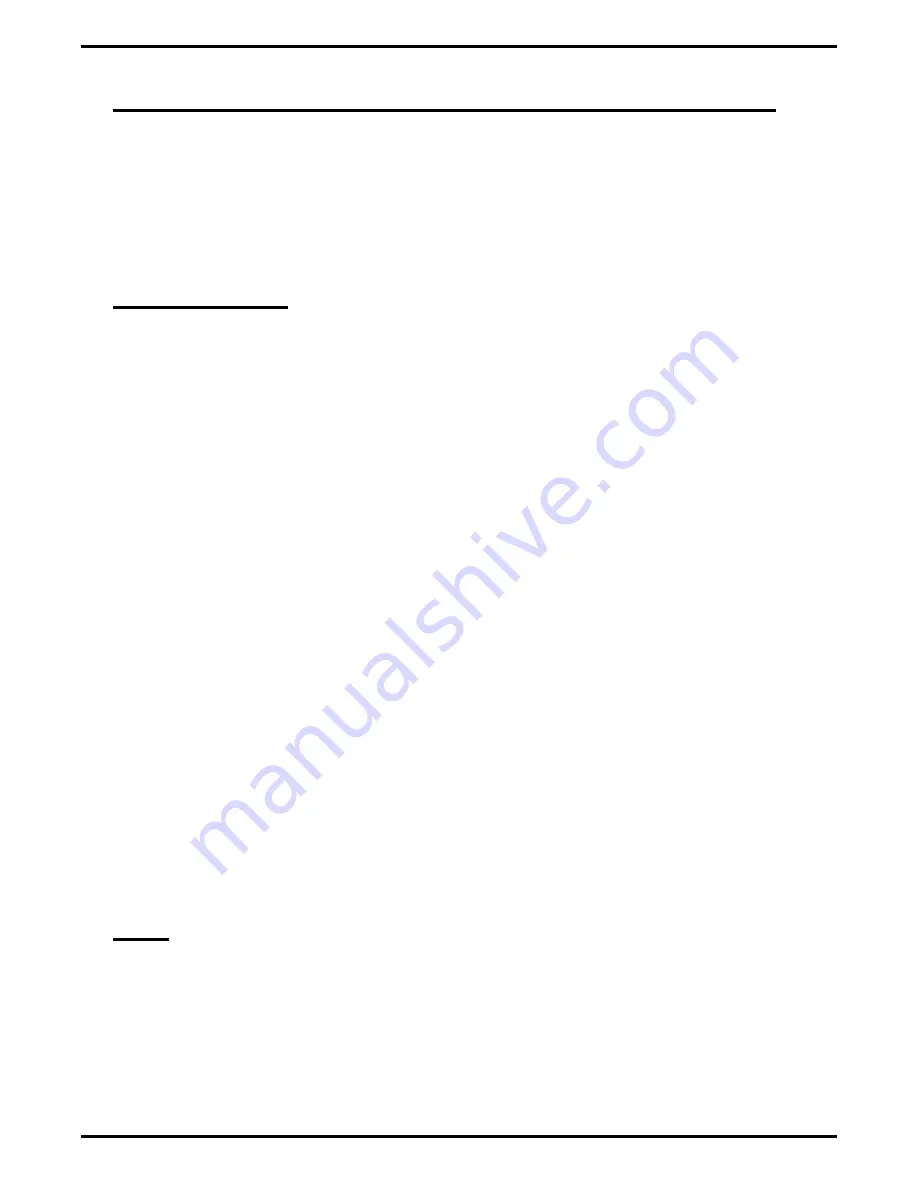
Modular Wiring And Jacks 2- Or 4-Conductor Wire System
The system can be completely interconnected by employing industry standard 50-pin
connectors and modular plug/jack combinations. Station wiring is number 22 or 24
gauge, 2-conductor, twisted-pair cable throughout the system. If the installer uses
4-conductor twisted-pair cable, it provides a spare pair for a separate wiring purpose
when needed.
Music Features
Background Music
If the installer connects a customer-provided external music source to the system, the
music from that source will sound through the station loudspeakers after the users turn it
on at their stations. They can adjust the loudness of this background music with the
loudspeaker volume control. The system automatically turns the background music off
during calls. This feature requires no class of service programming.
Music Interface
The common equipment cabinet includes an input jack where the installer can connect a
customer-provided music source.
Music-On-Hold
When an installer connects a customer-provided music source to the system through the
music interface jack, the system supplies that music to the outside lines that users place
on hold.
Music-On-Hold System-Wide Enable/Disable
After the installer has arranged for the system to supply customer-provided music to calls
that users place on hold, the attendant can disable the feature on a system-wide basis.
Mute
Every monitor telephone and speakerphone has a MUTE button which, when pressed,
will mute the handset transmitter (or internal microphone on speakerphones) to prevent
the user’s voice from being heard by the distant party. The MUTE light turns on steady
to indicate a muted condition. The MUTE button provides push-on/push-off operation on
speakerphones. No class of service is required.
IMI66–107
Digital Telephone System
Digital Telephone System Features A – 47
Содержание Air Impact DSU
Страница 2: ...Printed in U S A GCA47 157 ...
Страница 30: ......
Страница 85: ...Figure 2 26 Installing The Batteries batt1 cdr IMI66 107 Digital Telephone System Installing The DSU 2 55 ...
Страница 91: ...Figure 2 28 Detailing The ATI D Dimensions IMI66 107 Digital Telephone System Installing The DSU 2 61 ...
Страница 112: ......
Страница 192: ...Digital Telephone System IMI66 107 3 80 System Programming ...
Страница 283: ......
Страница 284: ......
Страница 285: ......
Страница 286: ......
Страница 287: ......
Страница 288: ......
Страница 289: ......
Страница 290: ......
Страница 291: ......
Страница 292: ......
Страница 293: ......
Страница 294: ......
Страница 295: ......
Страница 296: ......
Страница 297: ......
Страница 298: ......
Страница 299: ......
Страница 300: ......
Страница 301: ......
Страница 302: ......
Страница 303: ......
Страница 304: ......
Страница 305: ......
Страница 306: ......
Страница 307: ......
Страница 308: ......
Страница 309: ......
Страница 310: ......
Страница 311: ......
Страница 312: ......
Страница 313: ......
Страница 314: ......
Страница 315: ......
Страница 316: ......
Страница 317: ......
Страница 318: ......
Страница 319: ......
Страница 320: ......
Страница 321: ......
Страница 322: ......
Страница 323: ......
Страница 324: ......
Страница 325: ......
Страница 326: ......
Страница 327: ......
Страница 328: ......
Страница 329: ......
Страница 330: ......
Страница 331: ......
Страница 332: ......
Страница 333: ......
Страница 334: ......
Страница 335: ......
Страница 336: ......
Страница 337: ......
Страница 338: ......
Страница 339: ......
Страница 340: ......
Страница 431: ......
Страница 436: ......
Страница 437: ......
Страница 438: ......
















































