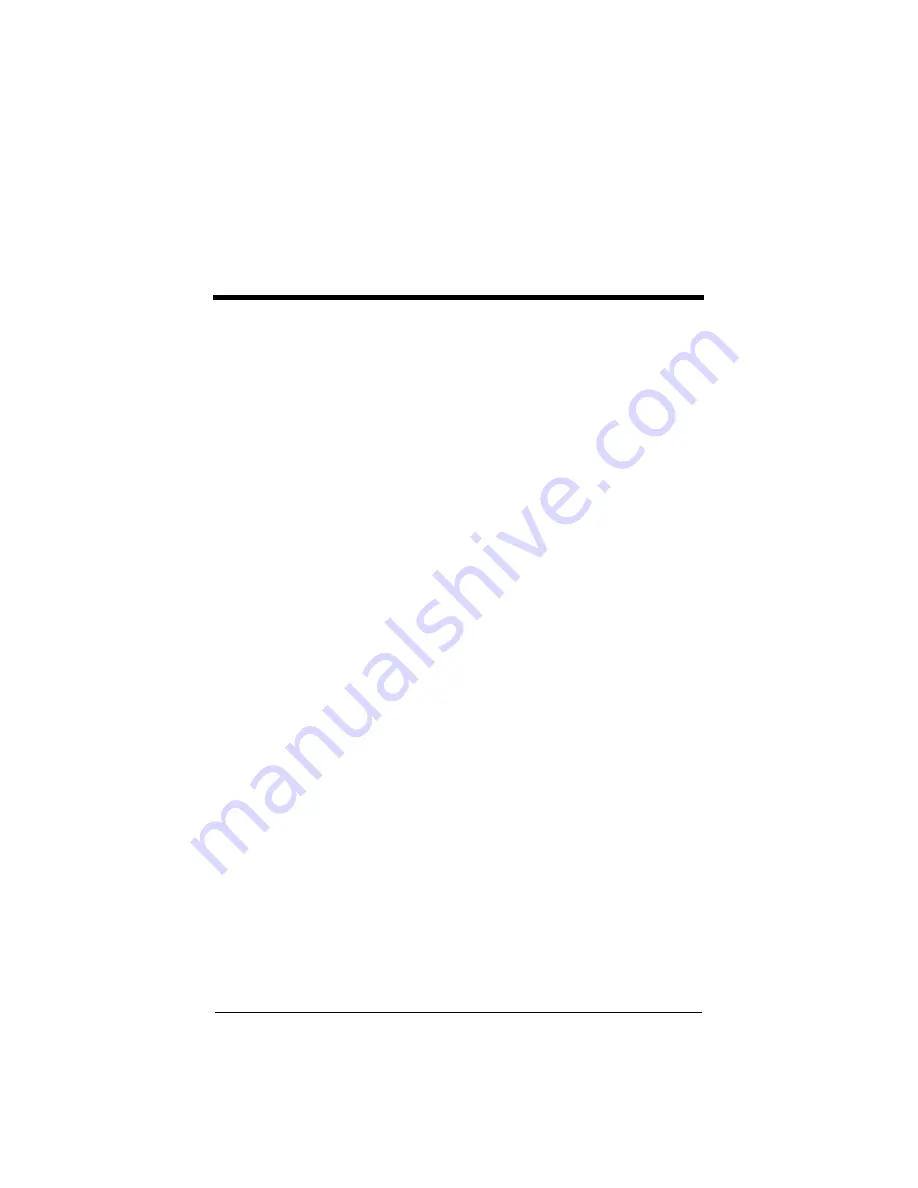
1
Chapter 1
Introduction
The Cobalt Qube 2 is a powerful and versatile network server. It fits
easily within an existing network, and it enhances workgroup activities
by providing many communication and collaboration services. Here is a
sample of what you can do with the Cobalt Qube 2:
•
Web publishing
You
can access a broad range of Web publishing
capabilities for users and groups.
•
The Qube 2’s email service allows you to communicate
internally and externally to individuals and groups. It includes auto-
forward and auto-response capabilities. You can even create mailing
lists that include external users.
•
Share access to the Internet
You can use the high-speed serial
port to connect through a modem, or the second Ethernet port to
connect through a leased line.
•
File sharing
By displaying the Qube 2 on the desktop as a shared
network device, you can move files easily to and from the Qube 2,
using standard file-sharing capabilities.
•
Private discussion groups
You can work in collaboration with
(and remotely from) the members of your group to develop and
document information related to a particular topic. Only group
members can access these discussions.
•
Searching and automatic text indexing
You can locate
information on the Qube 2 by searching for words or phrases stored
in text and HTML files. The search index is updated automatically
every day.
•
Document archival and retrieval
The InfoPlace Document
Organizer allows you to store, locate and retrieve any kind of
document.
These services can be used within an extranet or an intranet
environment, or across the Internet.
Содержание Cobalt Qube 2
Страница 1: ...Cobalt QubeTM 2 User Manual...
Страница 6: ...vi...
Страница 20: ...Chapter 1 6 Figure 3 Administrator Site screen Figure 4 Public Site screen...
Страница 26: ...Chapter 1 12...
Страница 45: ...Setting up the Qube 2 31 Figure 15 shows the online registration page Figure 15 Online registration page...
Страница 46: ...Chapter 2 32 Figure 16 shows the Public Site screen on the Qube 2 Figure 16 Public site on the Qube 2...
Страница 68: ...Chapter 3 54...
Страница 70: ...Chapter 4 56 Figure 17 Administrator Site screen...
Страница 72: ...Chapter 4 58 Figure 18 shows the Administrator Settings table Figure 18 Administrator Settings table...
Страница 76: ...Chapter 4 62 Figure 19 shows the User Defaults table Figure 19 User Defaults table...
Страница 78: ...Chapter 4 64 Figure 20 shows the Add New User table Figure 20 Add New User table...
Страница 81: ...Administrator Site 67 Figure 21 shows the Email Settings table for a user Figure 21 Email Settings table...
Страница 87: ...Administrator Site 73 Figure 24 shows the Add New Group table Figure 24 Add New Group table...
Страница 184: ...Appendix B 170...
Страница 206: ...Appendix E 192...
Страница 218: ...Appendix F 204...






























