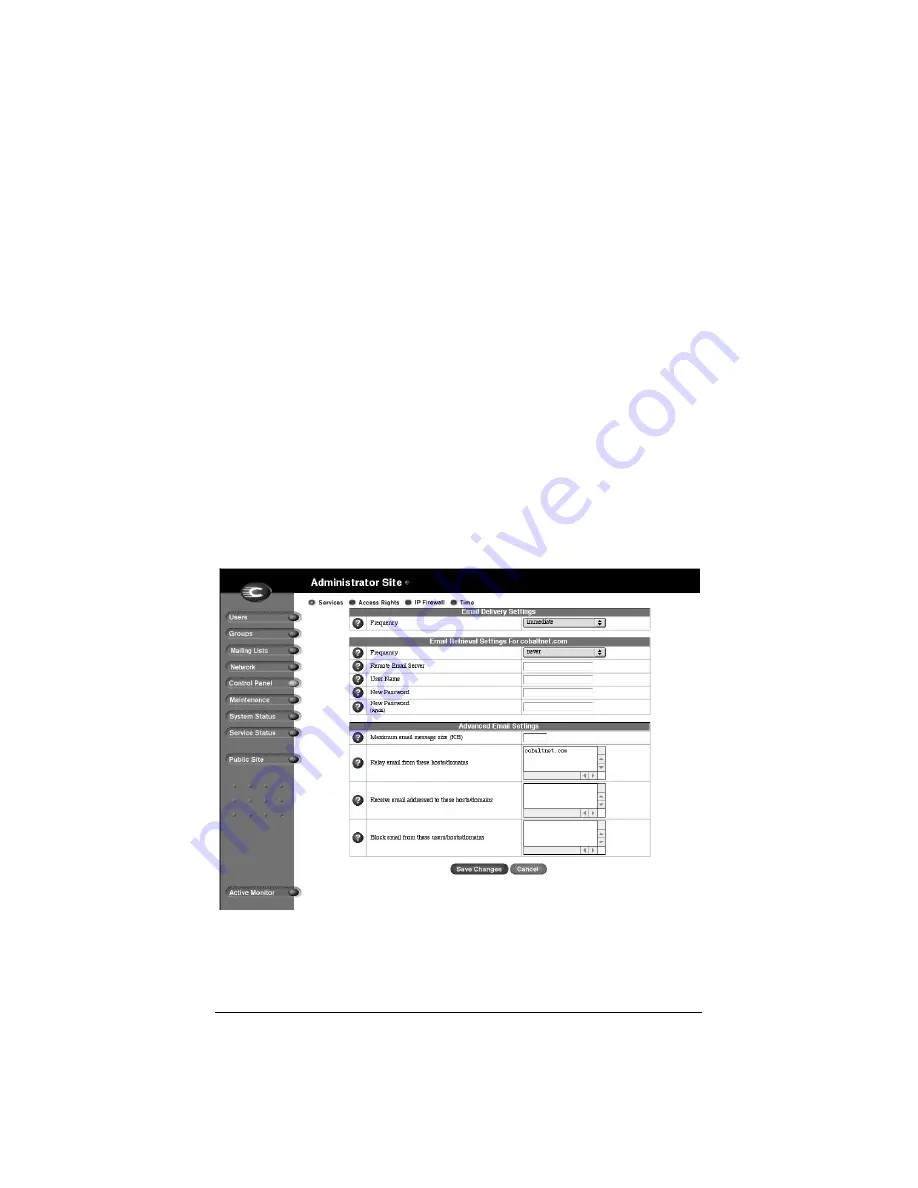
90
SMTP server
The Qube 2 can act as a Simple Mail Transfer Protocol (SMTP) server
for sending and receiving Internet email. The Qube 2 Administrator can
configure several parameters that can affect the performance of the
SMTP server.
Users created on any virtual site can retrieve their email using the Post
Office Protocol 3 (POP3) and the Internet Message Access
Protocol 4 (IMAP4). Users can send mail using the Simple Mail
Transfer Protocol (SMTP).
For the Qube 2 to receive email, the network or system administrator
must enter a mail server host name in your organization’s domain name
system (DNS) server. The IP address of the DNS server must be entered
in the network settings for the Qube 2 or the SMTP protocol will not
work. For more information, see “Network Integration” on page 20.
For more information on DNS, see Appendix D, “Domain Name
System”, on page 173.
Figure 30 shows the Email Parameters tables.
Figure 30 Email Parameters tables
Содержание Cobalt Qube 2
Страница 1: ...Cobalt QubeTM 2 User Manual...
Страница 6: ...vi...
Страница 20: ...Chapter 1 6 Figure 3 Administrator Site screen Figure 4 Public Site screen...
Страница 26: ...Chapter 1 12...
Страница 45: ...Setting up the Qube 2 31 Figure 15 shows the online registration page Figure 15 Online registration page...
Страница 46: ...Chapter 2 32 Figure 16 shows the Public Site screen on the Qube 2 Figure 16 Public site on the Qube 2...
Страница 68: ...Chapter 3 54...
Страница 70: ...Chapter 4 56 Figure 17 Administrator Site screen...
Страница 72: ...Chapter 4 58 Figure 18 shows the Administrator Settings table Figure 18 Administrator Settings table...
Страница 76: ...Chapter 4 62 Figure 19 shows the User Defaults table Figure 19 User Defaults table...
Страница 78: ...Chapter 4 64 Figure 20 shows the Add New User table Figure 20 Add New User table...
Страница 81: ...Administrator Site 67 Figure 21 shows the Email Settings table for a user Figure 21 Email Settings table...
Страница 87: ...Administrator Site 73 Figure 24 shows the Add New Group table Figure 24 Add New Group table...
Страница 184: ...Appendix B 170...
Страница 206: ...Appendix E 192...
Страница 218: ...Appendix F 204...






























