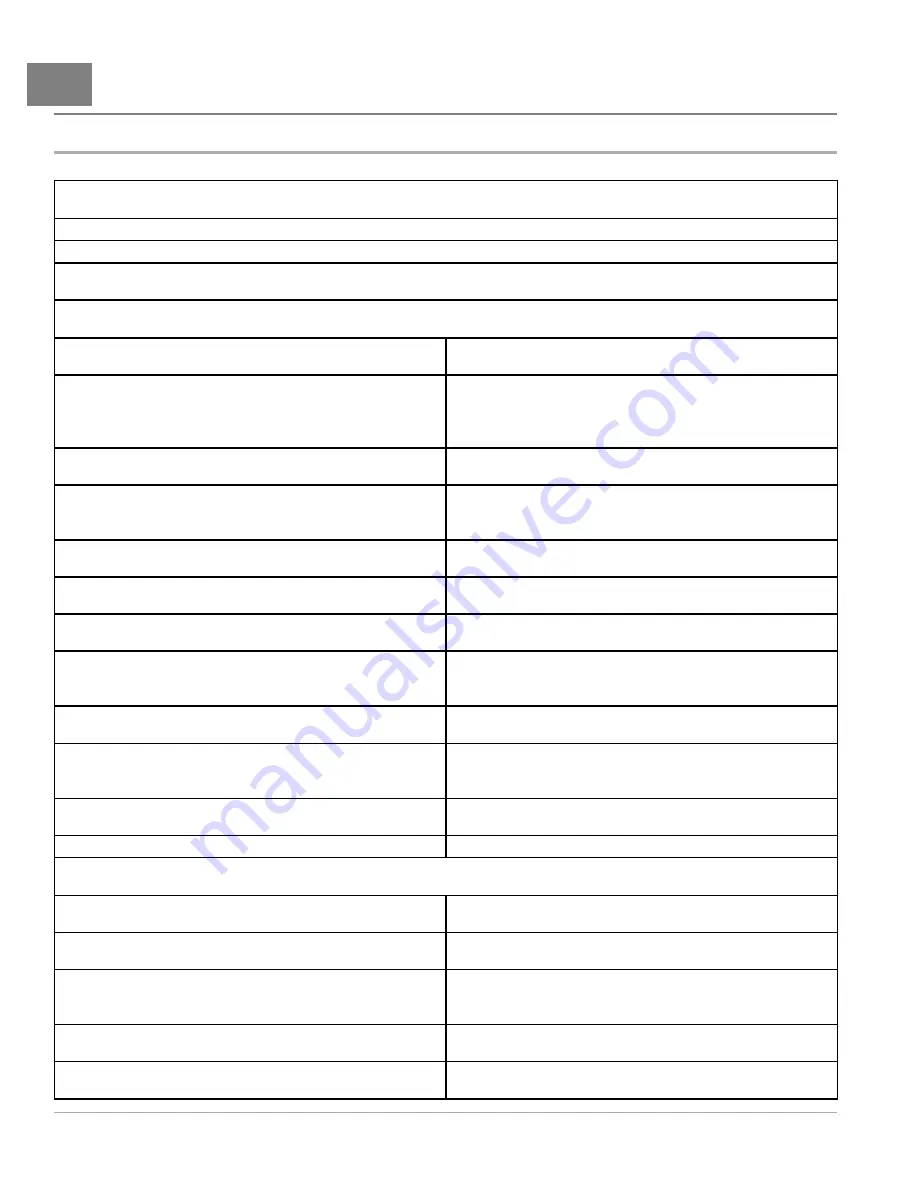
26
Quick Reference Guide – Excel with ERIC Charging System
IQ DISPLAY MODULE (IQDM) AND IQDM-P
DIAGNOSTICS: EXCEL SYSTEM WITH
ERIC CHARGING
QUICK REFERENCE GUIDE – EXCEL WITH ERIC CHARGING SYSTEM
OPERATION:
Change screen contrast for better viewing by selecting the following: Programmer Setup, Program, LCD Contrast
Preset Favorites: Select a frequently viewed screen, push and hold one of the three yellow keys until the display reads, “1,2,3 Bookmark Set”.
Quick Programming: When changing Code A,B,C, Vehicle S/N, or Vehicle Decal, press and hold either the Plus (+) or Minus (-) key and the yellow
keys simultaneously starting with yellow key 1, then 2, and finally 3.
CONTROLLER FAULTS:
Anti Tamper:
If car is not equipped with Visage, make sure Control
Mode is set to zero (0).
Main Driver Off:
Replace controller.
Current Sense Fault:
Clear the Fault History in IQDM. If fault does
not return and car operates normally, do not replace controller. If fault
remains in System Faults, or Fault History after clearing, and car will not
operate, replace controller.
Main Driver On:
Replace controller.
FLD Missing:
Check in order: orange or blue wire broke or disconnected
at motor/controller, short in motor. If good, replace controller.
Main Driver Overcurrent:
Replace controller.
High Speed WalkAway:
This is a symptom, not a cause. Most likely
due to driver error. If not, check speed sensor on motor and key switch
for proper operation.
Main Dropout:
Solenoid or any component before it in circuit could be at
fault. Check components from key switch to solenoid and connections.
HPD:
Check throttle %. If at zero (0), is a driver issue.
Main Dropout 2:
Symptom more than the cause; see other faults that
accompany Main Dropout 2.
HW Failsafe:
Replace controller.
Main Weld:
Replace solenoid. If it doesn’t correct fault of car running at
half speed, check accessory wiring.
Incorrect Password:
Incorrect code being entered into controller, check
code A,B,C.
Motor Stall:
If car moves freely, issue not with vehicle, operator error.
Lockout Fault:
This is a symptom, not a cause. Inspect and test the
charger interlock circuit. If no problems are found in the charger interlock
circuit, replace the controller.
Overvoltage:
Controller reads 72 volts or more; it’s a symptom, not a
cause. See other faults that accompany OV.
Low Battery Voltage:
Check Battery Voltage Under a Load less than 34
volts; could be a symptom, not a cause.
Speed Sensor:
Check connection; replace speed sensor.
Low SoC (State of Charge):
This is a symptom, not a cause. Controller
only acknowledges it happened and counts the number of occurrences.
Charge batteries.
Thermal Cutback:
Controller heatsink rises above 185° F (85° C);
increased resistance causes issue.
M (Main) Coil Open:
Broken or disconnected coil wire (B+ or B-), a
defective solenoid coil. Replace solenoid.
Throttle Fault:
Possible MCOR failure; perform additional diagnostic if
car is running.
M– Shorted:
Replace controller.
WHEN IQDM IS NOT COMMUNICATING WITH CONTROLLER, CHECK THE FOLLOWING COMPONENTS:
The main connection port is corroded. Plug directly into the controller.
See Figure 26-9 on page 26-25.
The battery pack voltage is below 32 volts. Check pack voltage to see if
it is above 32 volts.
The DC cord is plugged into the car for more than 10 minutes. Unplug
DC Cord.
Grey wire (pin # 9) to controller (16-pin connector) is loose or broken.
The charger interlock circuit has failed. Check for voltage on Light Blue
wire in pin 5 of 16-pin connector.
See Test Procedure 10 – Charger
15 Amp fuse in the harness has failed (Precedent Car only).
Tow/Run switch is in “Tow” position. Switch to “Run” position.
Sonic weld(s) in Tow switch circuit failed (wire harnesses vary; see
wiring schematic for that model car)
The Tow circuit has failed. Check Tow switch, 16-pin connector, and
wire harness.
The controller has failed.
Page 26-2
2014 Precedent
®
Golf Car Maintenance and Service Manual
Содержание Precedent 2014
Страница 2: ......
Страница 4: ......
Страница 24: ......
Страница 28: ......
Страница 38: ......
Страница 66: ......
Страница 104: ......
Страница 108: ...8 Tires WHEELS AND TIRES 680 Figure 8 2 Inflate Tire Page 8 4 2014 Precedent Golf Car Maintenance and Service Manual ...
Страница 116: ......
Страница 152: ......
Страница 234: ......
Страница 252: ......
Страница 264: ......
Страница 298: ......
Страница 332: ......
Страница 394: ......
Страница 412: ......
Страница 438: ......
Страница 444: ......
Страница 508: ......
Страница 534: ......
Страница 543: ......
Страница 544: ......
Страница 545: ......
Страница 547: ......
Страница 548: ......
















































