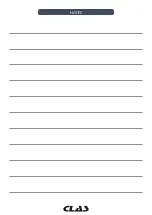EQ 1000
MOTORIZED WHEEL BALANCER WITH DIGITAL DISPLAY
SERVICE MODE
In this mode, the machine allows the user to enter certain settings (for example, selection of the units of measure) or
use special testing programmes (to verify machine functioning) or confi guration.
Some test and confi guration programmes are included in this Menu while the setting programmes are available
with direct access by means of the buttons. See table T9 to consult the full list of settings, pro- grammes and menus
available in the SERVICE mode.
Note: some test or confi guration programmes are not available to the end user but only to technical support
personnel.
To access the SERVICE mode, proceed as follows:
1. Switch the machine on and wait for completion of the initial test. After running the initial test, the machine will
be in the NORMAL mode;
2. Press [F+P3] . The machine enters the SERVICE mode and will display the Ser Ser messages. See fi gure F9.1.
Fig. F9.1 SERVICE mode enabled
3. To exit the SERVICE mode, you must fi rst exit any Menus and test programs and return to the messages display
shown in Figure F9.1;
4. Press [F+P3]: the machine will return to the NORMAL mode.
[P1] MENU Sensor calibration programmes
This menu allows running the test and/or calibration of the sensors for measuring Distance, Diameter and
Width. The Menu has the following options:
• DiS Distance sensor test;
• Ret Returns to the Service mode.
To scroll through the different menu options, press [P4] or [P5] until the desired option is viewed, then press [P1]
to confi rm the selection.
Note: sensor calibration programmes are mainly reserved for technical support personnel but may also be run by
end users as it does not impair machine operation.
DiS Distance sensor test
This programme allows checking the correct functioning of the automatic acquisition of the wheel’s distance.
Lar Test and/or calibration of the Width sensor
This programme allows checking the correct functioning of the automatic acquisition of the wheel’s width.
Dia Test and/or calibration of the Diameter sensor
This programme allows checking the correct functioning of the automatic acquisition of the wheel’s diameter.
Ret Returns to the Service mode
Содержание EQ 1000
Страница 29: ...29 EQ 1000 EQUILIBREUSE ROUES MOTORISEE AFFICHAGE DIGITAL ...
Страница 75: ...NOTES ...